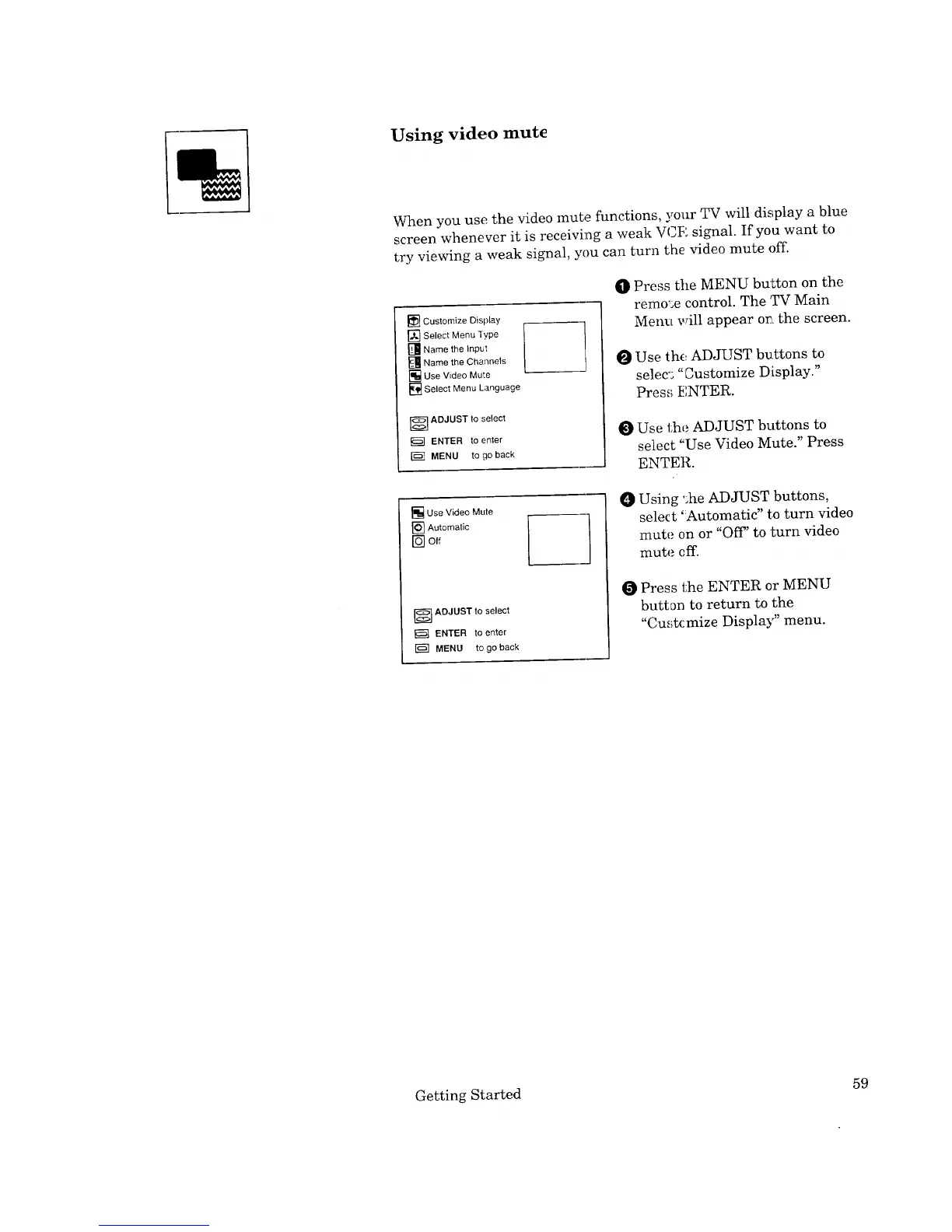Using video mute
When you use the video mute functions, your TV will display a blue
screen whenever it is receiving a weak VC1;; signal. If you want to
try viewing a weak signal, you can turn the video mute off.
[] Customize Display
[] Select Menu Type
[] Name the Input
[] Name the Channels
[] Use Video Mute
[] Select Menu Language
_] ADJUST to select
ENTER to enter
MENU to go back
1
O Press tile MENU button on the
remorse control. The 'FV Main
Menu will appear or.Lthe screen.
O Use the ADJUST buttons to
selec'; "Customize Display."
Press F,NTER.
Use the ADJUST buttons to
select "Use Video Mute." Press
ENTER.
[] Use Video Mule
_] Automatic
[] o_
-------J DJUST to select
ENTER to enter
I_ MENU to go back
]
O Using _;he ADJUST buttons,
select 'Automatic" to turn video
mute on or "Off' to turn video
mute eft.
Press the ENTER or MENU
buttan to return to the
"Cu,;tcmize Display" menu.
Getting Started 59