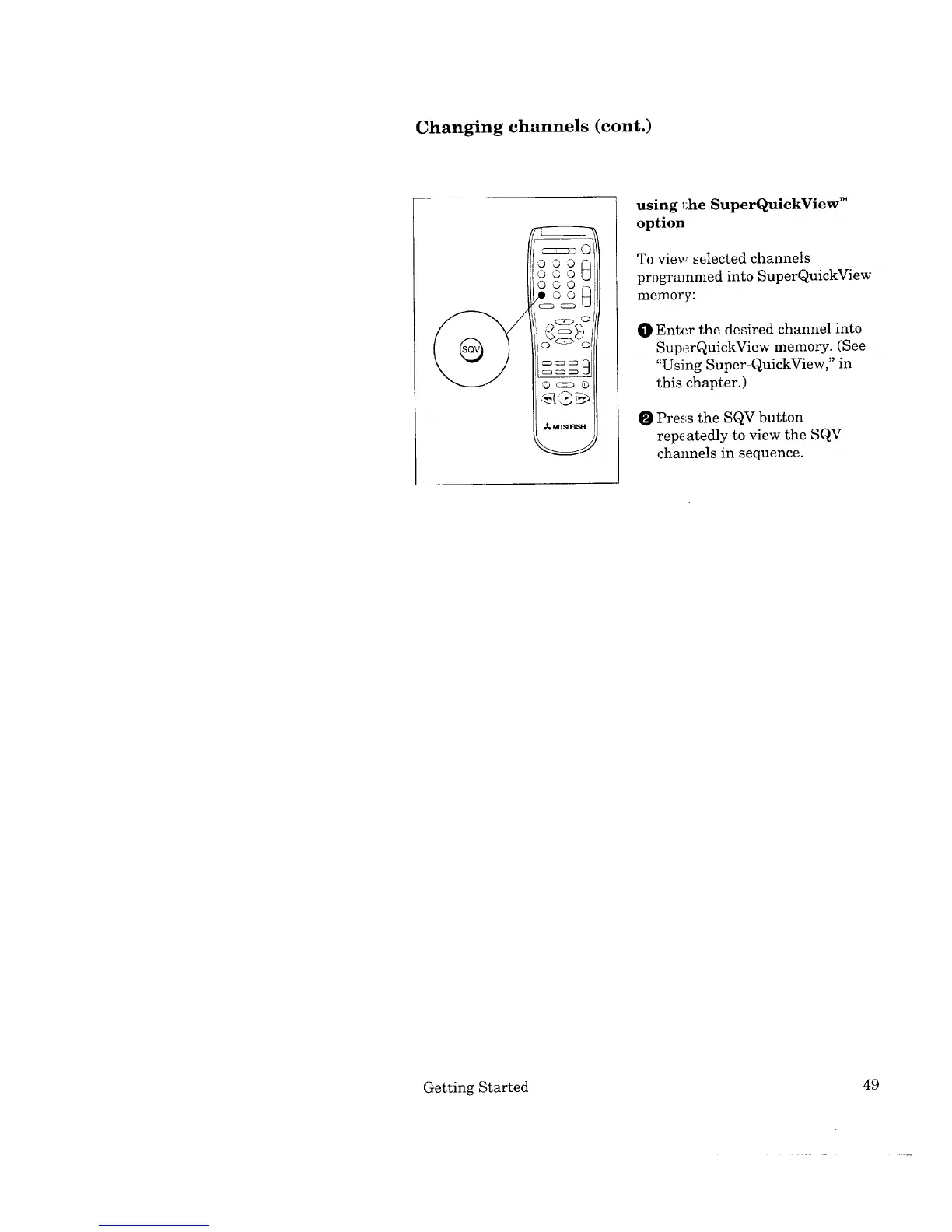Changing channels (cont.)
using 1;he SuperQuickView TM
option
To view selected channels
pro_'ammed into SuperQuickVie_
memory:
0 Enter the desired channel into
SuperQuickView memory. (See
"Using Super-QuickView," in
this chapter.)
0 Pres_s the SQV button
repeatedly to view the SQV
cl:Laimels in sequence.
Getting Started