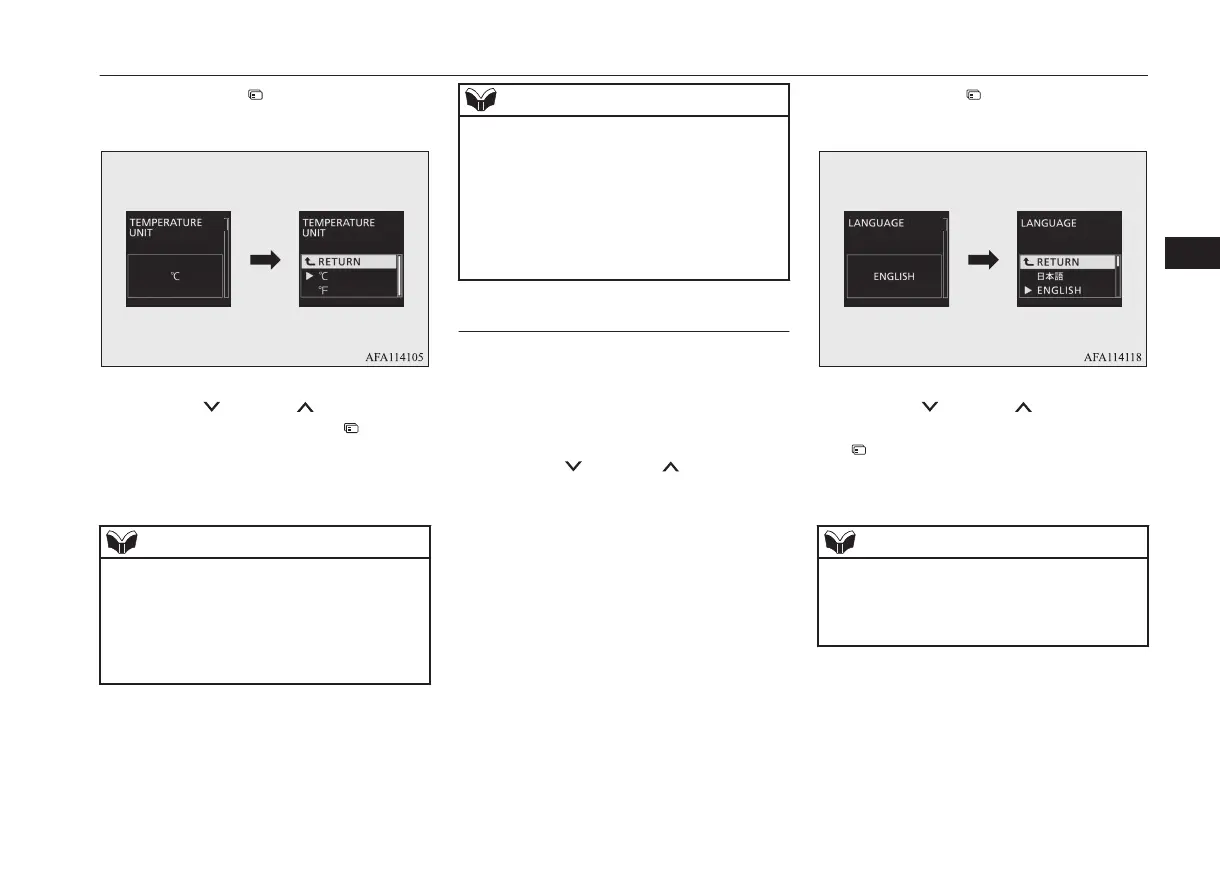Then, press the switch to switch to the
setting selection screen.
3. Press the switch or switch to select
the units, and then press the switch to
confirm the setting.
The setting is changed to the selected
temperature unit.
NOTE
l
The temperature value on the air conditioner
panel is switched in conjunction with the
outside temperature display unit of the mul-
ti-information display.
However, “°C” or “°F” are not shown to
temperature display of an air conditioner.
NOTE
l
On vehicles equipped with the
MITSUBISHI Multi-Communication Sys-
tem (MMCS), the temperature value of the
air conditioner screen is switched in con-
junction with the outside temperature dis-
play unit of the multi-information display.
However, “°C” or “°F” are not shown to the
air conditioner screen.
Changing the display language
E00523201826
The language of the multi-information dis-
play can be switched.
1. Switch to the function setting screen.
Refer to “Changing the function set-
tings” on page 5-13.
2. Press the
switch or switch several
times to switch to the “LANGUAGE”
screen.
Then, press the switch to switch to the
setting selection screen.
3. Press the switch or switch to select
the desired language, and then press the
switch to confirm the setting.
The setting is changed to the selected
language.
NOTE
l
If “---” is selected in the language setting, a
warning message is not displayed when
there is a warning display or interrupt dis-
play.
Multi-information display
5-17
OGKE18E1
Instruments and controls
5