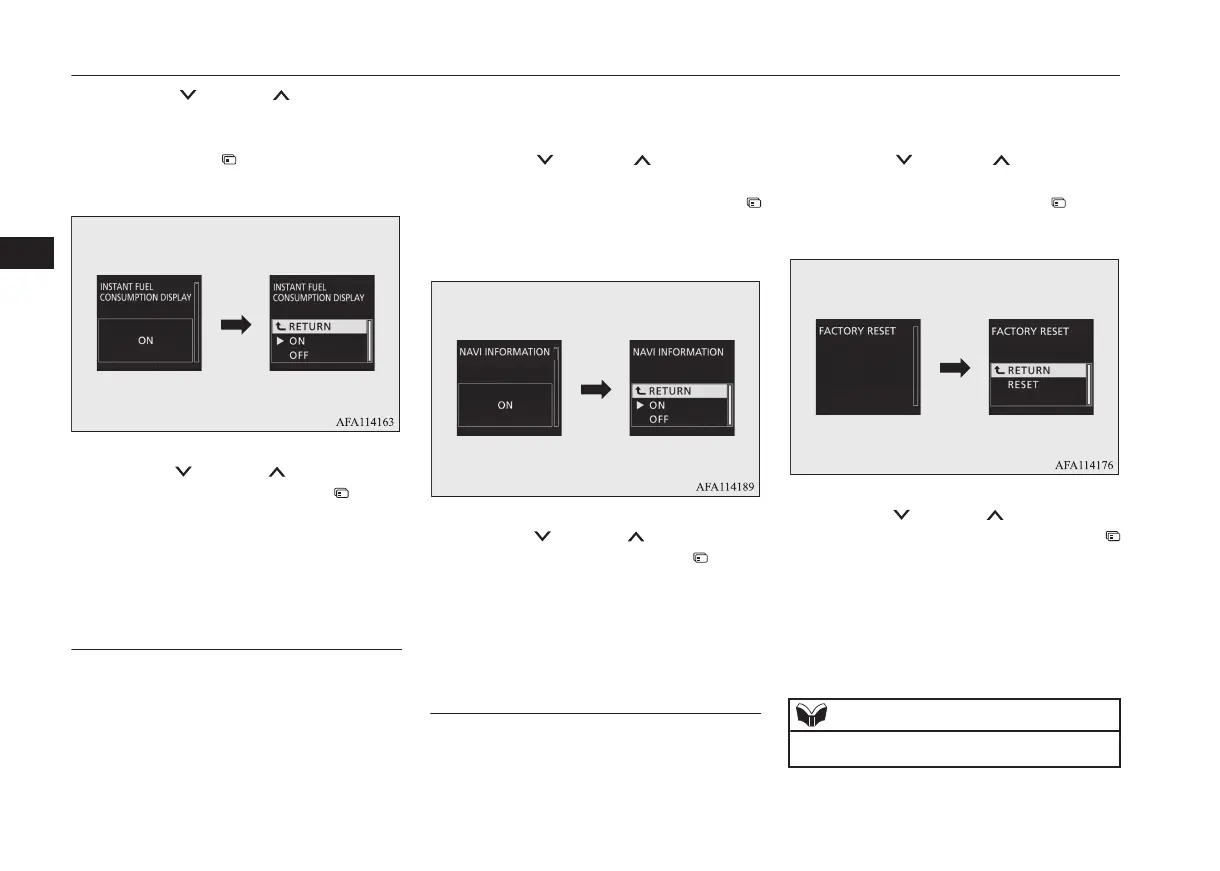2. Press the switch or switch several
times to switch to the “INSTANT FUEL
CONSUMPTION DISPLAY” screen.
Then, press the switch to switch to the
setting selection screen.
3. Press the switch or switch to select
the setting, and then press the switch
to confirm the setting.
The setting changes to the selected bar
graph setting.
Changing the navigation infor-
mation display*
E00569500031
On vehicles equipped with MITSUBISHI
Multi- Communication System (MMCS), you
can select whether to display the navigation
information on the information screen.
1. Switch to the function setting screen.
“Changing the function settings” on
page 5-13
2. Press the switch or switch several
times to switch to the “NAVI INFOR-
MATION” screen. Then, press the
switch to switch to the setting selection
screen.
3.
Press the switch or switch to select
the setting, and then press the switch
to confirm the setting.
The setting is changed to the selected
navigation information display setting.
Returning to the factory set-
tings
E00523602120
Many of the function settings can be returned
to their factory settings.
1. Switch to the function setting screen.
Refer to “Changing the function set-
tings” on page 5-13.
2. Press the switch or switch several
times to switch to the “FACTORY RE-
SET” screen. Then, press the
switch
to switch to the setting selection screen.
3.
Press the switch or switch to select
“RESET”, and then press and hold the
switch for approximately 5 seconds or
more to confirm the setting.
The buzzer sounds and all of the func-
tion
settings are returned to the factory set-
tings.
NOTE
l
The factory settings are as follows.
Multi-information display
5-20
OGKE18E1
Instruments and controls
5
