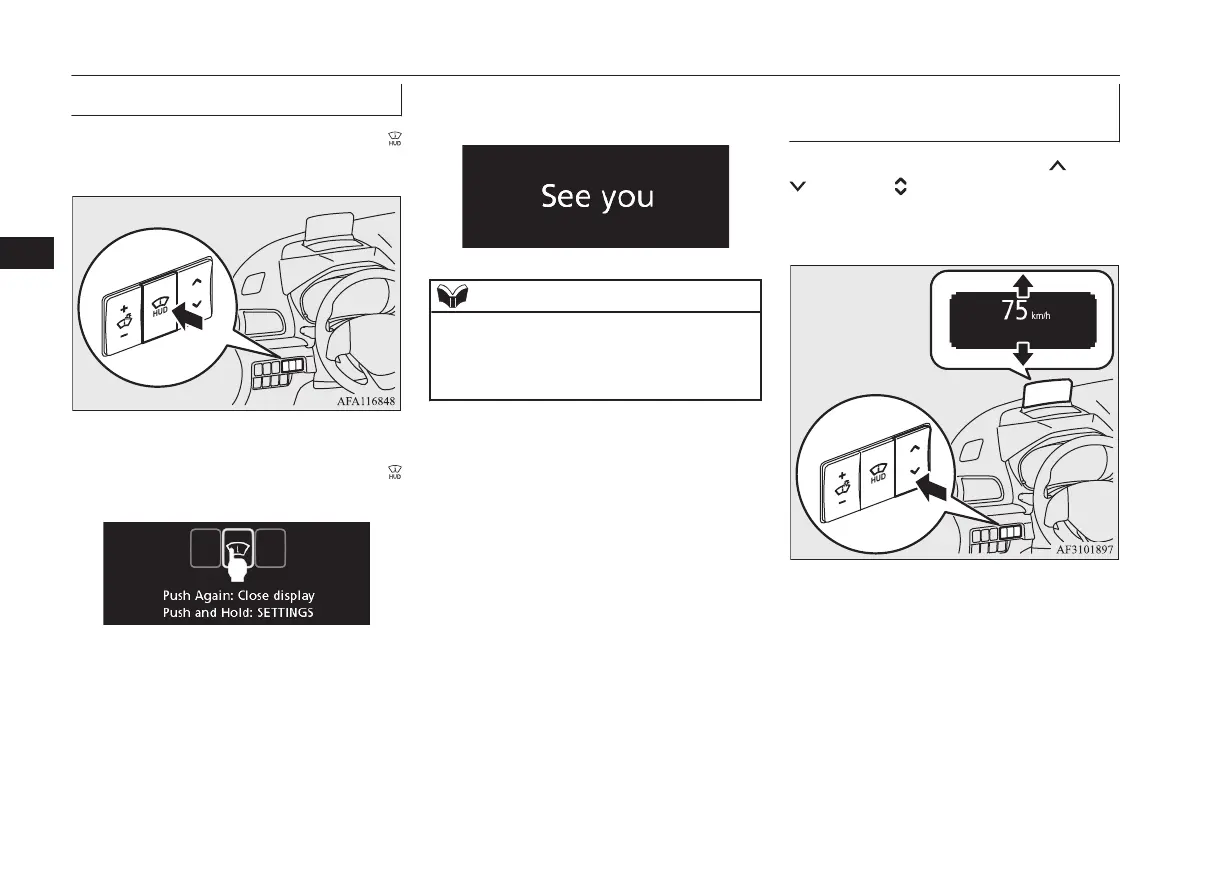Closing the display
1. When the display is open, push the
switch.
2. The setting top screen will be displayed
if the vehicle is stopped, push the
switch again.
3. The ending screen will be displayed, and
then the display will close.
NOTE
l
When the ignition switch is turned to the
“LOCK” position or the operation mode is
put in OFF, the HUD will close automatical-
ly.
Adjusting the angle of the dis-
play
When the display is open, push the side or
side of the switch to adjust the angle of
the display to raise or lower the position
where the information is displayed.
Head Up Display (HUD)*
5-52
OGKE18E1
Instruments and controls
5