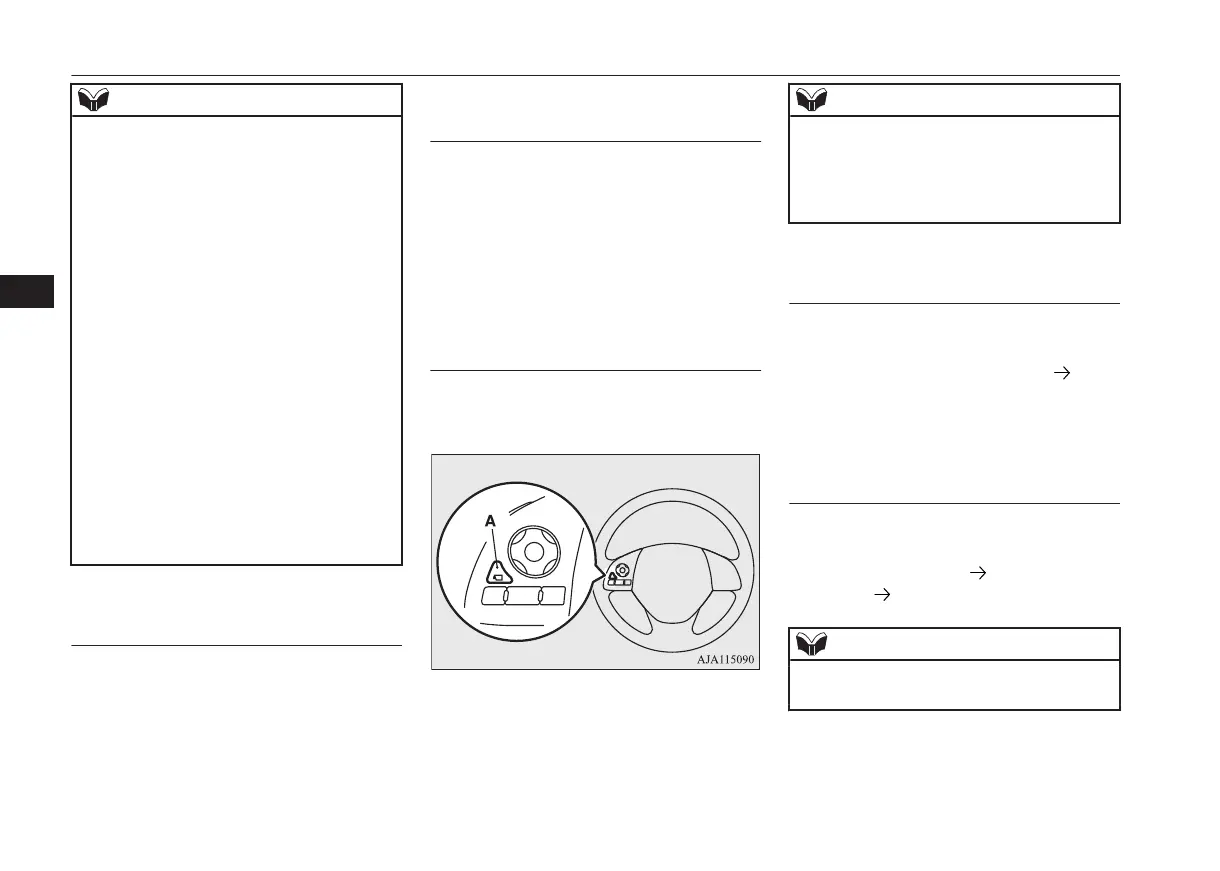NOTE
l
It is not possible to fully see obstacles when
the lens is dirty. If the lens becomes conta-
minated by water droplets, snow, mud or oil,
wipe off the contamination, taking care not
to scratch the lens.
l
Please observe the following cautions. Ig-
noring them could lead to a camera malfunc-
tion.
•
Do not subject the camera to physical
shook such as striking it strongly or
throwing a thing.
•
Do not adhere organic substances, waxes,
oil remover, and glass cleaner to the cam-
era.
If adhered to them, immediately wipe off.
•
Do not splash the camera with boiling wa-
ter.
•
Never spray or splash water on the cam-
era or around it.
•
Do not disconnect, disassemble or modify
the camera.
•
Do not scratch the camera, as this may
cause damage to the camera images.
How to use the Multi Around
Monitor
E00650000028
The Multi Around Monitor can only be used
when the ignition switch is set to the “ON”
position or the operation mode is put in ON.
Operation with the selector lev-
er
E00652700090
When you place the selector lever in the “R”
(REVERSE) position, the bird’s eye-view/
rear-view is displayed on the DISPLAY AU-
DIO, the Smartphone Link Display Audio or
the MITSUBISHI Multi-communication Sys-
tem (MMCS). When you move the selector
lever to any other position, the display disap-
pears.
Operation with the switch
E00652800059
When the switch (A) is pressed, the bird’s
eye-view/front-view is displayed.
NOTE
l
If there is no operation for 3 minutes after
the Multi Around Monitor is displayed by
pressing the switch with the selector lever in
a position other than “R”, the display disap-
pears.
Switching of the screen (Selec-
tor lever position is “R”)
E00652900135
If the switch is pressed, the mode of Multi
Around Monitor is switched as follows.
Bird’s eye-view/Rear-view mode Side-
view/ Rear-view mode
Switching of the screen (Selec-
tor lever position is other than
“R”)
E00652900164
If the switch is pressed, the mode of Multi
Around Monitor is switched, Bird’s eye-
view/Front-view mode Side-view/Front-
view mode OFF
NOTE
l
The passenger’s side screen can be switched
to the side-view by pressing the switch.
Multi Around Monitor*
6-120
OGKE18E1
Starting and driving
6
