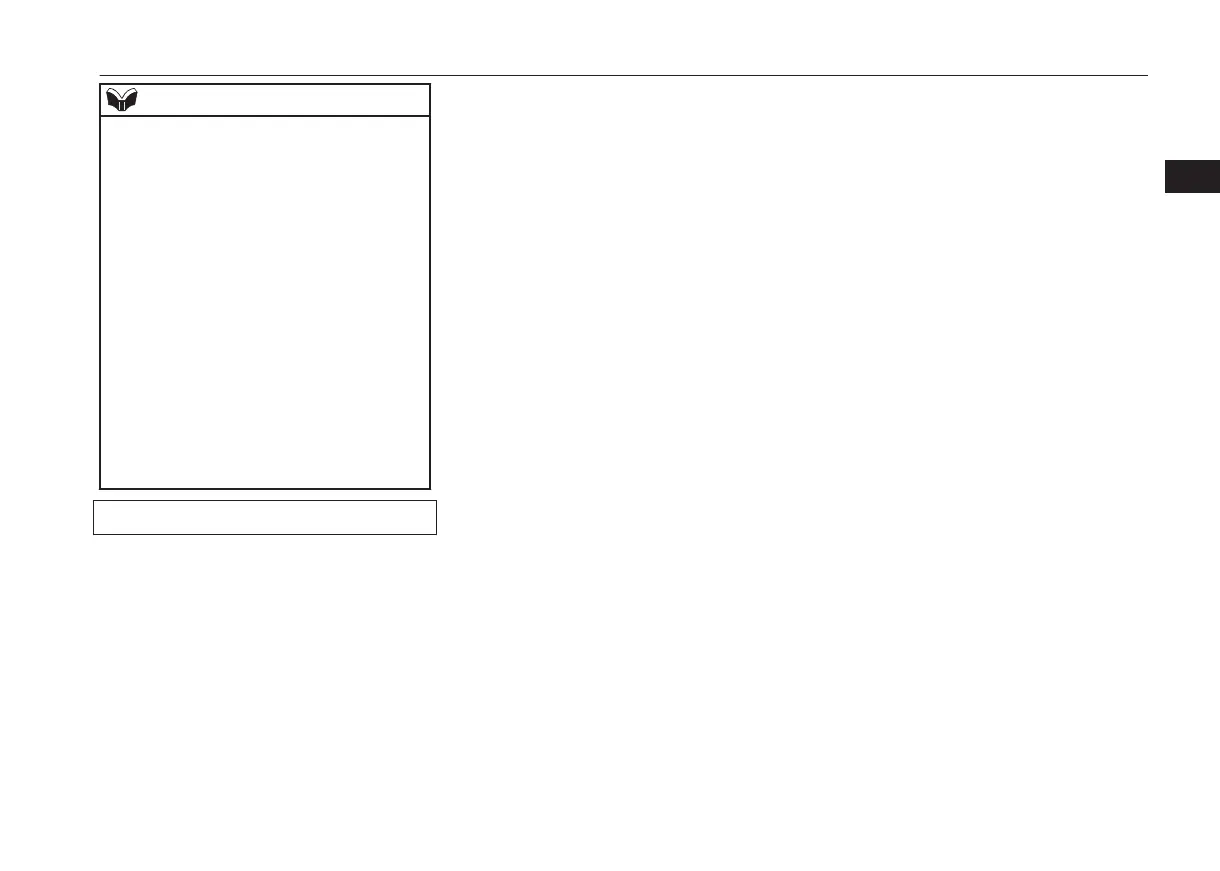NOTE
l
Functions can be modified as stated below.
For further information, please contact your
MITSUBISHI MOTORS Authorized Serv-
ice Point.
On vehicles equipped with the Smartphone
Link Display Audio or the MITSUBISHI
Multi-Communication System (MMCS),
screen operations can be used to make the
adjustment. Refer to the separate owner’s
manual for details.
•
Set the confirmation function (blinking of
the turn-signal lamps) to operate only
when the vehicle is locked or only when
the vehicle is unlocked.
•
Disable the operation confirmation func-
tion (blinking of the turn-signal lamps).
•
Change the number of blinks for the oper-
ation confirmation function (blinks of the
turn-signal lamps).
Operation of the Dead Lock System*
For vehicles equipped with the Dead Lock
System, it is possible to set the Dead Lock
System using the driver’s or front passen-
ger’s door lock/unlock switch, or the tailgate
lock switch.
(Refer to “Dead Lock System” on page
3-19.)
Keyless operation system*
3-13
OGKE18E1
Locking and unlocking
3
