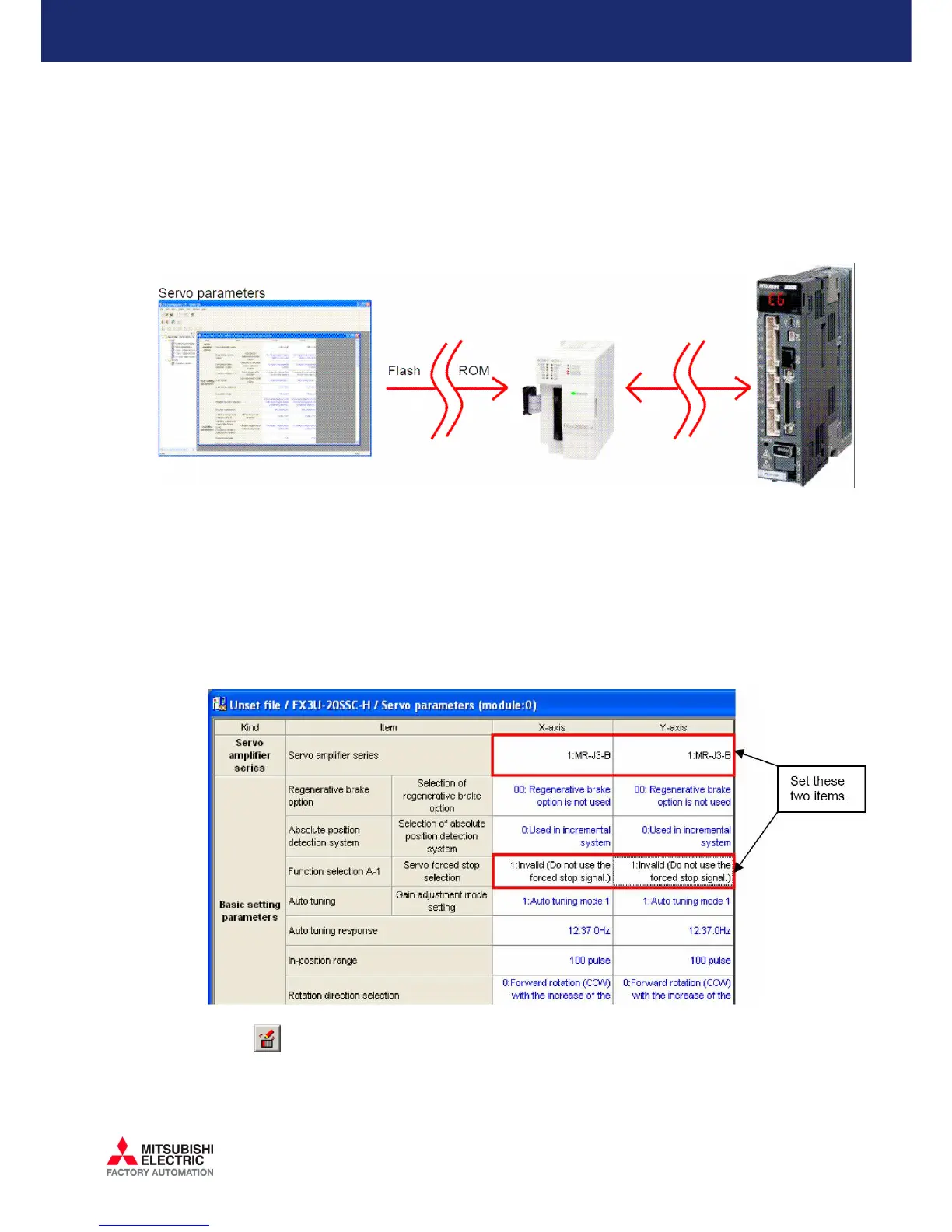Mitsubishi Electric Europe B.V. /// FA-European Business Group /// Gothaer Strasse 8 /// D-40880 Ratingen /// Germany
Tel: (02102) 4860 /// Fax: (02102) 486112 /// Email:info@mitsubishi-automation.com /// Web: www.mitsubishi-automation.com
February 2007 /// Created by: FA-EBG Marketing Communications Dept
Servo /// Motion /// Servo /// Motion /// Servo /// Motion /// Servo /// Motion /// Servo
5. Clearing Servo Warning ‘E6’
If the servo warning signal ‘E6’ does not go away when the power is recycled, the Flash
ROM needs to be written to with GX (IEC) Developer instead of using FX Configurator-
FP. This situation occurs when a forced stop signal is not hardwired to the servos (CN3
terminal) and the FX3U-20SSC-H Flash ROM has been configured to use the forced stop
signal.
Write the correct servo parameters to the BFM and then use GX (IEC) Developer to write
the BFM to the Flash ROM as described below.
How to Write to the 20SSC-H Flash ROM with Servo Warning ‘E6’
1) Using Configurator-FP, write the servo parameters to the 20SSC-H buffer memory
only. Double click on ‘Servo parameters’ in the ‘File data list’ panel on the left-
hand side to review the servo parameters. Be sure to change settings for BOTH
the X & Y axes.
Set the following items:
Write the servo parameters to the FX3U-20SSC-H buffer memory only by
pressing the ‘Write to module’ button or by using [Online → Write to module
(Ctrl+T).] Select the servo parameters. Click the OK button and proceed with
selecting ‘Yes’ and then ‘OK.’
