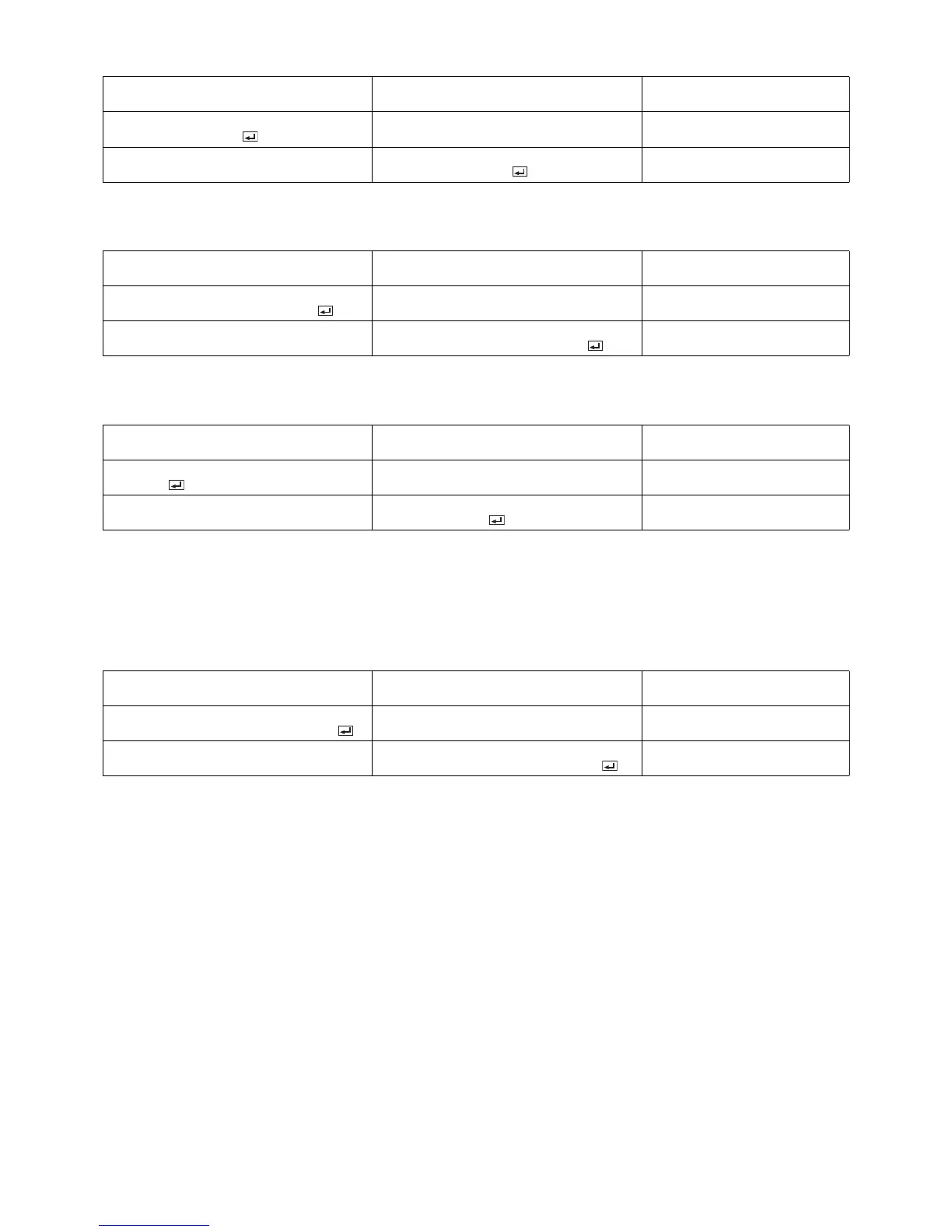6
[Example 1] When setting the AUTO POWER ON to ON. (Figures and symbols enclosed in quotation marks are
ASCII codes.):
[Example 2] When setting the CONTRAST R of the COLOR TEMP.-USER to +10, the CONTRAST G to 0, and the
CONTRAST B to -5. (Figures and symbols enclosed in quotation marks are ASCII codes.):
[Example 3] When checking the TINT setting (when the TINT is set to +10). (Figures and symbols enclosed in quo-
tation marks are ASCII codes.):
• To set TINT at 0, enter +00. (-00 is invalid.)
[Example 4] When setting the REFERENCE of GAMMA MODE-USER1 to CINEMA (+2), ADJUST MODE to RED
(R), HIGH to -2, MID to +3 and LOW to 0. (Figures and symbols enclosed in quotation marks are
ASCII codes.):
* There is no command for selecting ALL for ADJUST MODE. Even when you want to set all the three
colors to the same value, send a command for each of R, G, and B respectively.
Sending commands
from the PC, etc.
Status code
from the projector
Description
30 30 41 50 4F 4E 31 0D
‘0’ ‘0’ ‘A’ ‘P’ ‘O’ ‘N’ ‘1’ ‘ ’
Command for setting the AUTO
POWER ON to ON
30 30 41 50 4F 4E 31 0D
‘0’ ‘0’ ‘A’ ‘P’ ‘O’ ‘N’ ‘1’ ‘ ’
Command receipt confirmation
(Command echo back)
Sending commands
from the PC, etc.
Status code
from the projector
Description
30 30 50 2B 31 30 2B 30 30 2D 30 35 0D
‘0’ ‘0’ ‘P’ ‘+’ ‘1’ ‘0’ ‘+’ ‘0’ ‘0’ ‘-’ ‘0’ ‘5’ ‘ ’
Command for setting the picture
control
30 30 50 2B 31 30 2B 30 30 2D 30 35 0D
‘0’ ‘0’ ‘P’ ‘+’ ‘1’ ‘0’ ‘+’ ‘0’ ‘0’ ‘-’ ‘0’ ‘5’ ‘ ’
Command receipt confirmation
(Command echo back)
Sending commands
from the PC, etc.
Status code
from the projector
Description
30 30 53 0D
‘0’ ‘0’ ‘S’ ‘ ’
Command for checking the TINT
setting
30 30 53 2B 31 30 0D
‘0’ ‘0’ ‘S’ ‘+’ ‘1’ ‘0’ ‘ ’
Check result (+10)
Sending commands
from the PC, etc.
Status code
from the projector
Description
30 30 47 53 55 31 52 2B 32 2D 30 32 2B 30 33 2B 30 30 OD
‘0’ ‘0’ ‘G’ ‘S’ ‘U’ ‘1’ ‘R’ ‘+’ ‘2’ ‘-’ ‘0’ ‘2’ ‘+’ ‘0’ ‘3’ ‘+’ ‘0’ ‘0’ ‘ ’
Command for setting GAMMA
MODE-USER1
30 30 47 53 55 31 52 2B 32 2D 30 32 2B 30 33 2B 30 30 OD
‘0’ ‘0’ ‘G’ ‘S’ ‘U’ ‘1’ ‘R’ ‘+’ ‘2’ ‘-’ ‘0’ ‘2’ ‘+’ ‘0’ ‘3’ ‘+’ ‘0’ ‘0’ ‘ ’
Command receipt confirmation
(Command echo back)
