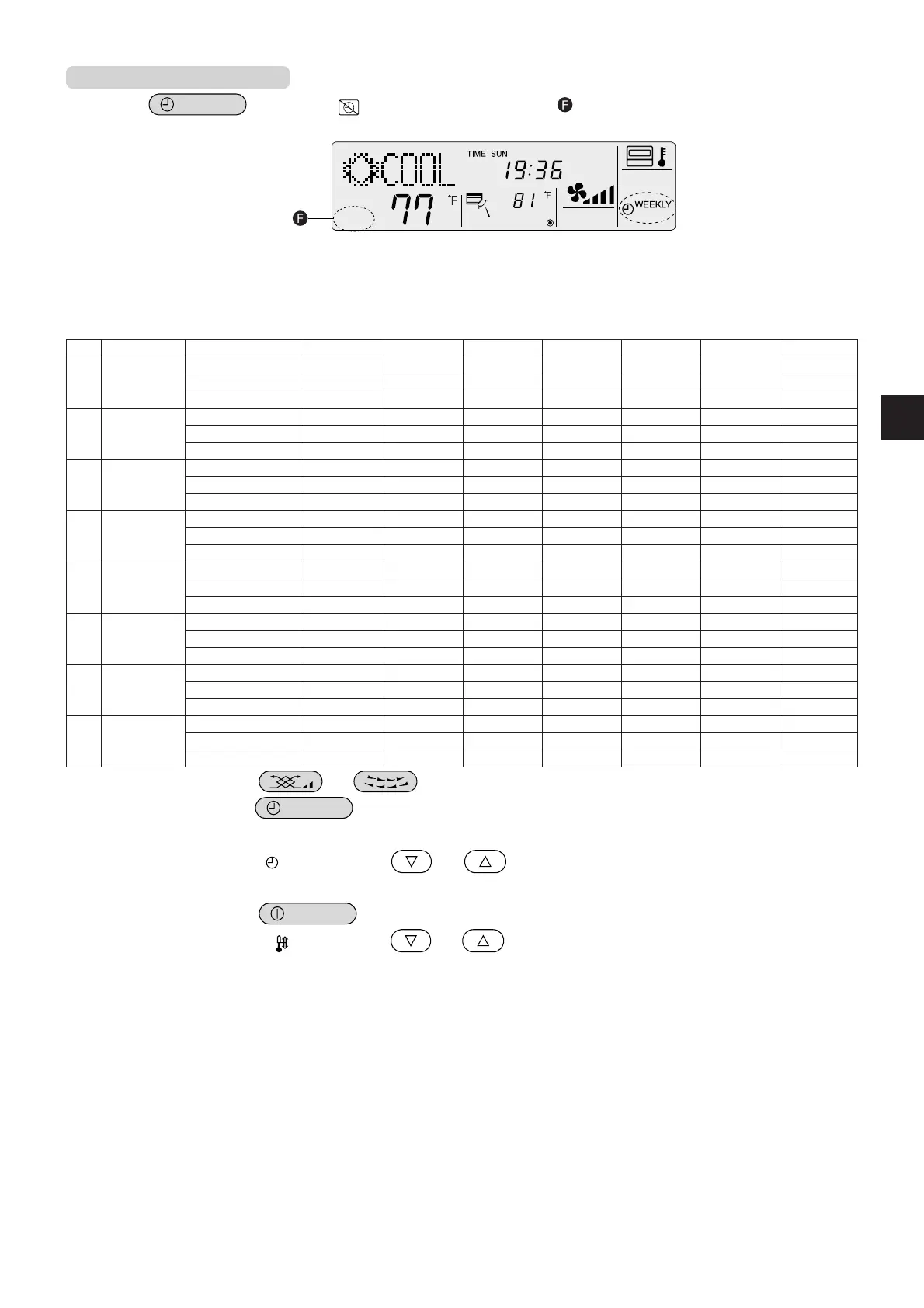25
V. How to Select Functions of remote controller
Operation No. Sunday Monday Tuesday Wednesday Thursday Friday Saturday
Time setting
1 no 1 On/off setting
Temperature
Time setting
2 no 2 On/off setting
Temperature
Time setting
3 no 3 On/off setting
Temperature
Time setting
4 no 4 On/off setting
Temperature
Time setting
5 no 5 On/off setting
Temperature
Time setting
6 no 6 On/off setting
Temperature
Time setting
7 no 7 On/off setting
Temperature
Time setting
8 no 8 On/off setting
Temperature
To Turn On the Weekly Timer
(1) Press the
ON/OFF
button so that disappears from the screen (at ).
●
Weekly timer setting procedure
To facilitate weekly timer setting, it is recommended that the settings (day of the week, time, operation (on/off)) you are going to
make be entered in the setup table shown below.
Weekly timer setup table (up to 8 patterns can be set for each day of the week, 56 patterns in total for a week)
Operation No. : Use the
and buttons to select the desired operation No.
Day of the week : Use the
ON/OFF
button to select the desired day. (“Sun to Sat”, “Sun”, “Mon”, “Tue”, “Wed”, “Thu”, “Fri”
or “Sat” can be selected.)
Time : Use the [
CLOCK] buttons ( and ) to set the desired time. (The time can be set from 0:00
to 23:59 in 1-minute increments.)
Operation (ON/OFF) : Use the
ON/OFF
button to select the desired operation (ON,OFF,
(space)
).
Temperature : Press the [
TEMP] buttons ( and ) to set the desired temperature.
