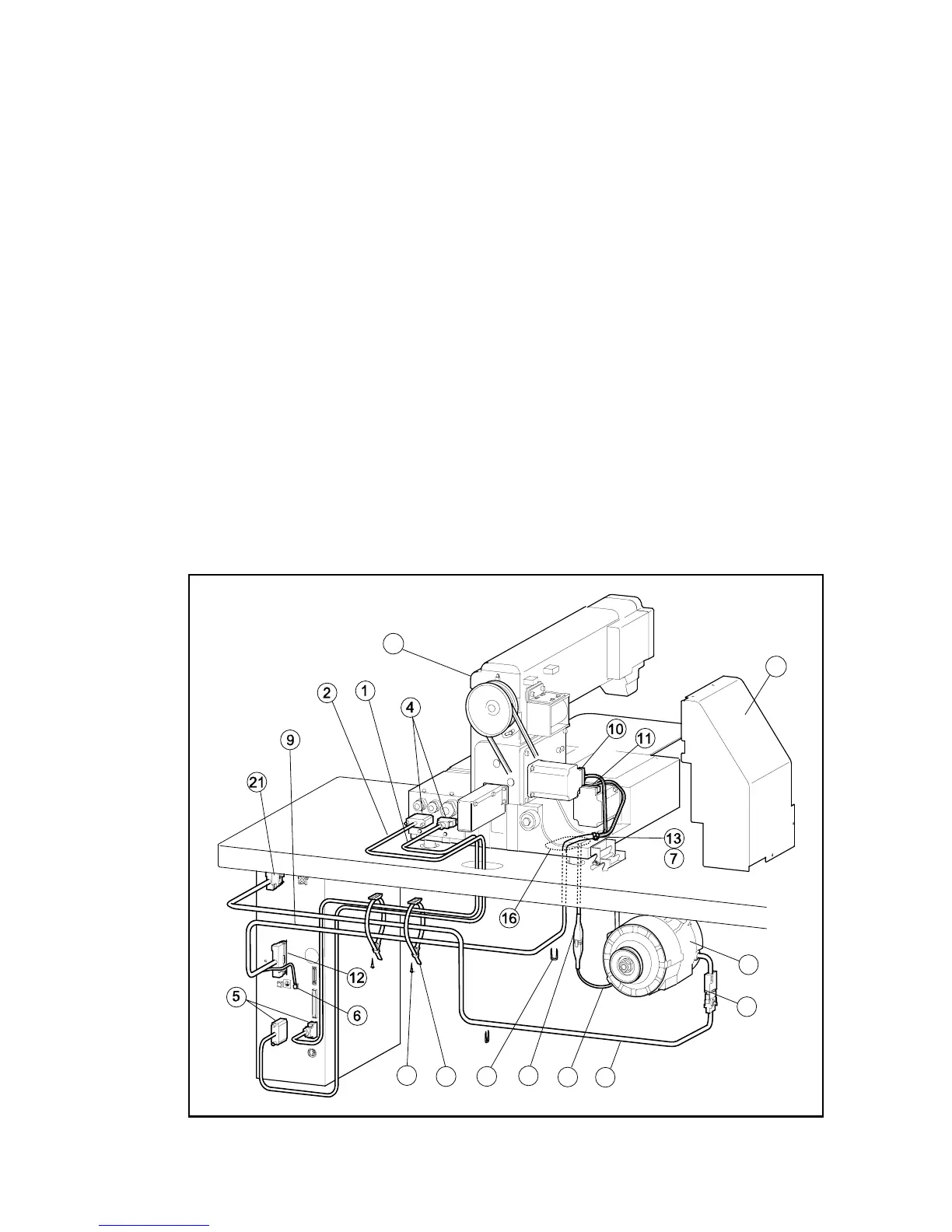7
3-11 Connection of the electric cables
(1) Connect the white color cable (NO.1) and the black color cable (NO.2) across the printed
circuit board unit connectors (NO.4) on the sewing machine head (NO.3) rear face and the
connectors (NO.5) on the control box. These cables are enclosed in the accessory box.
(2) Remove the stepping motor cover (NO.8) from sewing machine head (NO.3).
(3) Pass upward the cable (NO.9) which is attached the two connectors at the end, through the
cut-out hole (NO.16) on the table top then, connect it to the X-stepping motor connector
(No.11) and to the Y-stepping motor connector (No.10). At this time, fix this cable with the
nylon clip (NO.13) and setscrew (No.7) which are provided on the sewing machine head.
And also, connect the other end of the cable (NO.9) to the connector (NO.12) on the control
box. The cable (NO.9) is enclosed in the accessory box.
(4) Pass downward the another cable (NO.15) which is extended from the sewing machine
head through the cut-out hole (NO.16) on the table top then, connect it to the cable (NO.18)
extended from the motor (NO.17)
(5) Connect the last cable (NO.19) to the other extended cable (NO.20) from the motor then,
hook up the other end of the cable (NO.19) to the connector (NO.21) on the control box.
(6) Attach the tow binder (NO.22) underneath the table with the wood screws (NO.23) then,
bundle and fix all the connected cables with the binders (NO.22) and the staples (NO.23).
The binders (NO.22), the wood screws (NO.23) and the stables (NO.24) are enclosed in
the accessory box.
17
20
19
18
15
2422
23
3
8
