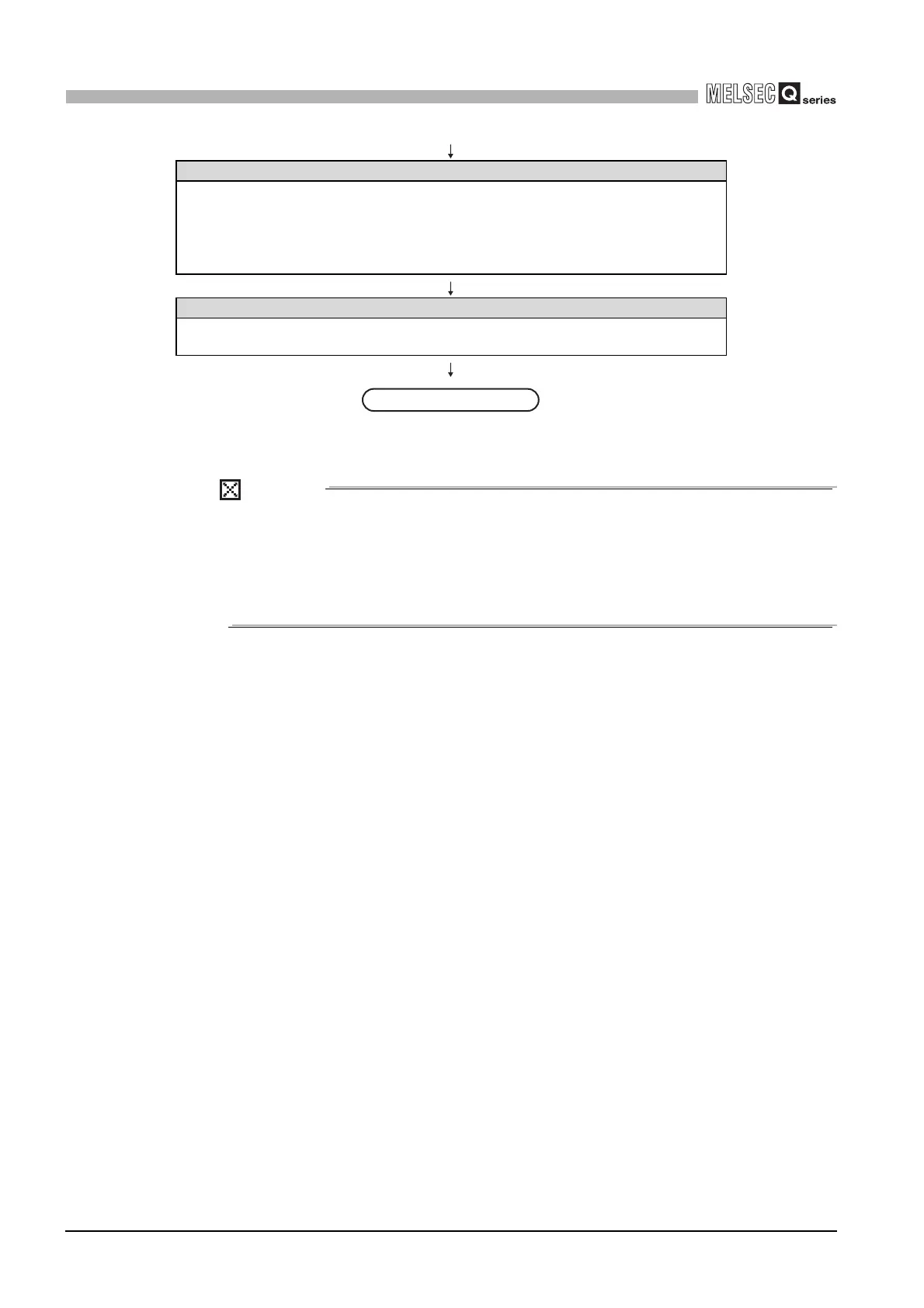8 - 47
8.3 Replacing Module in Redundant System
8.3.6 Main Base Unit Replacement Procedure
8
TROUBLESHOOTING
POINT
When the standby system is powered OFF, the control system CPU module
develops in a STANDBY SYS.DOWN (error code: 6300) continuation error.
After the replacement of the standby system CPU module is complete, reset
errors in the control system CPU module as necessary.
Refer to Section 8.2 for the error resetting method.
Turn on the Standby System's Power Supply
1) Align the position of the standby system CPU module's RUN/STOP switch with that of the control
system.
2) Set that standby system CPU module's RESET/L.CLR switch to the central position (reset switch
neutral position).
3) Turn the standby system's power supply ON.
Confirm the Power Supply Module's POWER LED
Confirm that the power supply module's POWER LED is it (green), and that power is being supplied
properly.
Diagram 8.34 Main Base Unit Replacement Procedure
Start standby system
