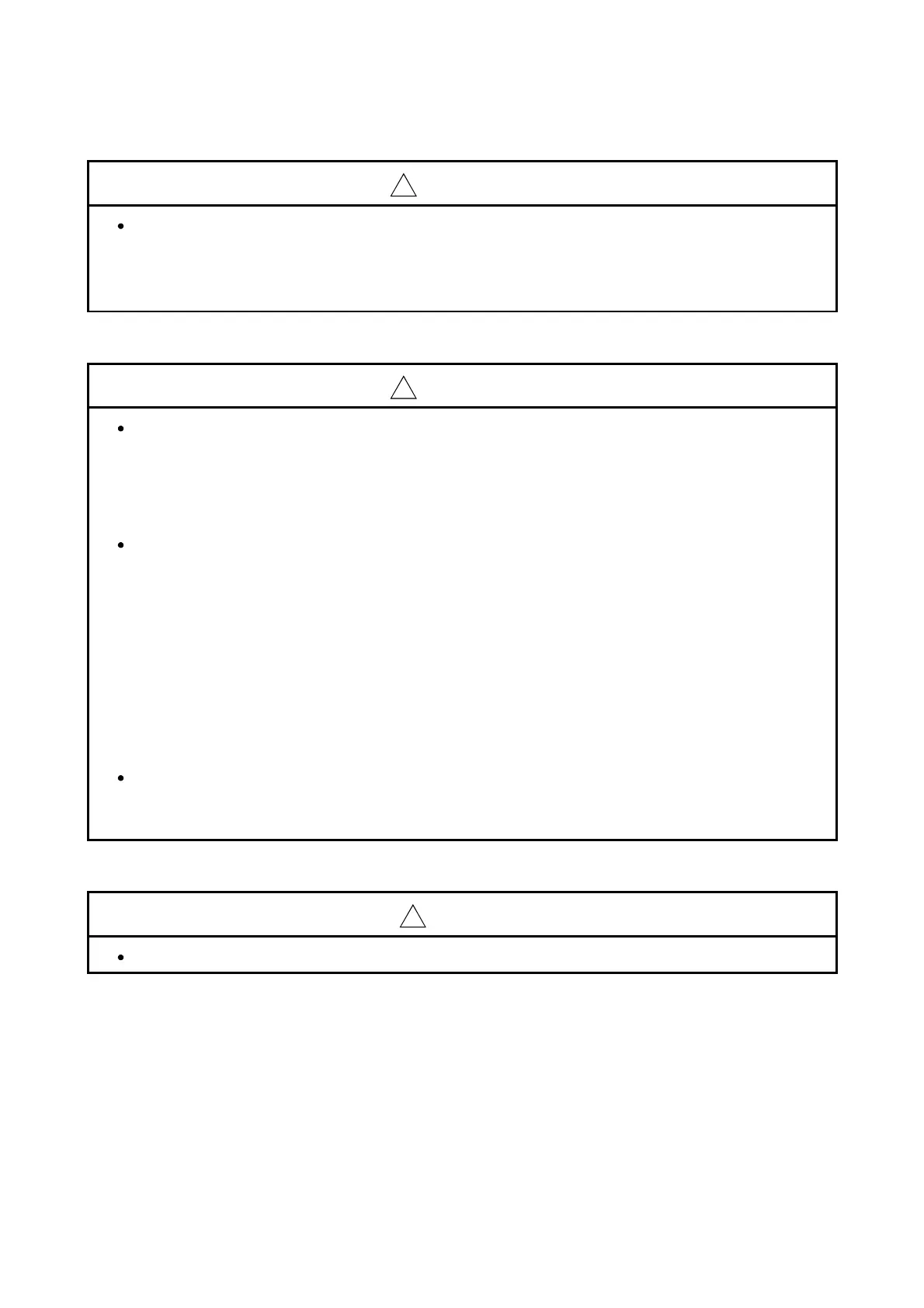A - 2
[Design Precautions]
!
CAUTION
Do not bundle or adjacently lay the connection cable connected to the module external I/O
signals or drive unit with the main circuit line, power line, or the load line other than that for the
programmable controller. Separate these by 100mm as a guide. Failure to observe this could
lead to malfunctioning caused by noise, surge, or induction.
[Mounting Precautions]
!
CAUTION
Use the programmable controller in an environment that meets the general specifications
contained in QCPU User's Manual(Hardware Design, Maintenance and Inspection) to use.
Using this programmable controller in an environment outside the range of the general
specifications may cause electric shock, fire, malfunction, and damage to or deterioration of the
product.
While pressing the installation lever located at the bottom of module, insert the module fixing
tab into the fixing hole in the base unit until it stops. Then, securely mount the module with the
fixing hole as a supporting point.
Incorrect loading of the module can cause a malfunction, failure or drop.
When using the programmable controller in the environment of much vibration, tighten the
module with a screw.
Tighten the screw in the specified torque range.
Undertightening can cause a drop, short circuit or malfunction.
Overtightening can cause a drop, short circuit or malfunction due to damage to the screw or
module.
Completely turn off the externally supplied power used in the system before mounting or
removing the module.
Not doing so may damage the product.
[Wiring Precautions]
!
WARNING
Always confirm the terminal layout before connecting the wires to the module.
