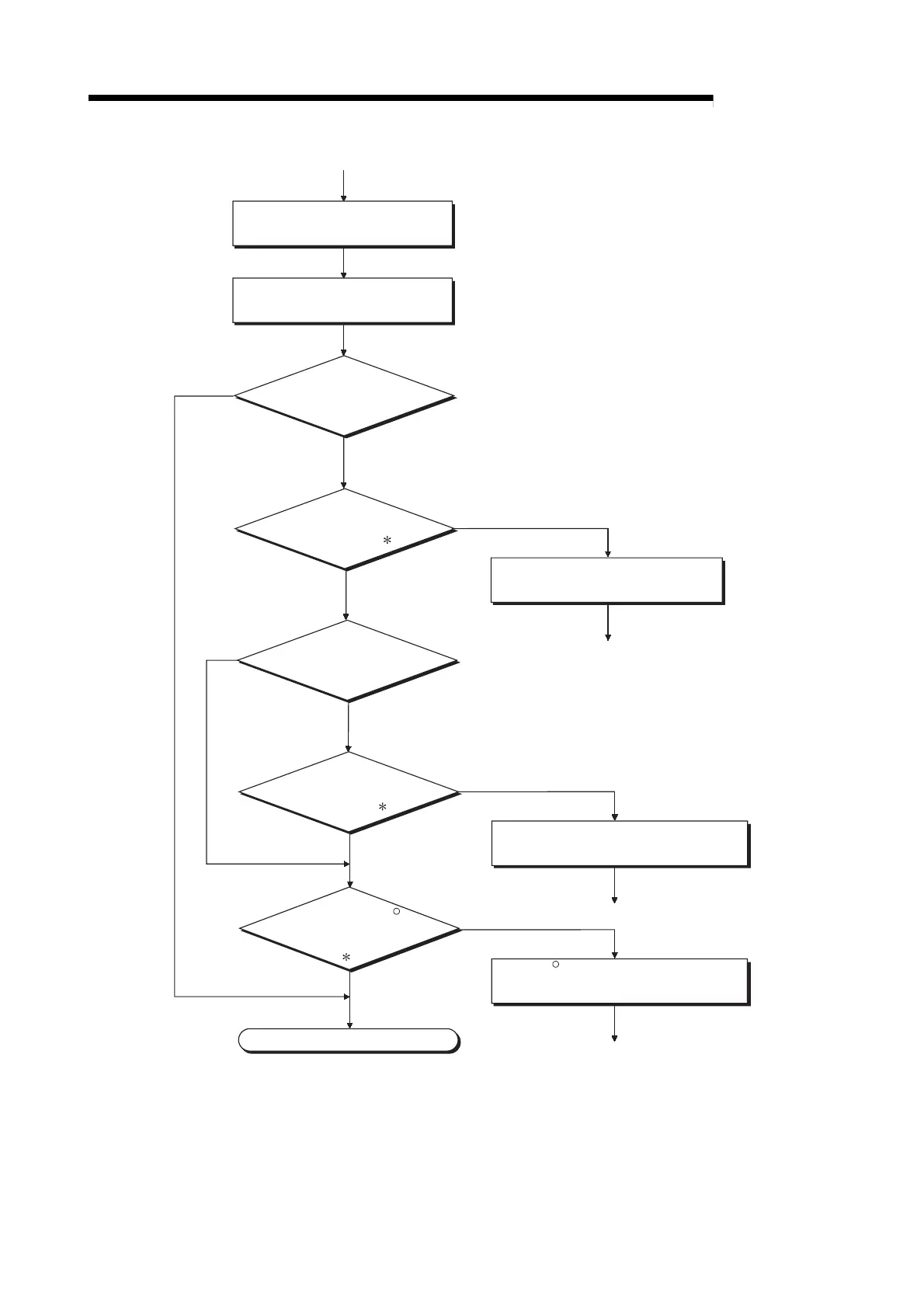7 - 3 7 - 3
MELSEC-Q
7 PARAMETER SETTING
YES
NO
YES
NO
1)
1)
YES
NO
NO
1)
YES
NO
1)
R
YES
Write the parameters to the
programmable controller CPU.
With the RUN/STOP switch set to RUN,
reset the programmable controller CPU.
Is COM.ERR. LED OFF?
Is X3 (Basic parameter setting
existence) ON? 1
Will the automatic
communication function be
used?
Is X6 (Automatic
communication operation
status) ON? 1
Is X0A (MODBUS
device assignment parameter
setting existence) ON?
1
Parameter setting completion
<Basic parameter error>
Take action according to troubleshooting
(Refer to Section 11.1 (2)).
<Automatic communication parameter error>
Take action according to troubleshooting
(Refer to Section 11.1 (2)).
<MODBUS device assignment parameter error>
Take action according to troubleshooting
(Refer to Section 11.1 (2)).
R
*1: The X signal status can be confirmed using GX Configurator-MB. (Refer to
Section 8.6.)
