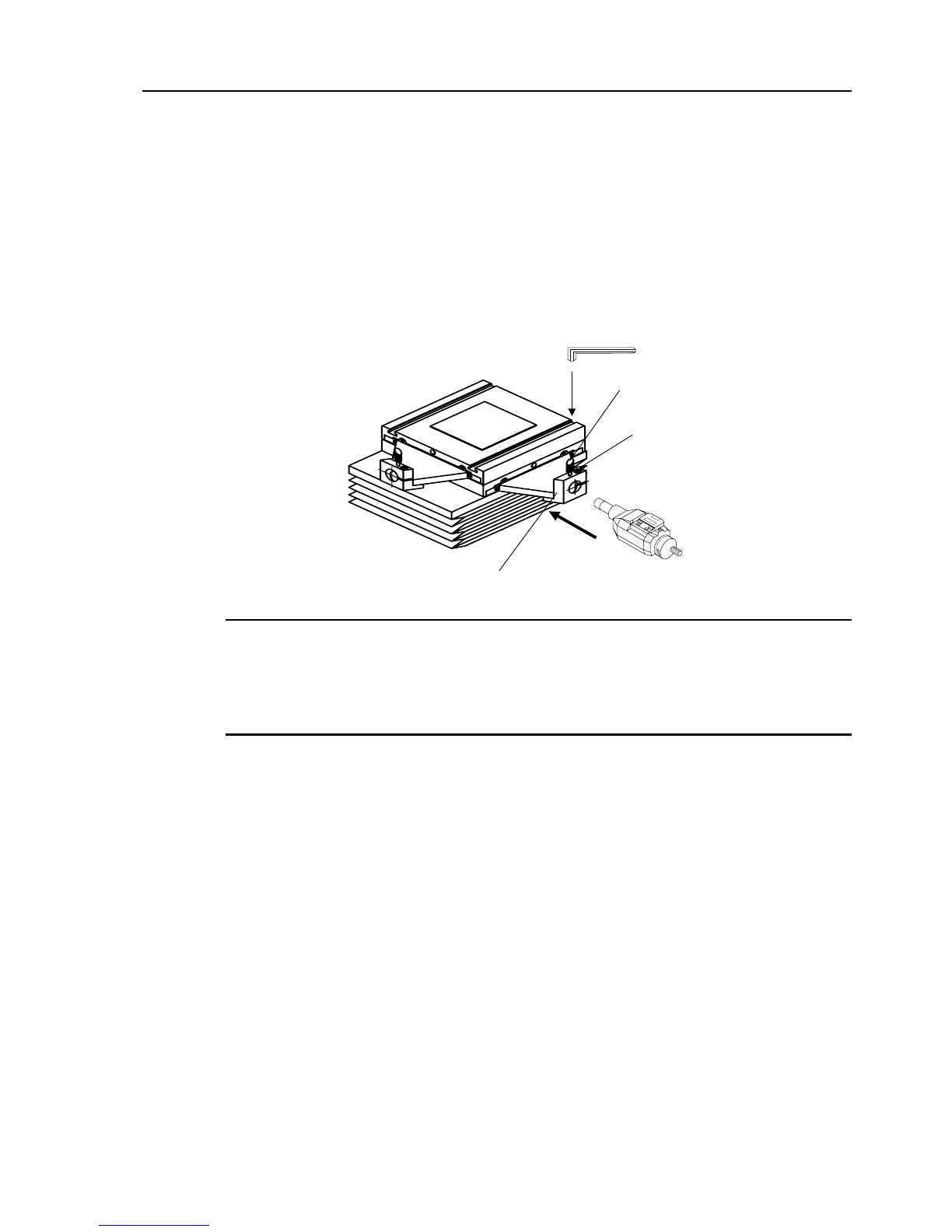2. Installation and Setup
3. Installing the Digimatic Head
y Loosen the clamp screw and hex-socket head screw on the bracket.
y Slowly insert the stem of the Digimatic Head into the bracket as far as it can go, then
secure it in place with the hex-socket head screw. Do not fasten the screw too tight,
otherwise the spindle of the Digimatic Head will not move smoothly.
Hex-socket head screw
Bracket
Clamp screw
Allen spanner
Digimatic Head
y When using a Digimatic Head or other types of heads that are not provided with a hole to clamp
the spindle, the clamp screw is not used to secure it, lightly fasten the screw.
TIP
y The Micrometer Head is provided with a hole for damping the spindle. Align this hole with the
clamp screw. If the display is not in a good viewing position, loosen the clamp screw on the
Micrometer Head sleeve, and adjust the display position.
No.99MBA043A 2 - 5