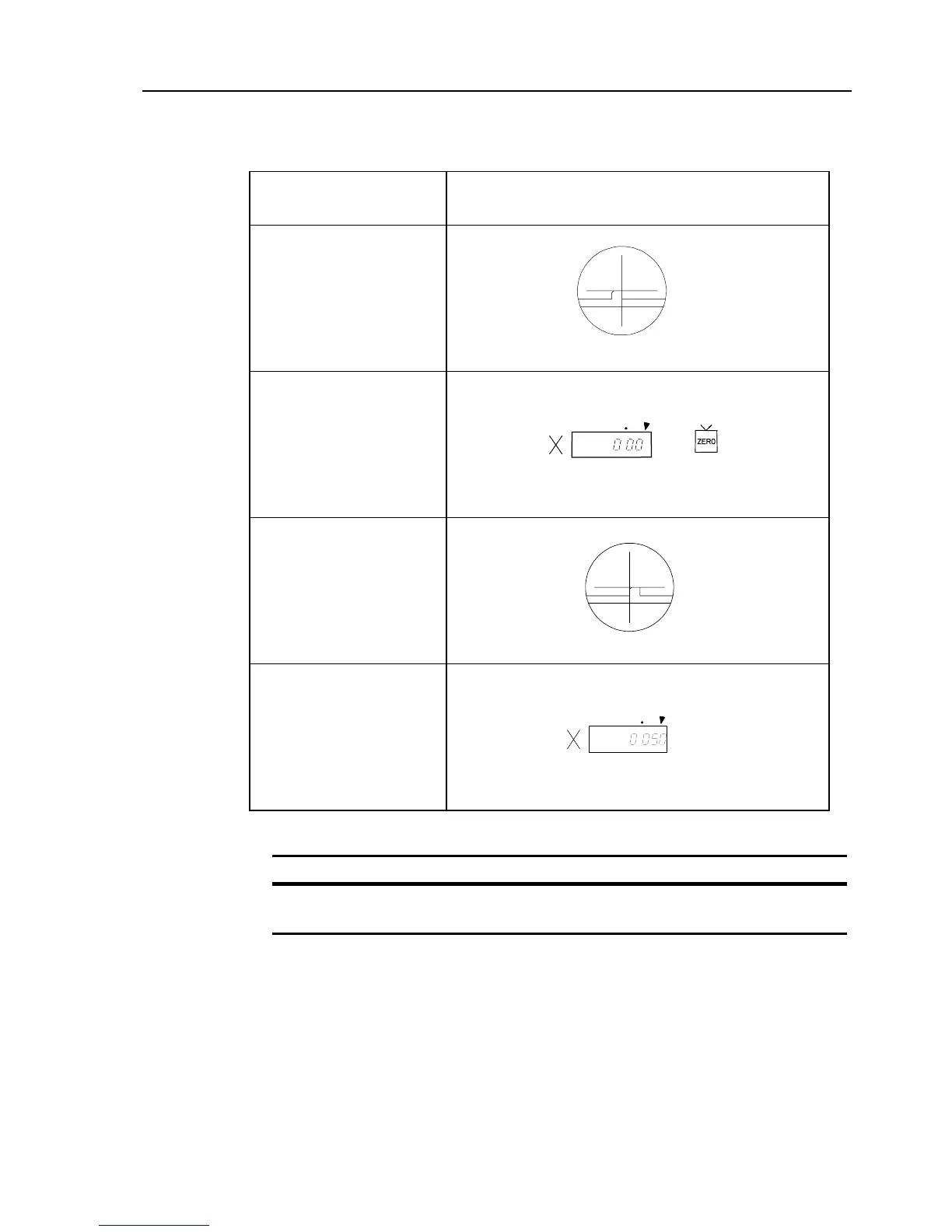3. Operation
• Operation
Operation When using the X, Y counter (PJ-A3005D,
PJ-A3005F, PJ-3010F)
Move the stage so that one
end of the workpiece is
aligned with the cross-hair.
Press the zero button of
the X-axis to set the
counter to zero.
Move the stage so as to
align the other end of the
workpiece with the
cross-hair.
Take a reading from the
counter.
Zero setting
Dimension is displayed
NOTE
The following procedure must be performed on the PJ-A3005D-50:
Set the Digimaldc Head to zero when the counter has been zeroed. Otherwise, the
displayed values on the counter and Digimatic Head will not be the same.
No.99MBA043A 3 - 7