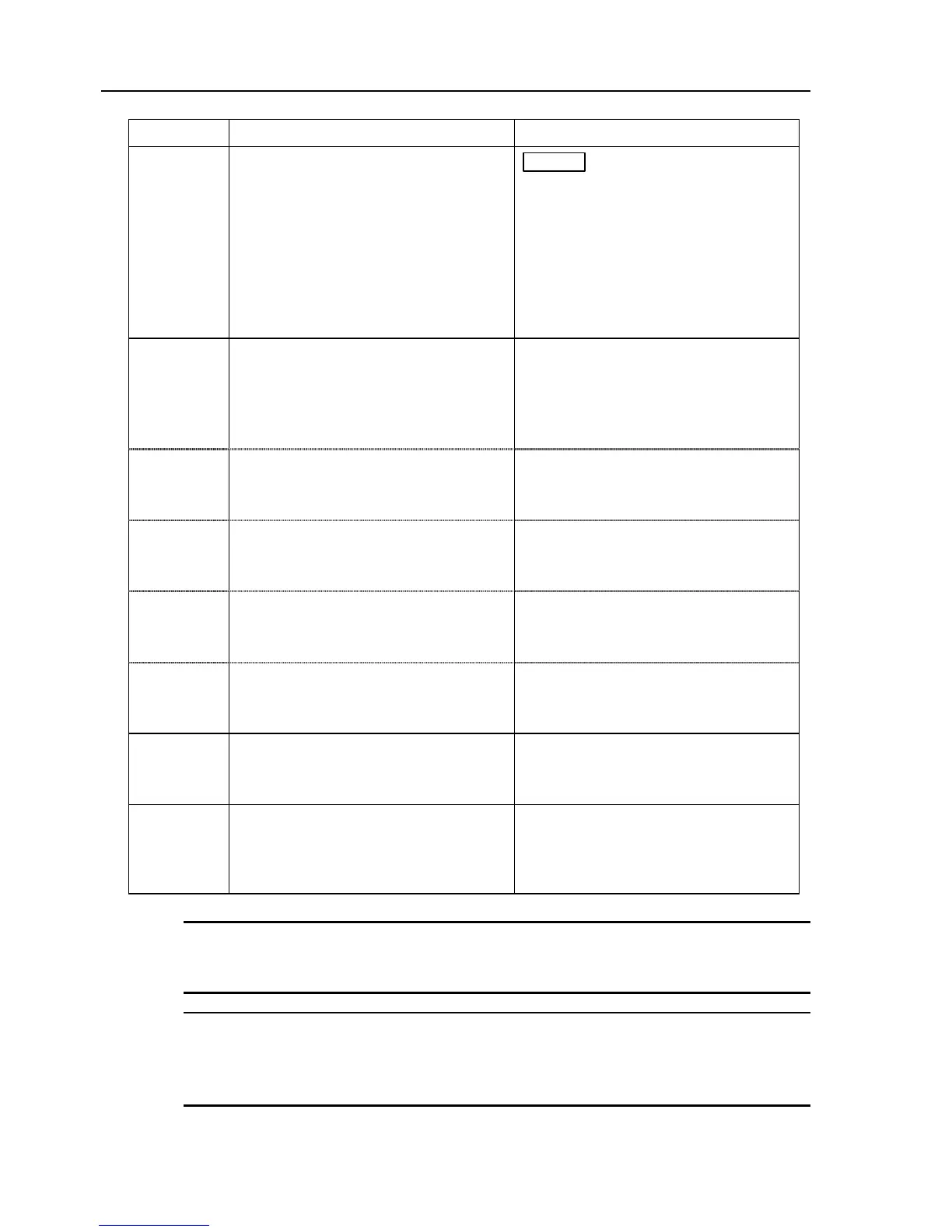No. Parameter function Setting
F5
Setup for the number of smoothing
times
(Smoothing : Function to suppress
flickering of the least significant digit by
averaging detected values for several
times of sampling, if these LED display
values are difficult to read due to
flickering caused by vibration, etc., of
the installation site.)
All axes
1 : One time of sampling
8 : 8 times of sampling
16 : 16 times of sampling
32 : 32 times of sampling
F7.1
RS-232C communication condition
setup
[Baud rate]
1200 bPS : 1200 bps
2400 bPS : 2400 bps
4800 bPS : 4800 bps
9600 bPS : 9600 bps
19200 bPS : 19200 bps
F7.2
RS-232C communication condition
setup
[Data length]
7 b : 7 bits
8 b : 8 bits
F7.3
RS-232C communication condition
setup
[Parity]
non : None
En : Even
odd : Odd
F7.4
RS-232C communication condition
setup
[Stop bit]
1 b : 1 bit
2 b : 2 bits
F7.5
RS-232C communication condition
setup
[Flow control (Xon/Xoff)]
on : (Xon/Xoff) enabled
OFF : (Xon/Xoff) disabled
F8
Setup for the number of output axes
(Sets the serial output to either two-axis
of X and Y or three-axis of X, Y, and Q)
2AS : X,Y-axis
3AS : X,Y,Q-axis
F9
RS-232C output format setup
(Sets RS-232C data to the output format
of Mitutoyo data processing unit
MPK-9/7/5)
1 : MPK-9/7/5 specification
2 : Special use
For the projectors of the type using Digimatic Head, pay attention to next points.
NOTE
Use as one time of sampling, because No. F5 parameter ( setup for the number of
smoothing times ) is invalid.
1.
Use the setting "1" at No. F9 parameter. The setting "2" is the special use.
NOTE
2. No. F10 to F13 parameters are the special use.
Don't modify the setting (the initial value is "1" for F10, "2" for F11, "1" for F12, and "1"
for F13).
3 - 10 No.99MBA043A