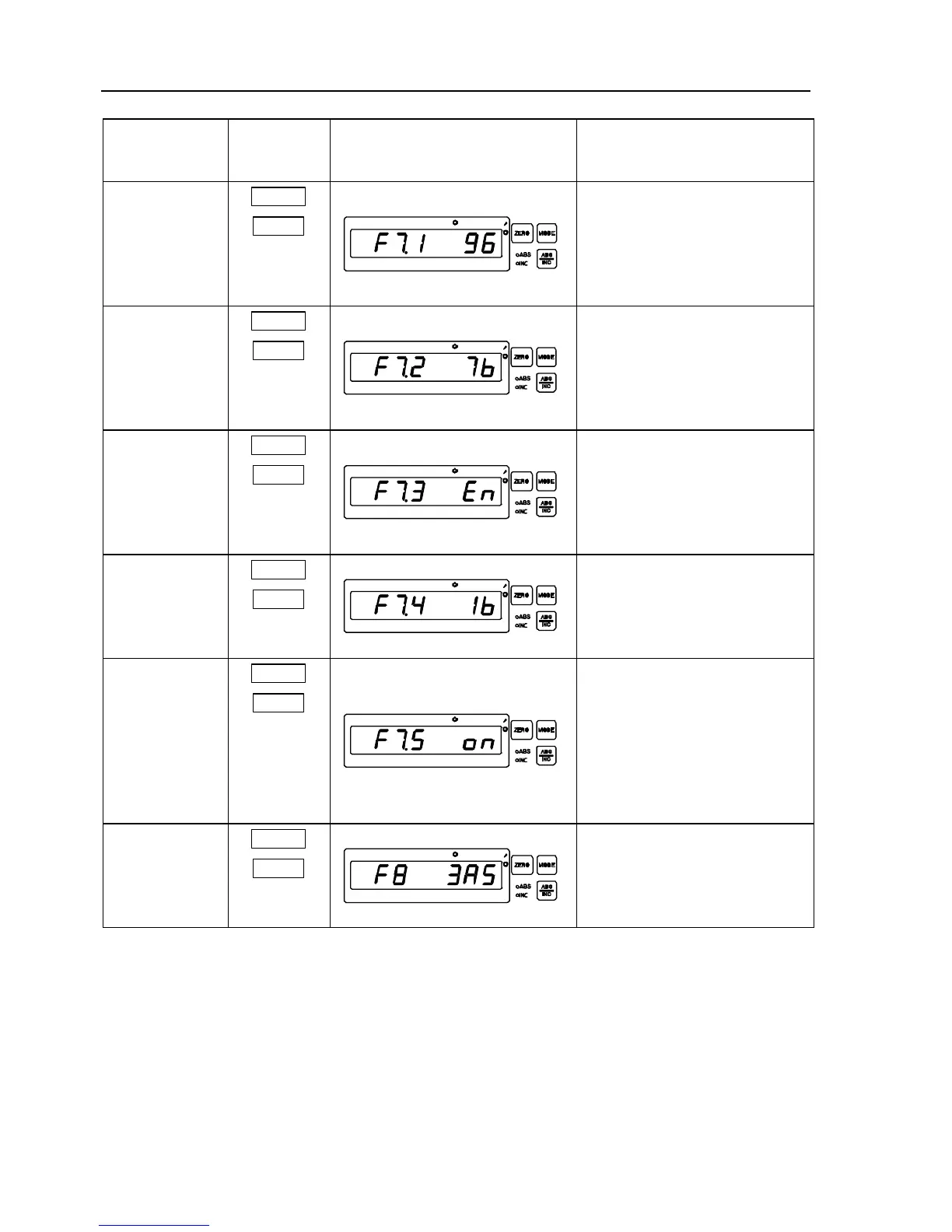Parameter
setup
example
Button
operation
Counter display Operating procedure
Setting the
RS-232C
communication
condition(Selectin
g a baud rate of
9600bps)
MODE
ZERO
1.Press the “MODE” button to
select parameter [F7.1].
2.Press the “ZERO” button to
select [96].
Setting the
RS-232C
communication
condition(Selecti
ng a data length
of 7 bits)
MODE
ZERO
1.Press the “MODE” button to
select parameter [F7.2].
2.Press the “ZERO” button to
select [7b].
Setting the
RS-232C
communication
condition(Selecti
ng the even
parity)
MODE
ZERO
1.Press the “MODE” button to
select parameter [F7.3].
2.Press the “ZERO” button to
select [En].
Setting the
RS-232C
communication
condition(Selecti
ng one stop bit)
MODE
ZERO
1.Press the “MODE” button to
select parameter [F7.4].
2.Press the “ZERO” button to
select [1b].
Setting the
RS-232C
communication
condition(Selecti
ng the flow
control of
enabled
Xon/Xoff)
MODE
ZERO
1.Press the “MODE” button to
select parameter [F7.5].
2.Press the “ZERO” button to
select [on].
Setting the
number of
output
axes(Selecting
3 axes)
MODE
ZERO
1.Press the “MODE” button to
select parameter [F8].
2.Press the “ZERO” button to
select [3AS].
3 - 14 No.99MBA043A