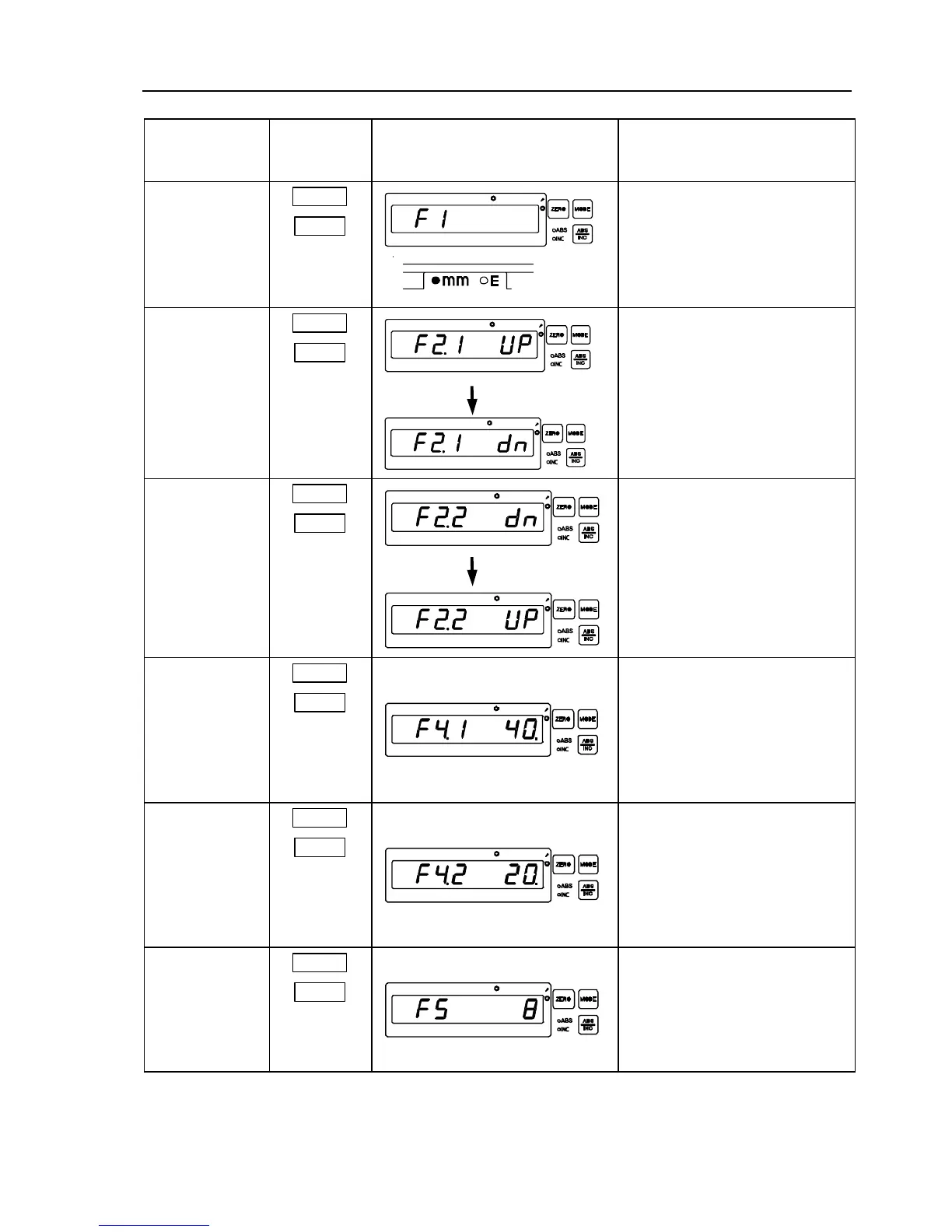3. Operation
Parameter
setup
example
Button
operation
Counter display Operating procedure
Setting the
display unit
(Selecting mm)
MODE
ZERO
1.Press the “MODE” button to
select parameter [F1].
2.Press the “ZERO” button to
select [mm].
Setting the
count direction
(Reversing the
count direction
of X-axis)
MODE
ZERO
1.Press the “MODE” button to
select parameter [F2.1].
2.Press the “ZERO” button to
select the setting (here [dn])
unlike present setting (here
[UP]).
Setting the
count direction
(Reversing the
count direction
of Y-axis)
MODE
ZERO
1.Press the “MODE” button to
select parameter [F2.2].
2.Press the “ZERO” button to
select the setting (here [UP])
unlike present setting (here
[dn]).
Setting the
linear error
correction
value(Selecting
the X-axis
correction value
of 40mm/m)
MODE
ZERO
1.Press the “MODE” button to
select parameter [F4.1].
2.Press the “ZERO” button to
select [40].
Setting the
linear error
correction
value(Selecting
the Y-axis
correction value
of 20mm/m)
MODE
ZERO
1.Press the “MODE” button to
select parameter [F4.2].
2.Press the “ZERO” button to
select [20].
Setting the
number of
smoothing
times(Selecting
8 times of
smoothing)
MODE
ZERO
1.Press the “MODE” button to
select parameter [F5].
2.Press the “ZERO” button to
select [8].
No.99MBA043A 3 - 13