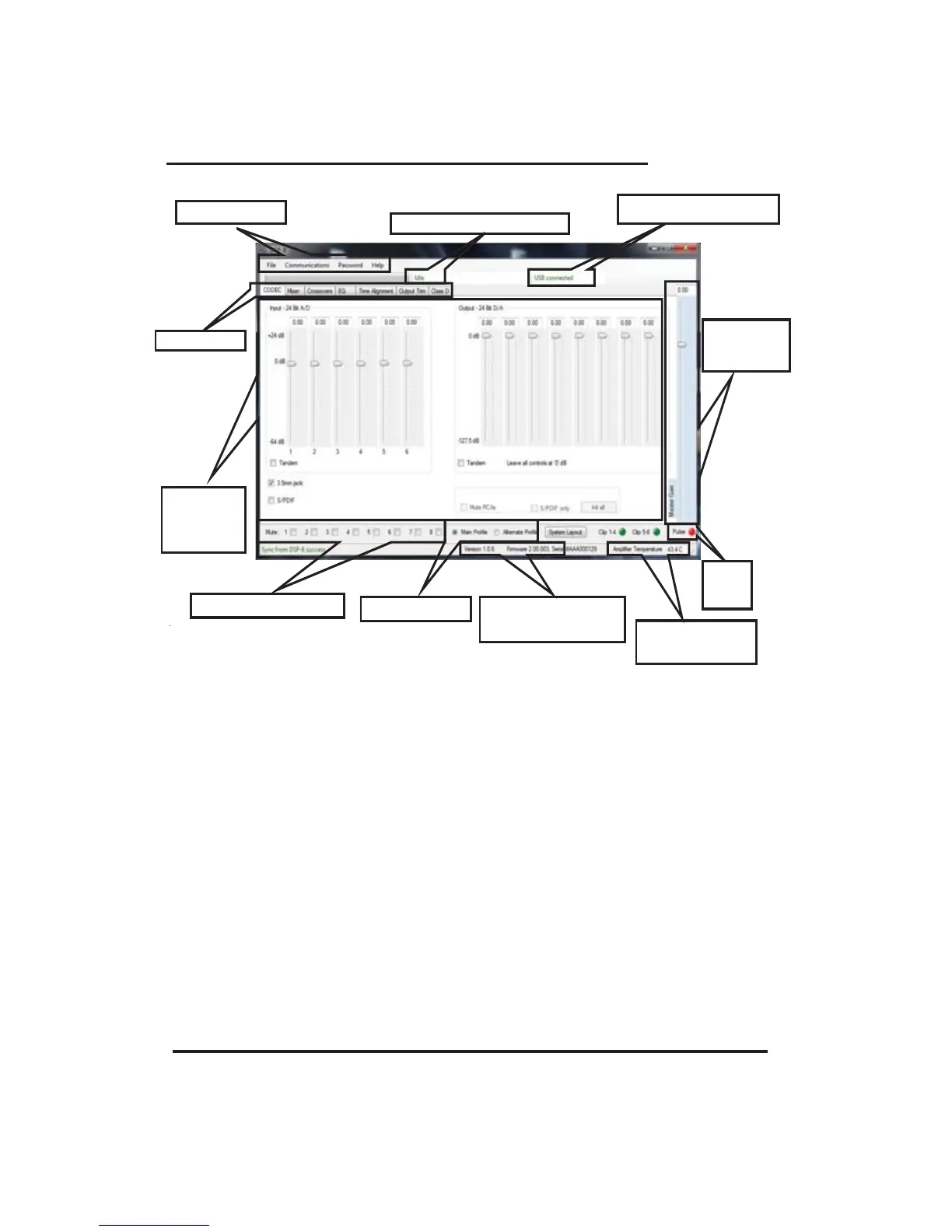Page 12
Getting to know your User Interface
Active
Information
Area
Channel Mute Panel
Prole Selection Software/Firmware
Version Indicator
USB
COM
Amplier Internal
Temp. Indicator
Master Gain
Control
USB Connection Status
USB/DSP Process Indicator
Feature Tabs
Windows Panel
Tuning Features-
- Arrow key adjustment on most adjustable tuning features
- Real time interaction between DSP and PC
- Onboard real time digital signal meters for precise signal alignment
for most any application (includes input signal, dsp output, amp-
lier output signal and more
- PC save setting le allows user to save thousands of custom tune
and setting les to your PC with the ability to recall and load them
into multiple vehicles in seconds
- Fail safe USB connection protocol gives users the safety no processor
lockups or freezing no matter what happens during the tuning
process.
