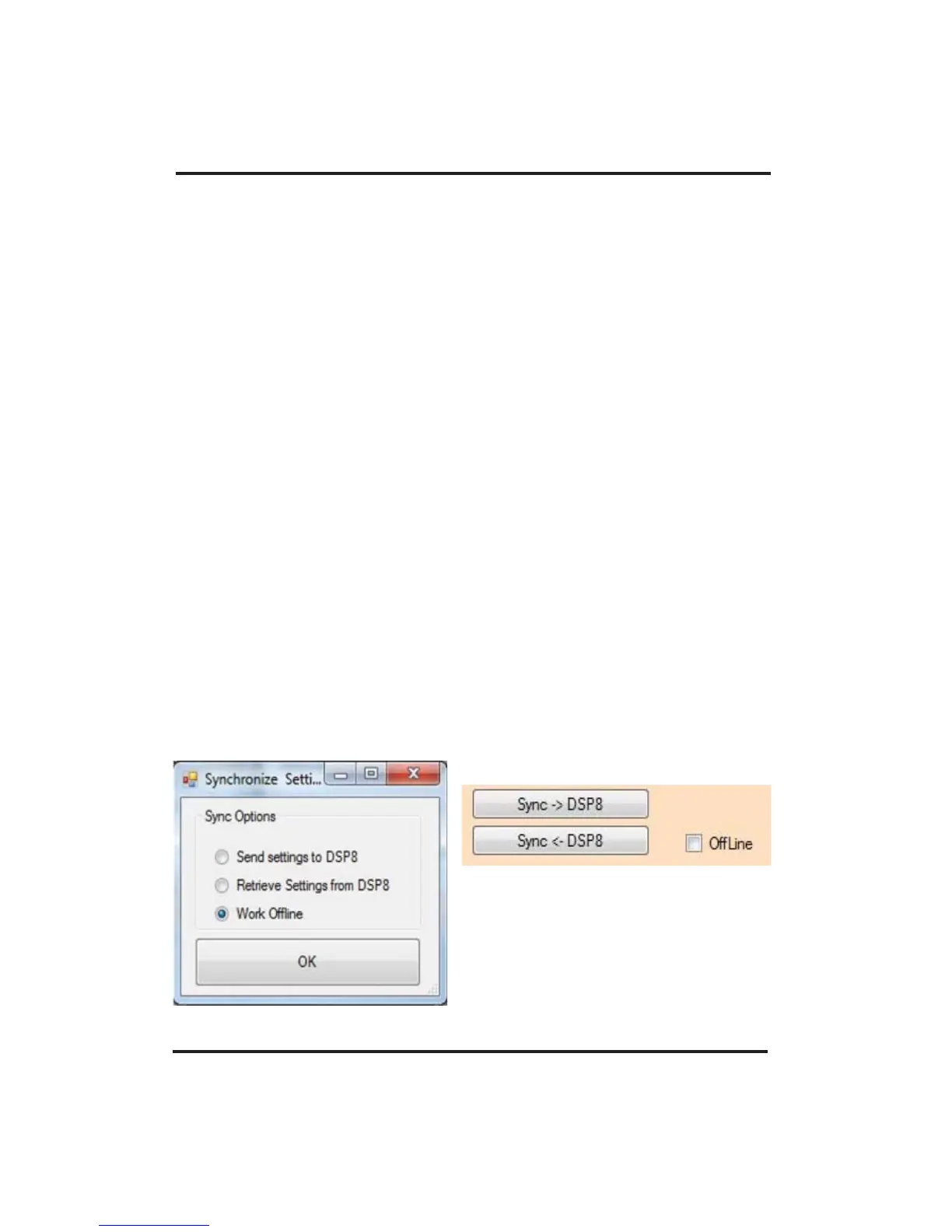Page 14
Synchronizing your PC to the DSP
In order to make accurate changes in the custom tune menu’s of
the DSP8 you must first make sure that the PC and DSP is reflective
of the actual settings between the components.
Every time you start to connect your computer to the DSP8 you will
be prompted to select a Sync direction ensuring that from the very
first adjustment your adjustment are properly reflected on your user
utility. Your selections at startup will be as follows-
Send Settings to DSP8 - Allows you to select a previously saved
settings file form you computers hard
drive and load it onto the DSP8
Retrieve Settings- Retrieve’s all setting files from the
from DSP8 DSP8 and matches your computer to
their position allowing you to continue
customizing the tune from the point
previously left off on that particular unit.
Work Offline- Allows user to make adjustments or build
predetermined setup files without
changing the state of the setting on the
DSP.
Startup Option Menu
System can be Sync’d anytime
in the EQ panel by selecting
on the appropriate buttons
above at any time.
