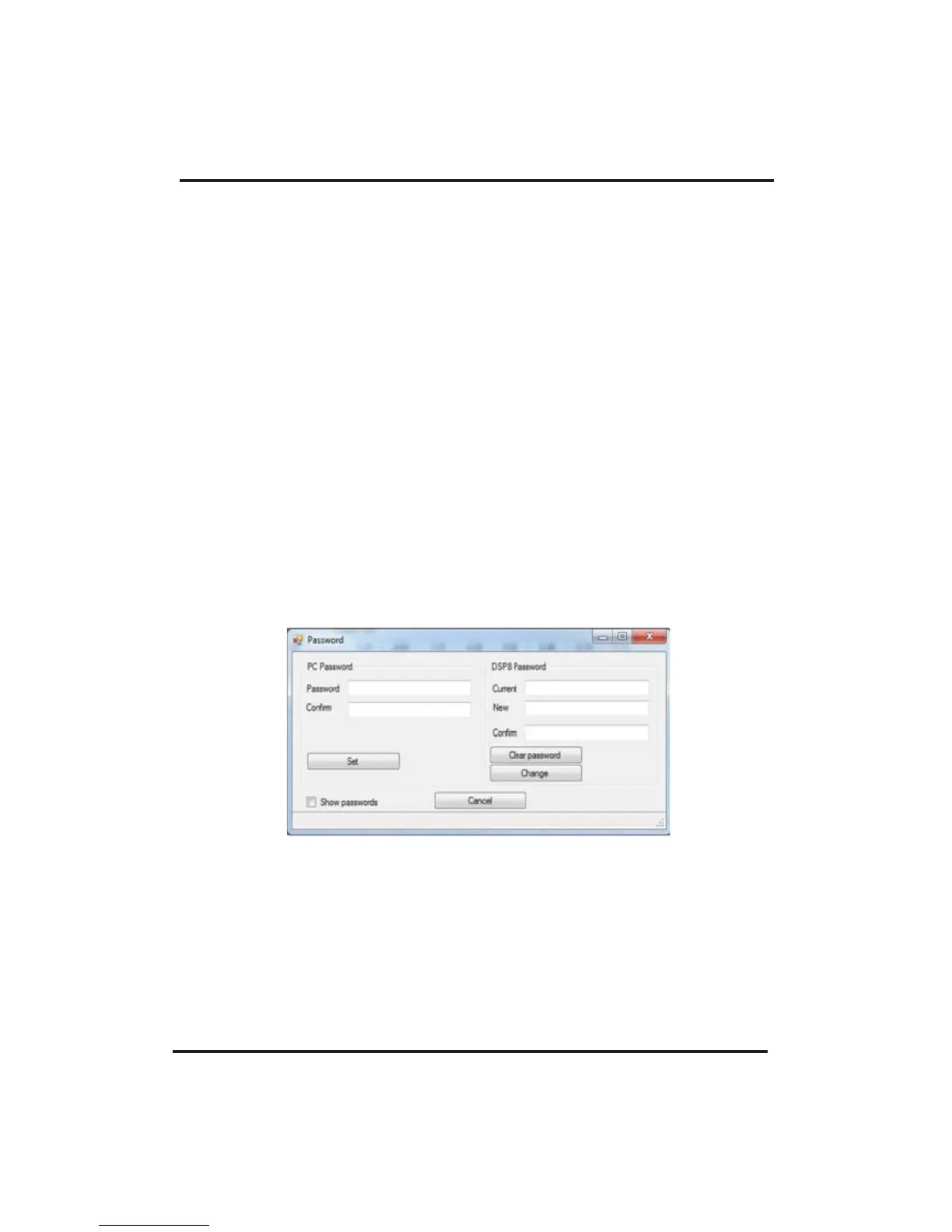To achieve a world class sounding audio system you need a
world class tune. These tunes can take many hours if not days or
even weeks occupying many hours of time invested to create that
personalized musical experience.
To protect this timely investment the DSP8 is equipped with a
fully encrypted programmable password protection system. This
system allows the use to custom set a unique cap sensitive access
code that assures them that nobody can make unauthorized or
undesired possibly system damaging changes to their DSP8.
Setting a Password-
In the top header of the user utility find and click on the tab
listed as “Password”. Once accessed you will be prompted into the
Password panel allowing you the options to set and verify a unique
password of your choice.
Once you set a password you will not be able to use the SYNC<DSP8
feature not allowing you access to the stored file on the DSP8 or the ability
to modify the current operating file from its current settings. MAKE SURE
YOU SAVE YOUR SETTING FILES TO YOUR PC JUST IN CASE YOU
NEED TO RELOAD THE FILES. Passwords must be matched for PC and
DSP to gain access to existing files.
***IMPORTANT***
Page 16
Password Protection and File Security
