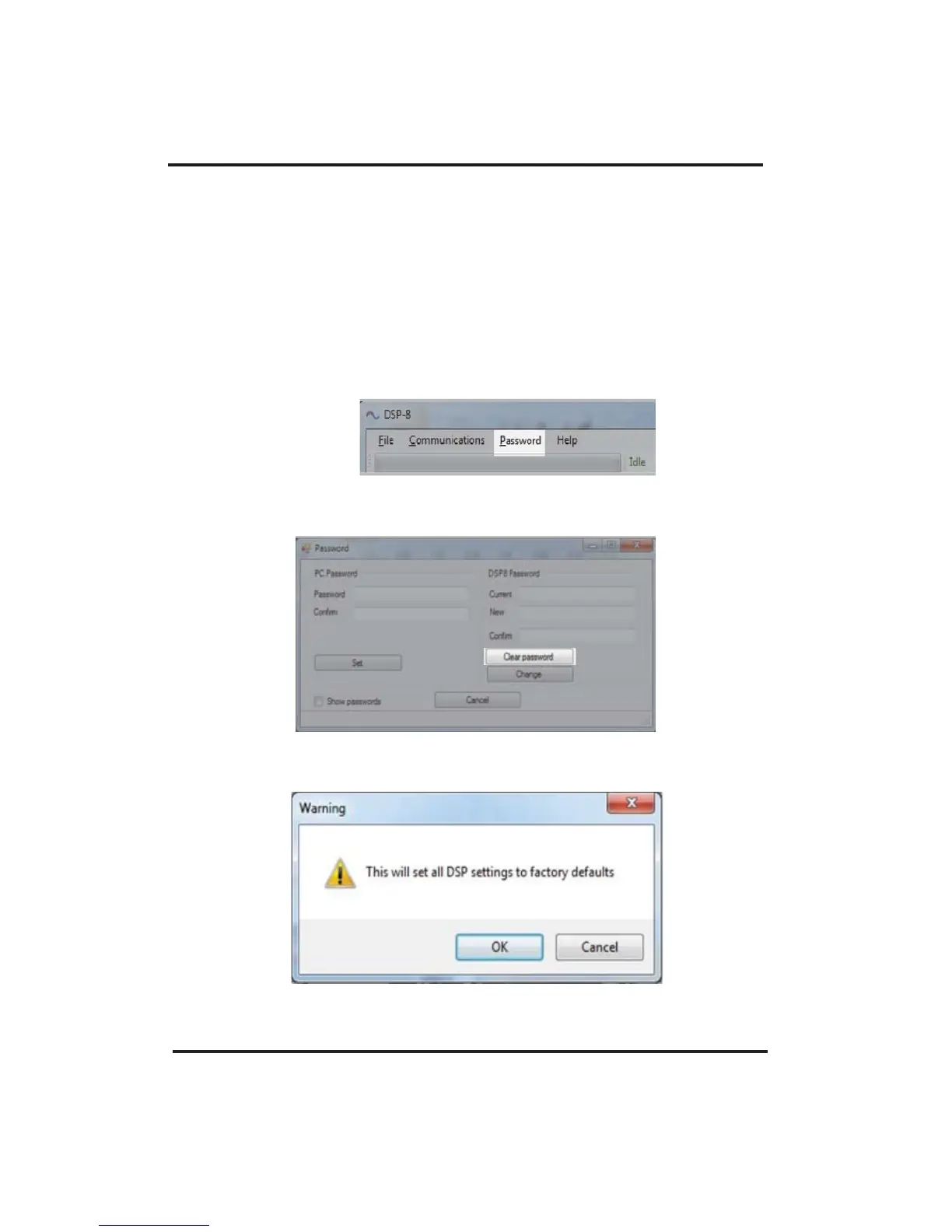Page 17
Restoring the system to factory default-
If you have lost or forgotten your password and wish to erase
and clear the set encrypted security feature from your DSP the only
way to achieve this is to reset the DSP to factory default settings.
Please be reminded that doing this will clear the entire DSP and you
will loose all custom settings stored on the DSP.
If you need to “Restore to Default” please follow these steps...
Step 1- Access the System Password panel thru the header on the
top of the user panel.
Step 2- Once prompted with the Password panel, find, locate and
click on “Clear Password”
Step 3- You will then be prompted with a warning screen notifying you
that you will loose all settings and restore the system to factory default
After restoring to default you may proceed with either importing a
settings file or starting a new custom settings file from scratch.
