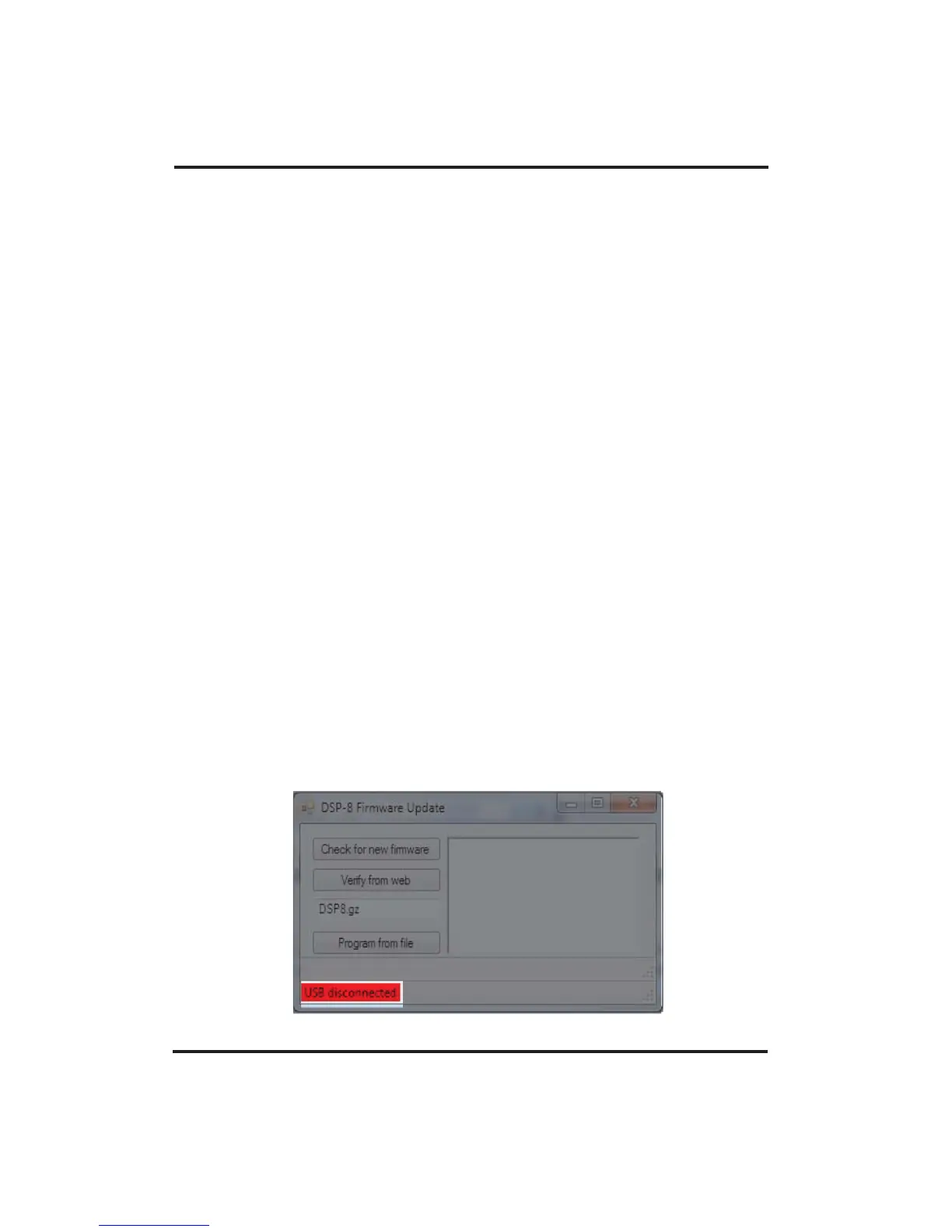Page 20
Manually Installing the USB Boot Loader
When you install your user software and fire up the DSP8 for the
first time we recommend that you update the firmware before making
your initial settings.
Rest assured your DSP8 is current ready to be installed in your
vehicle but this process makes sure your DSP8 is up to date with any
updates that may of occurred while in transit from the factory to your
authorized retailer.
Due to the complexity and variety of operating systems and
computer manufactures on the worlds market manually installing the
USB boot loader although a very defined process and maybe
confusing is the best solution to allow for a bullet proof procedure to
accomplish this.
Step 1- Upon entering the firmware update tool you will notice in
the lower left corner that it shows in red “USB Discon-
nected”. This connection notice is in reference to your
systems ability to use this individual feature for loading and
updating the firmware on your DSP8 and not in actual
reference if your computer is actually connected to the
DSP8.
