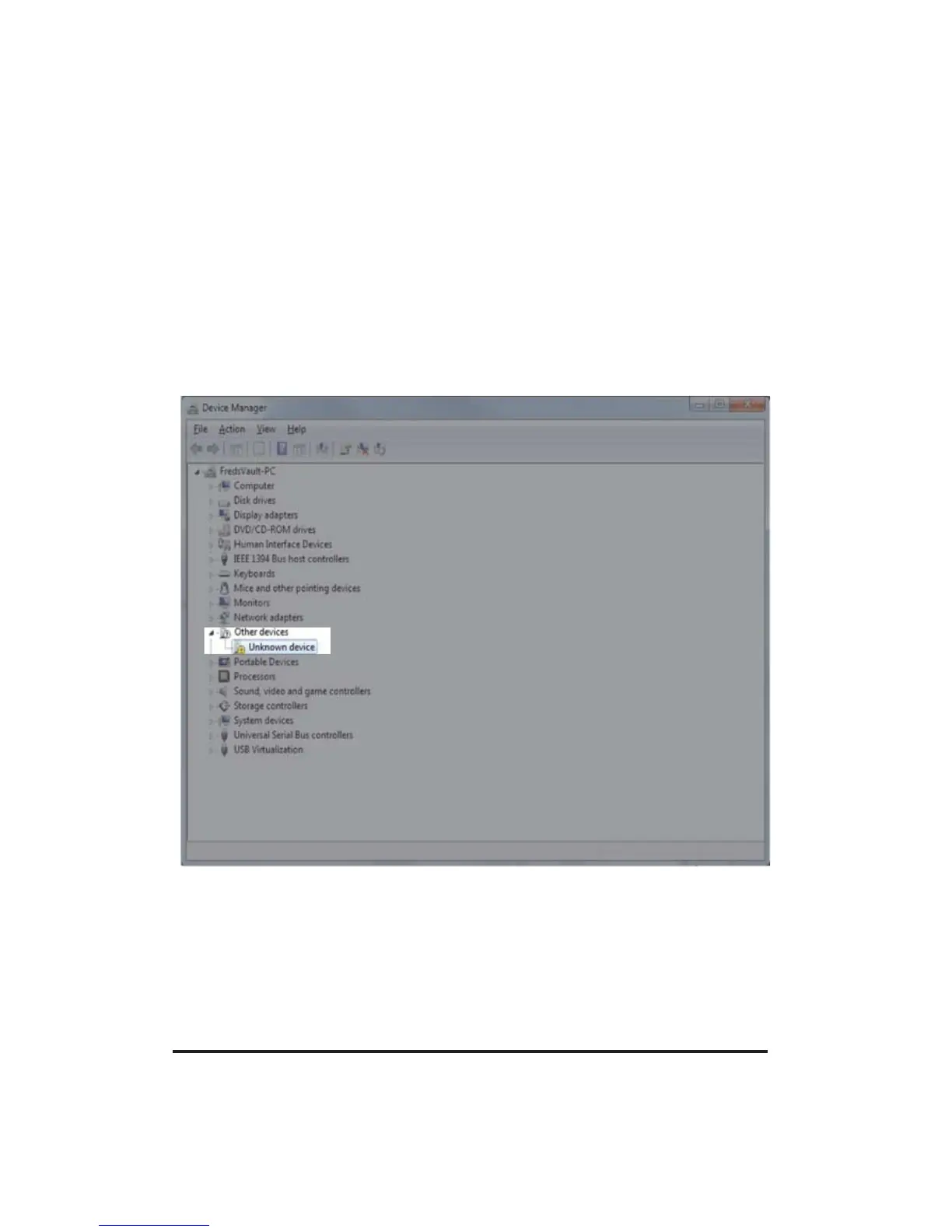Page 21
At this point with your firmware update tool open your computer has
already identified the inability to make the appropriate connection
and will read the processor as missing the required driver for this
application.
Step 2 - Cick on your Windows Desktop “START” button and
proceed to the control panel menu on your operating
system. Once in the control panel then click on your
device manager.
Step 3 - Once in the device manager click on the tab listed as
“other devices” and you will see a listing marked as
“Unknown Device”. Right click on this listing “Unknown
Device” and proceed to step 4
