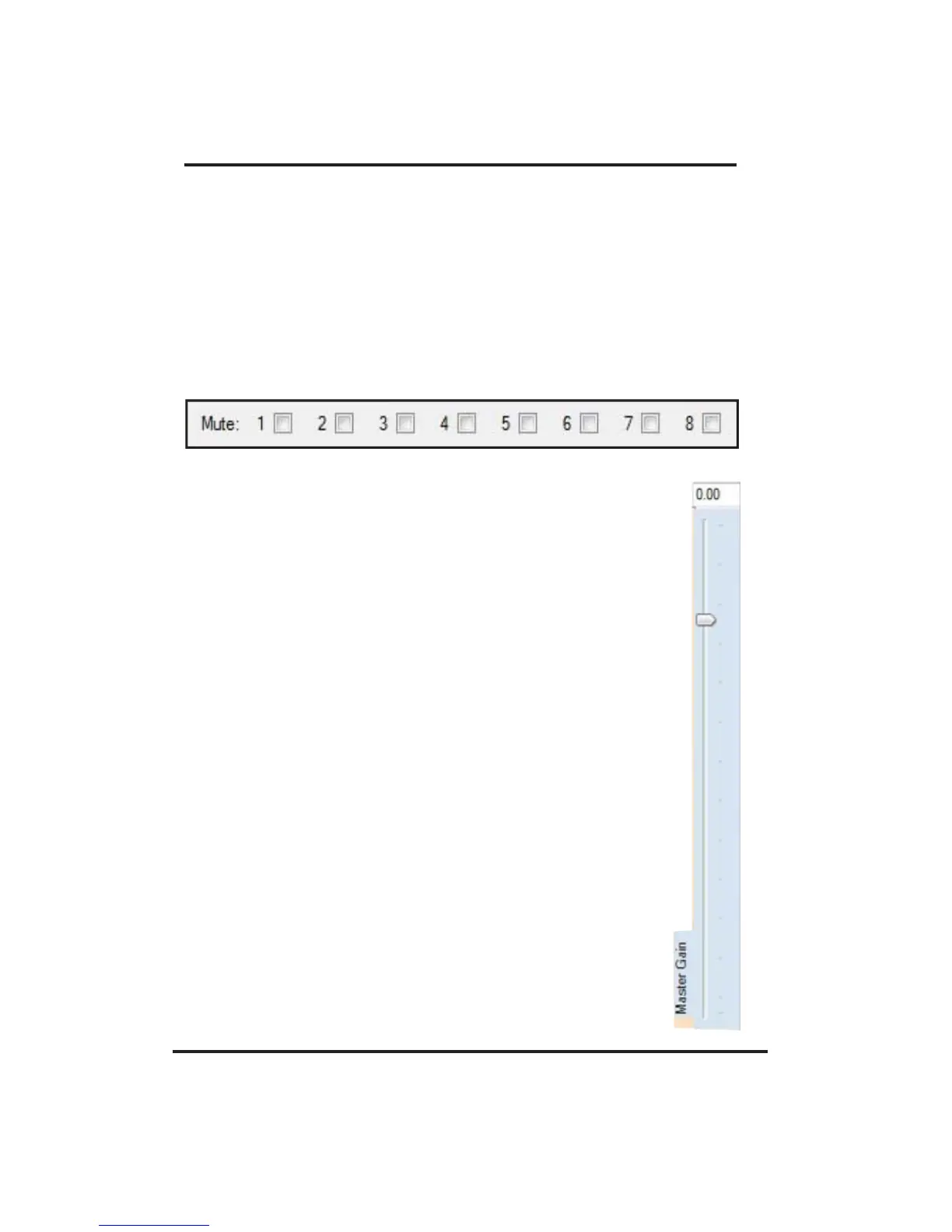Page 25
Other Controls
Channel Muting-
Full time individual channel muting is available on your user utility
no matter what settings screen you might be in allowing you to
mute one or multiple channels at any time.
Simply hover your mouse indicator above the desired channel
and click on the check box to mute or unmute the channel
Master Gain-
The DSP8 master gain is not an input sensitivity
gain to the DSP8 main unit or a Master Volume Control!
This control is specifically assigned to the input of the
amplifier portion of the DSP8 allowing the user to
increase the overall sensitivity and ultimately achieving
an increased volume level.
**** IMPORTANT****
Misuse and excess levels of this control can result in
poor sound quality, unwanted levels of system noise
and even possibly severe system component damage.
Please use this control responsibly!
