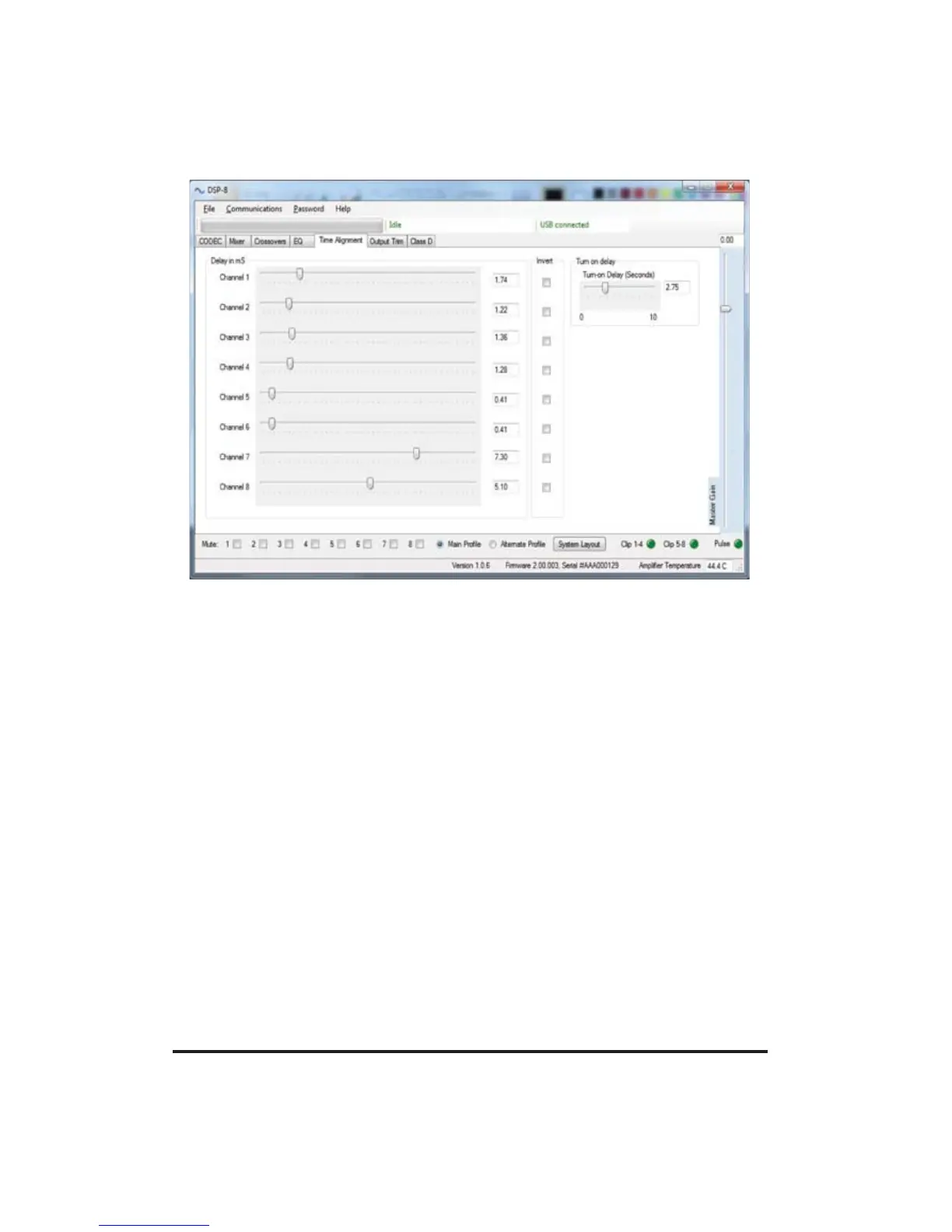Page 43
When getting started, we recommend that the speaker outputs
polarities all be set in polarity. It is just a good starting point from
which you will fine tune later.
As for signal delay, you can look at the physical relationship
between the different speakers and make rough approximations to
initially set delay. For example, use a tape measure to verify the
distance from each speaker in the left channel (tweeters, midrange,
mid-bass, etc) to the driver’s head position and calculate 34,32cm/ms.
Determine which one has the longest path length, and delay each of
the other speakers an approximate amount so that all of their arrival
times will be approximately the same. (We recommend initially setting
both the left and right channels the same.)
If a center channel and/or rear speakers are used, measure their
path lengths, and adjust their output delays similarly.
In the fine tuning process, these values will be adjusted. For now,
we just want to be near the ball park, if not in it.
Initial Signal Delay / Speaker Polarity
