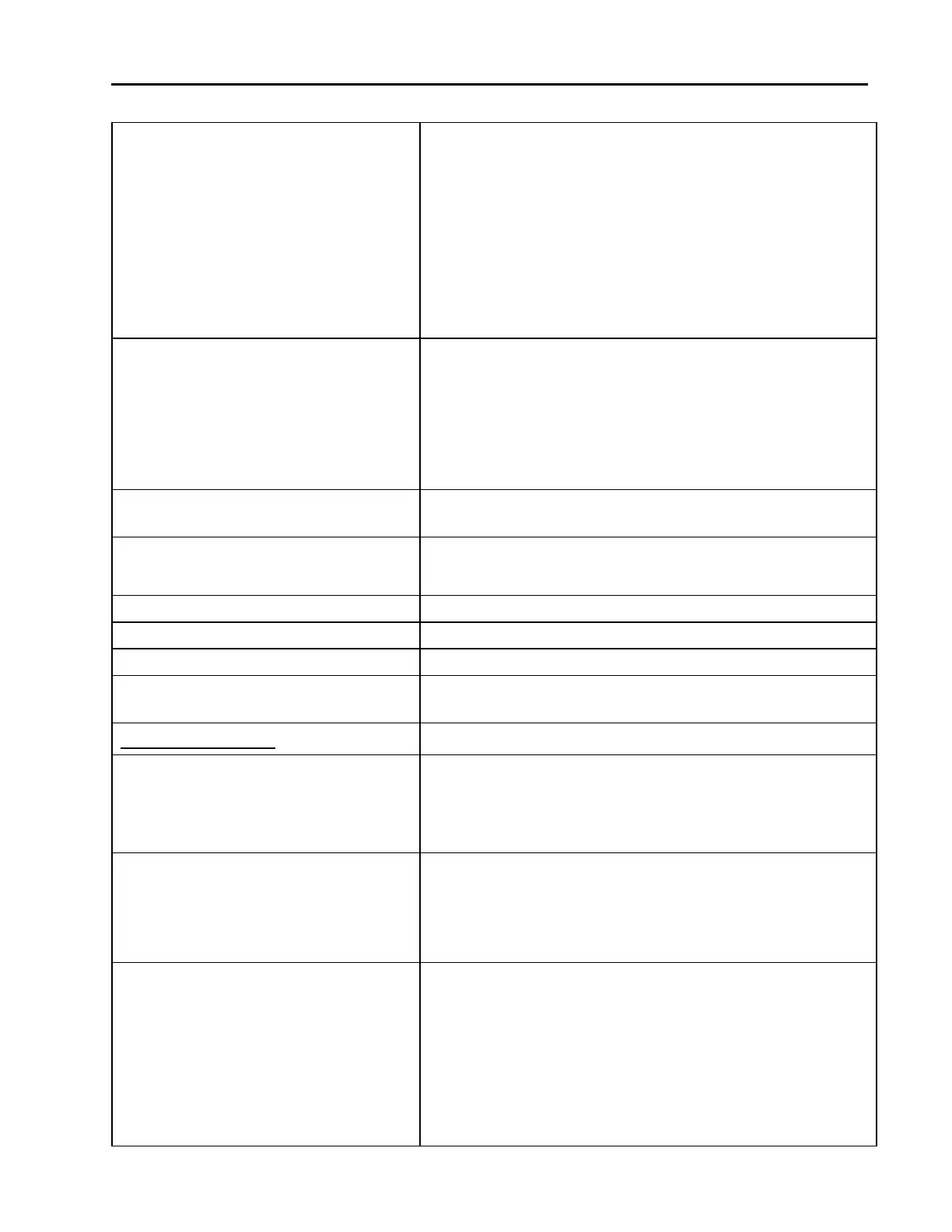Appendix A: Product Specifications Electrical Specifications for GE50A, GM50A and GV50A
81
Set/read flow rate
Flow totalizer and run hours
Valve soft start
Monitor MFC status – valve drive level and trip points (alarm for high flow,
alarm for low flow, warning for high flow, warning for low flow)
Reset factory defaults
Report run time hours
Change user tags and device address
Device Identification Storage includes manufacturer information, model and
serial number, original factory calibration, software and hardware revision
numbers.
Digital Functions (temperature) Set units
Read temperature
Alarm enable, Warning enable
Alarm settling time, Warning settling time
Alarm trip point high, Warning trip point high
Alarm trip point low, Warning trip point low
Zero adjust
Data Rate Switch 4 positions: 125, 250, 500K, PGM
(programmable over the network)
MAC ID Switches 2 switches, 10 positions; 0,0 to 6,3 are hardware ID numbers: 7,0 to 9,9 are
software ID numbers; (6,4 to 6,9 are unused and, if selected will default to
hardware ID number 6,3)
Input Power 11 to 25 VDC per DeviceNet specifications ( @ <3.5 watts)
Network Size Up to 64 nodes
Network Topology Linear (trunkline/dropline) power and signal on same network cable
Visual Communication Indicators LED network status (green/red)
LED module status (green/red)
Digital I/O (RS485)
Input Voltage
Max current at start-up (first 5 sec.)
Typical current at steady state
+15 to +25 VDC
15VDC (±5 %) @ 350 mA
15VDC (±5 %) @ 280 mA
Date Rate/Network Length
Date Rate (User selectable)
9.6 KBaud/1200 m (4000 ft.)
19.2 KBaud/1200 m (4000 ft.)
38.4 KBaud /1200 m (4000 ft.)
Digital Functions (flow)
Query for MAC – Host controller will use this message to query the existence
of a MFC controller.
Freeze Follow – Host controller will use this message to configure a MFC
controller to act upon a new set point when received.
Set Point – Host controller will use this message to send a new set point to a
MFC controller.
Filtered Set Point – Host controller will use this message to get the current set
point from a MFC controller.
Indicated Flow - Host controller will use this message to get the current flow
