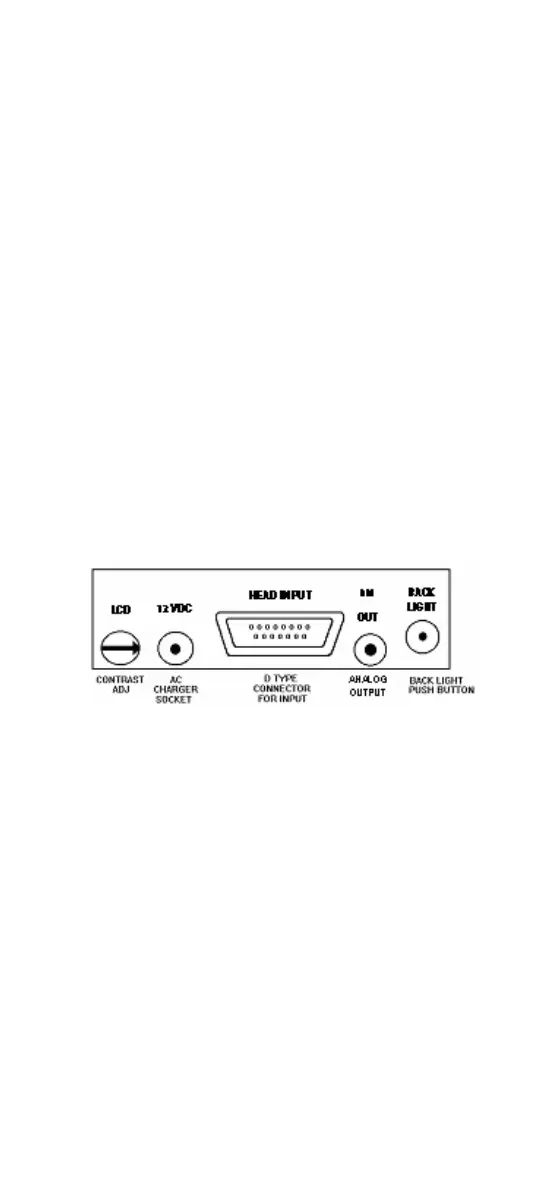5
Chapter 2
Quick Reference
2.1 Getting Started
The Nova is equipped with "soft keys." That is, the
functions of the keys change as indicated by the
legend above each key. (See Figure 2).
When the Nova is first switched on, the first screen
usually has a digital display with a bargraph at the
bottom. In order to access the soft keys, press the
menu button, located in the second row on the right of
the panel. Pressing the menu button again will access
more functions. Pressing it yet again will bring it back
in a cyclical manner to the original bargraph screen.
To connect head to the Nova Display
Insert the D type connector of the measuring head
cable into the socket marked "Head Input" on the rear
panel of the Nova display. (See Figure 1)
Figure 1
Nova Rear Panel View
