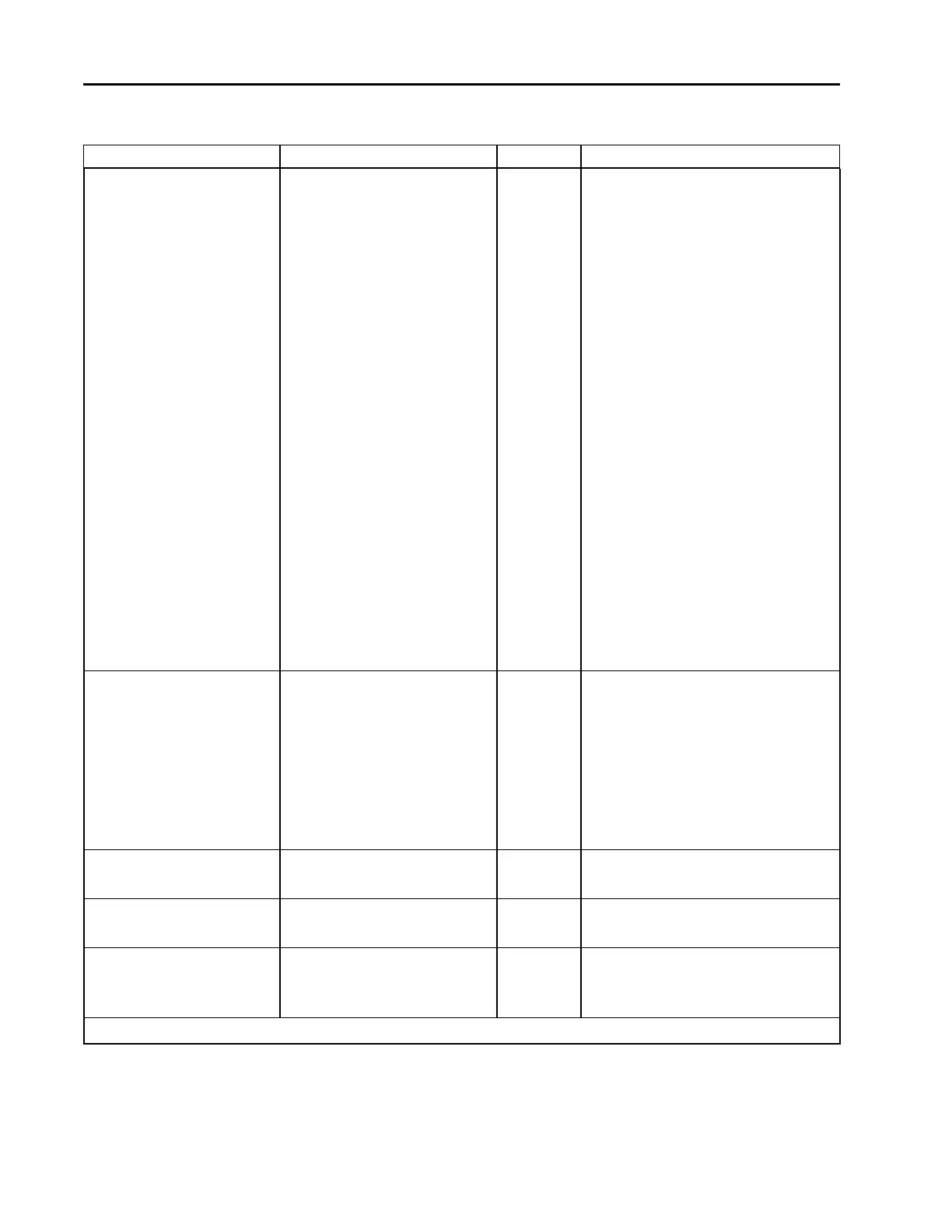16
Table 6: RS-232 Setup Messages (continued)
Description Command Request Response
Sensor Range High
EH value
value: 00 = 0.1 Torr
01 = 0.2
02 = 0.5
03 = 1
04 = 2
05 = 5
06 = 10
21 = 20
07 = 50
08 = 10
0
22 = 200
09 = 500
10 = 1000*
11 = 5000
12 = 10000
13 = 1.33 mBar
14 = 2.66
15 = 13.33
16 = 133.3
17 = 1333
18 = 6666
19 = 13332
20 = 0.1333
23 = 0.001
R33
EH value
value: 00 = 0.1 Torr
01 = 0.2
02 = 0.5
03 = 1
04 = 2
05 = 5
06 = 10
21 = 20
07 = 50
08 = 10
0
22 = 20
0
09 = 500
10 = 1000*
11 = 5000
12 = 10000
13 = 1.33 mBar
14 = 2.66
15 = 13.33
16 = 133.3
17 = 1333
18 = 6666
19 = 13332
20 = 0.1333
23 = 0.001
Speedup/Lowpass Filter
SUE
value
value: 1* turns on
0 turns off
RUE
SUE
value
value: 1 turns on
0 turns off
Speed Up Filter
SUF
value
value: time in sec (0.020)*
RUF
SUF
value
Speed Up Time
SUT
value
value: time in sec (0.010)*
RUT
SUT
value
Pump Speed Pedestal
SCP
value
value: 0* to 30% open
RCP
SCP
value
Chamber Volume
SVO
value
value: volume in liters
RVO
SVO
value
Chamber Volume
Estimator
SVE
value
value: 1* turns on
0 turns off
RVE
SVE
value
value: 1 turns on
0 turns off
* Initial setting
Selecting the Valve Type
Be sure that the valve is connected to the unit.
The [JT type] command (factory
only setting) identifies the type of valve you want to control, where:
