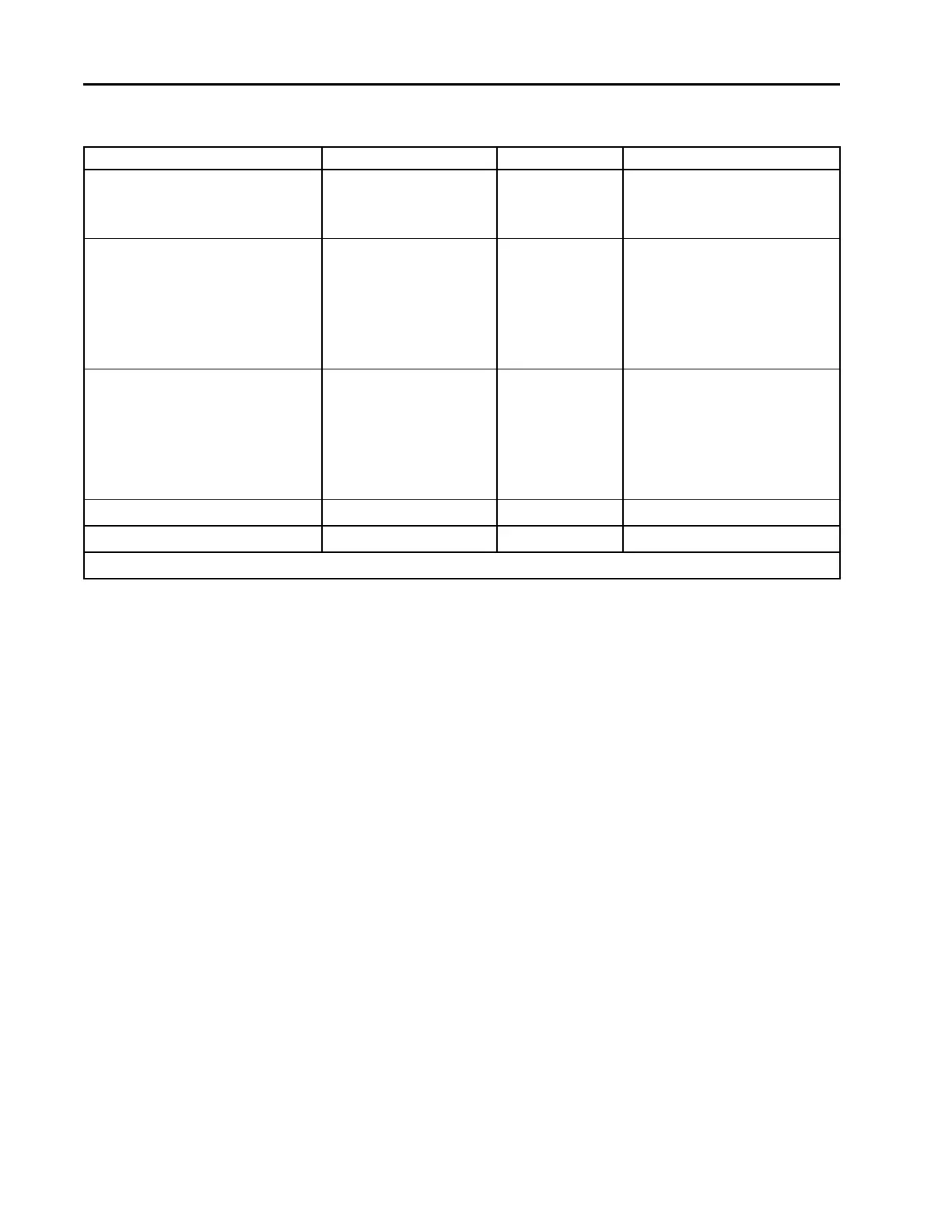38
Table
9: RS-232 Control (continued)
Description Command Request Response
Remove Sensor and Special
Zeros
(removes [Z1] and [Z2
value])
Z 3
None None
Calibrate A/D Span
Y3
R52
Returns the Check Sum
status of the A/D converter
calibration.
CSvalue value:
0 = OK
1 = Error condition
Calibrate A/D zero
Y4
R52
Returns the Check Sum
status of the A/D converter
calibration
CSvalue value:
0 = OK
1 = Error condition
Close Backfill Relay
CB RB
Open Backfill Relay
OB RB
* The RS-232 commands to open, close, or halt the valve override the active setpoint control of the valve.
Activating a Setpoint
The [D x] command activ
ates one of the setpoints, where:
x: 1 = Setpoint A
2 = Setpoint
B
3 = Setpoint C
4 = Setpoint D
5 = Setpoint E
0 = Analog setpoint
To activate setpoint A, enter:
D 1
To report which setpoint is active, issue the request:
R 7
The controller responds with the message:
M x y z w
where x
: Active Setpoint
0 = Analog setpoint
1 = Setpoint A
2 = Setpoint B
3 = Setpoint C
4 = Setpoint D
5 = Setpoint E
6 = Valve open
7 = Valve closed