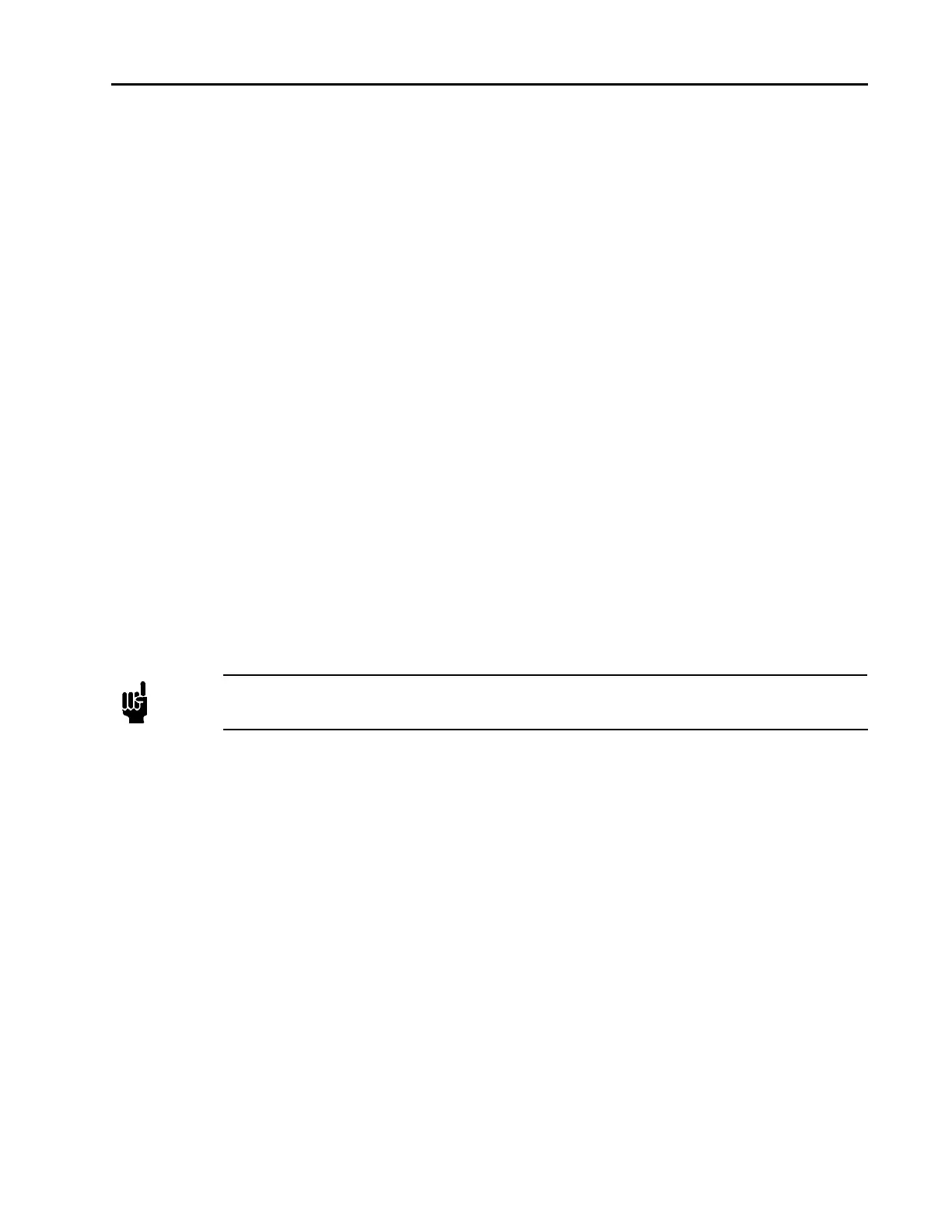39
8 = Valve stop
9 = Valve Learning
where y: Valve Status
0 = Controlling
1 = Valve open
2 = Valve close
where z: Pressure
0 = Pressure ≤10% of FS
1 = Pressure >10% of FS
where w: Active Sensor Range /Channel Select Status /Zero Adjust Status
0 = Low / Auto/ Disabled
1 = High / Auto / Disabled
3 = High / High / Disabled
4 = Low / Auto / Enabled
5 = High / Auto / Enabled
7 = High / High / Enabled
8 = Low / Low / Disabled
: = Low / Low / Enabled
If setpoint A is active, the valve is open, and the pressure is ≤10% FS, an example response is:
M 1 1 0 0
Controlling the Valve
The unit can drive the throttle valve to full open or full close, or to stop at its current position. There are no
requests associated with these functions.
Note
The RS-232 commands to open, close, or stop the valve override the active setpoint control
of the valve.
Driving the Valve to Full Open
To drive the valve to full open, issue the command:
O
Driving the Valve to Full Close
To drive the valve to full close, issue the command:
C
Stopping the Valve
To stop (hold) the valve in its current position, issue the command:
H
