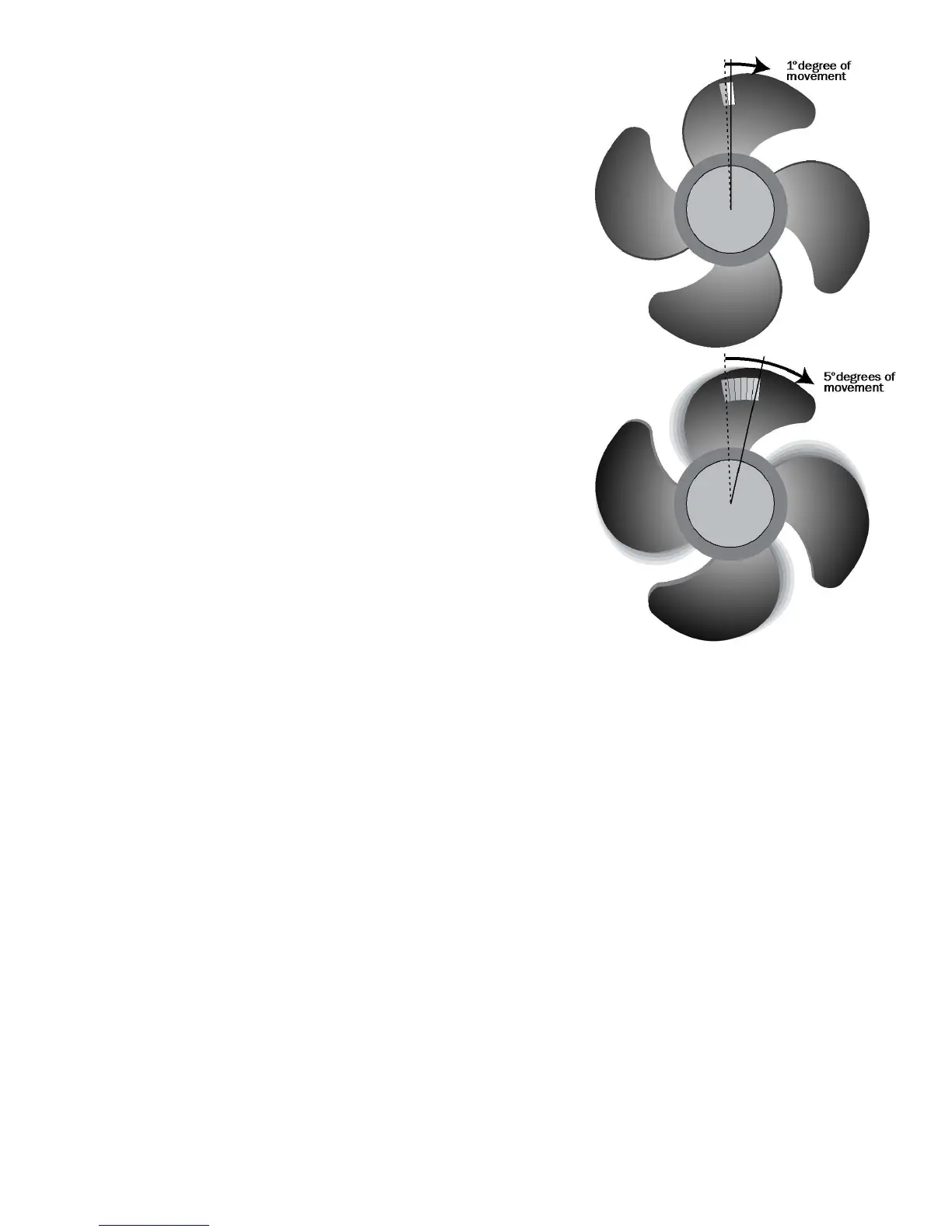12
When setting the pulse duration in degrees,
what you set is what you get. Refer to
the image on the right for the difference
between a 1° and 5° (of rotation) fl ash
duration.
There are two methods of adjusting the
fl ash pulse width and hence the brightness
and consequently the blur.
6.2 Brightness in Degrees of
Rotation
The first method is to adjust the flash
pulse width for degree of rotation visible
(blur). The user can set this from 0.1 to 10
degrees out of 360. The higher the setting,
the brighter the strobe appears to be but the
more blurred the target is. Optimal setting
to stop motion is 1 to 3.6°. The number
of degrees is a proportional amount and remains constant as the fl ash
rate increases or decreases. The strobe automatically calculates how
wide the pulse width should be at different fl ash rates to keep the blur
constant – the faster the fl ash rate, the narrower the pulse width. The
pulse width equals:
(setting in degrees/360) x (1/fl ash rate in Hz).
Thus the blur remains constant no matter what the fl ash rate*.
6.3 Brightness in Pulse Duration
The second method is to adjust the fl ash pulse width to a fi xed number of
microseconds. Here the user sets the fl ash pulse width in microseconds
not degrees. As the fl ash rate increases, the pulse width stays the same*
and the image will get brighter and more blurred as the fl ash width
