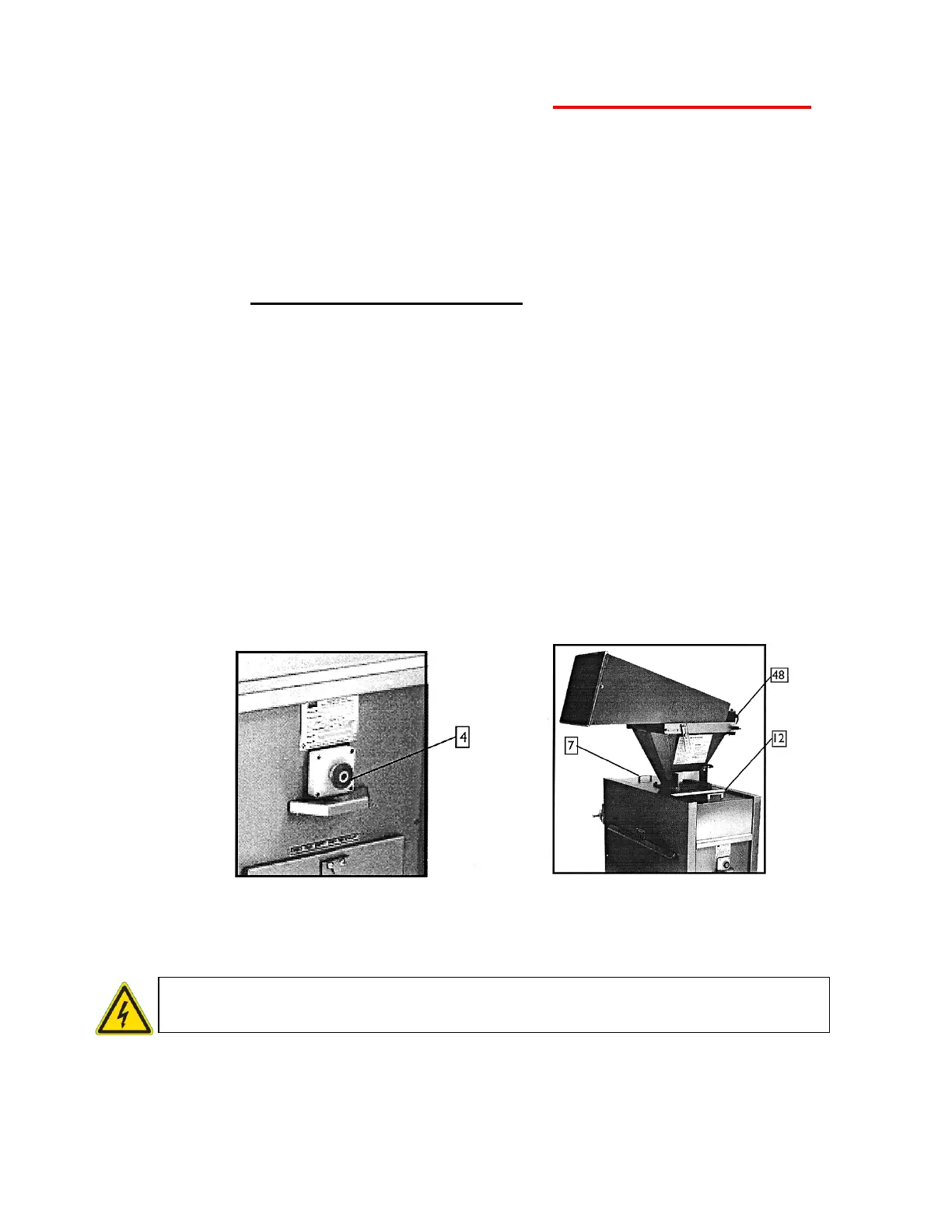FG038 MK2 Divider RevA19 13-02-19 29
12.0 BREAKDOWNS
FOR IMMEDIATE ACTION Refer to this TROUBLE SHOOTING SECTION
If machine is still not operating call out MONO service dept.
TROUBLE SHOOTING
o Divider does not run
1 Check power turned on at isolator on wall (and intermediate prover).
2 Check plug into intermediate prover is correctly connected if used with this
machine.
3 Check machine is switched on and stop button (4) is not depressed.
(Turn to release.)
4 Check safety switches are correctly located on covers (7 and 12) and hopper
hood (48).
NOTE: NEW TYPE BREAD PLANT ONLY.
Check infeed button on intermediate prover control panel has been pressed.
WARNING: IF THERE IS ANY POSSIBILITY OF DAMAGE TO PLUG OR LEAD,
ISOLATE DIVIDER AT WALL ISOLATOR BEFORE CHECKING.
If divider still will not function after carrying out these checks
call Mono service dept.