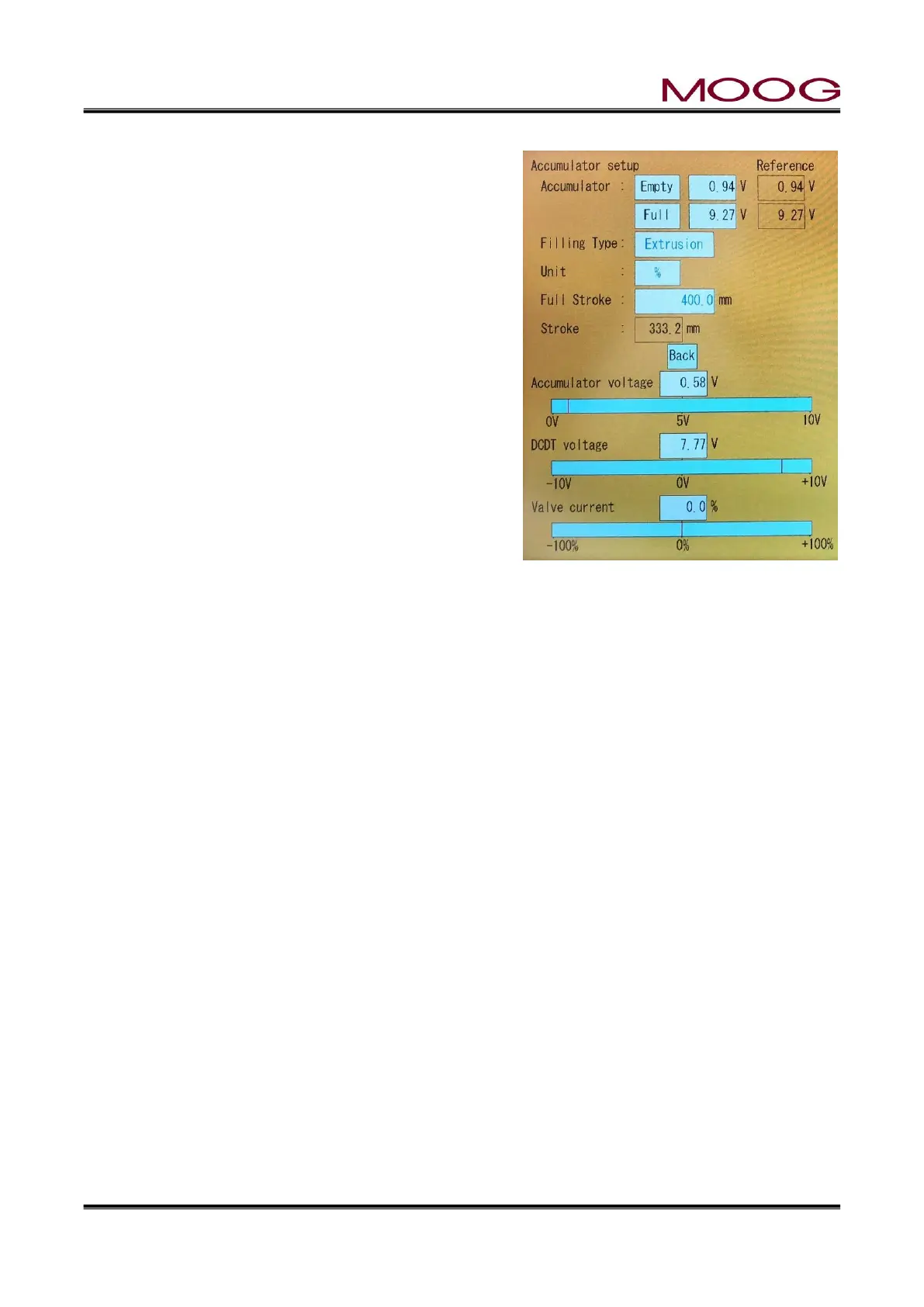© MOOG 2019
This document is subject to MOOG INTELLECTUAL AND PROPRIETARY INFORMATION LEGEND . The details are on page II.
Unit
Two UNITs are available, % or MM. The Unit selected will
be applied to the following parameters: on the F1 screen:
SHOT SIZE
DIE GAP
DELAY
CUSHION
Select either % or MM and press SET
Full Stroke
Use the Rotaly Knob or Ten Key to indicate the length of
accumulator Linearpot.
Full Stroke is set as Linearpot full stroke length. (ex, 0-
10V=500 mm, Full stroke set to 500.0). The Stroke will au-
tomatically calculate from Empty/Full setting. Which mean
100%=Stroke(mm) showing Accumulator position reference
on display.
Move the cursor to [Back] and press [SET] or directly touch
[Back] on the screen to go to the setup screen.
The Accumulator blow molding machine set up process is
now complete.
Figure 1-50 Accumulator setting (Back)
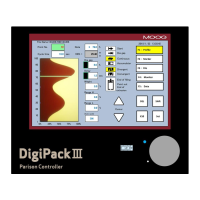