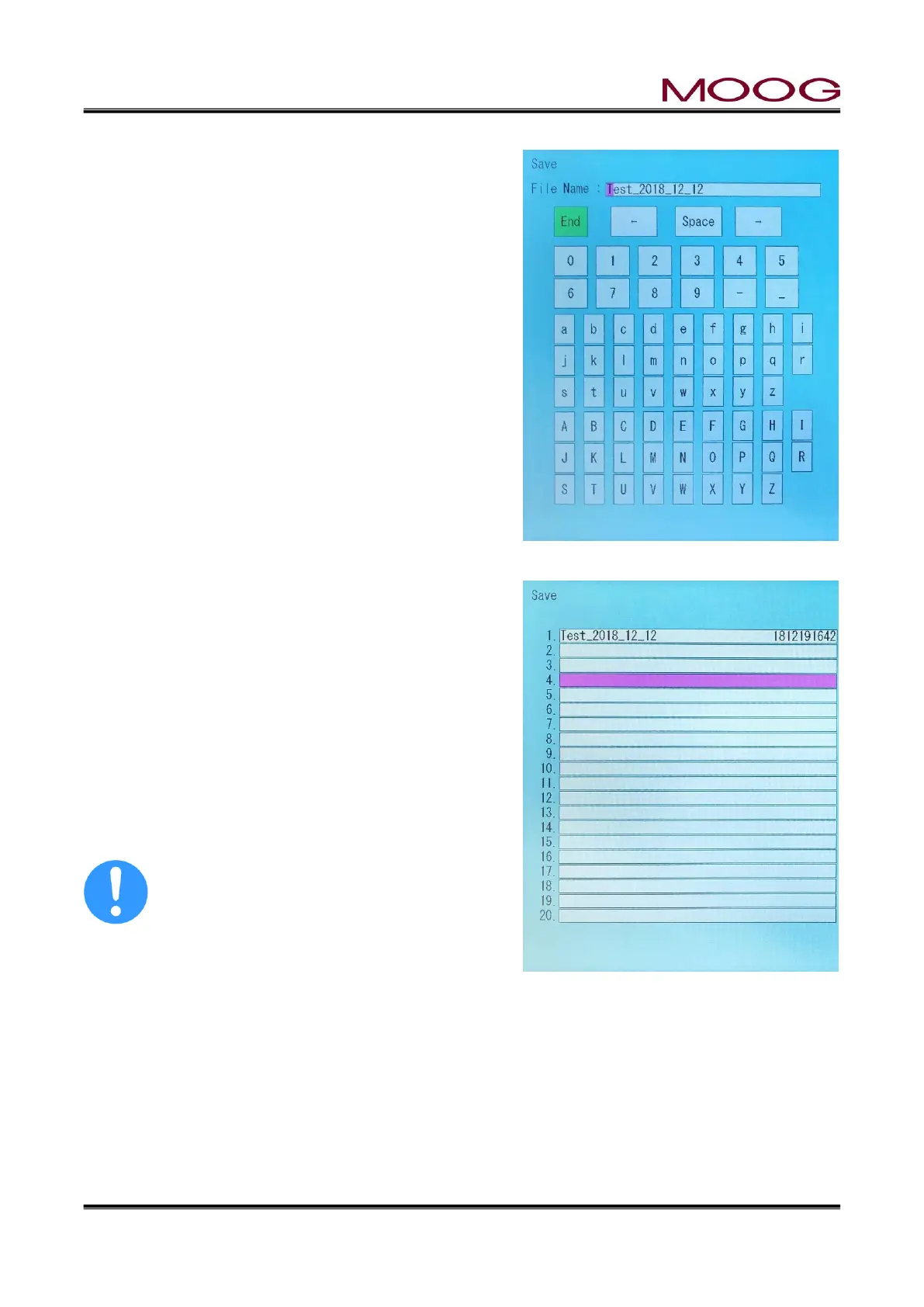© MOOG 2019
This document is subject to MOOG INTELLECTUAL AND PROPRIETARY INFORMATION LEGEND . The details are on page II.
“Please edit file name Yes/No”
If you select “Yes” follow the instructions below….
The LCD display changes to the Edit screen (Figure 2-25)
and prompts ‘File name”. Use the Rotaly Knob or directly
touch to input the name of file (32 characters maximum).
The Rotaly Knob moves the display cursor from character
to character. The SET Key enters the individual characters
of the file name.
Special Characters
The “←” and “→” symbols are used to move the display cur-
sor within the file name.
The last character in the list inserts a blank space in the
name.
The “END” character is necessary for entry completion.
“END” must be inserted at the end of editing or the new file
will not be renamed. (If not change the name, skip to Figure
2-22)
Figure 2-25 Edit File name
The LCD display changes to the File No. select screen (Fig-
ure 2-26) and prompts ‘File No.” Move to the desired file
number by using the Rotaly Knob (selects in increments of
1) and the Cursor Key (selects in increments of 20). Press
SET to enter. Or touch specified number frame, specify the
desired file number, and press [SET].
After select file number, the LCD display changes to a de-
scription of the entry data (Figure 2-22,Figure 2-23,Figure
2-24) with the “Quit or Save or Next” prompt displayed. If
you select “Save”, the DigiPackⅢ saves the data and dis-
plays file name in F1 Profile Mode. If you select “Quit”, you
are returned to the first screen of the F3 File Mode and no
data is saved.
If another data is already stored in the location of
the specified file number, the data is saved in that
location. In that case, previously saved data will
be lost.
Figure 2-26 Change File Number
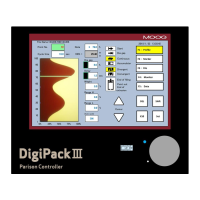