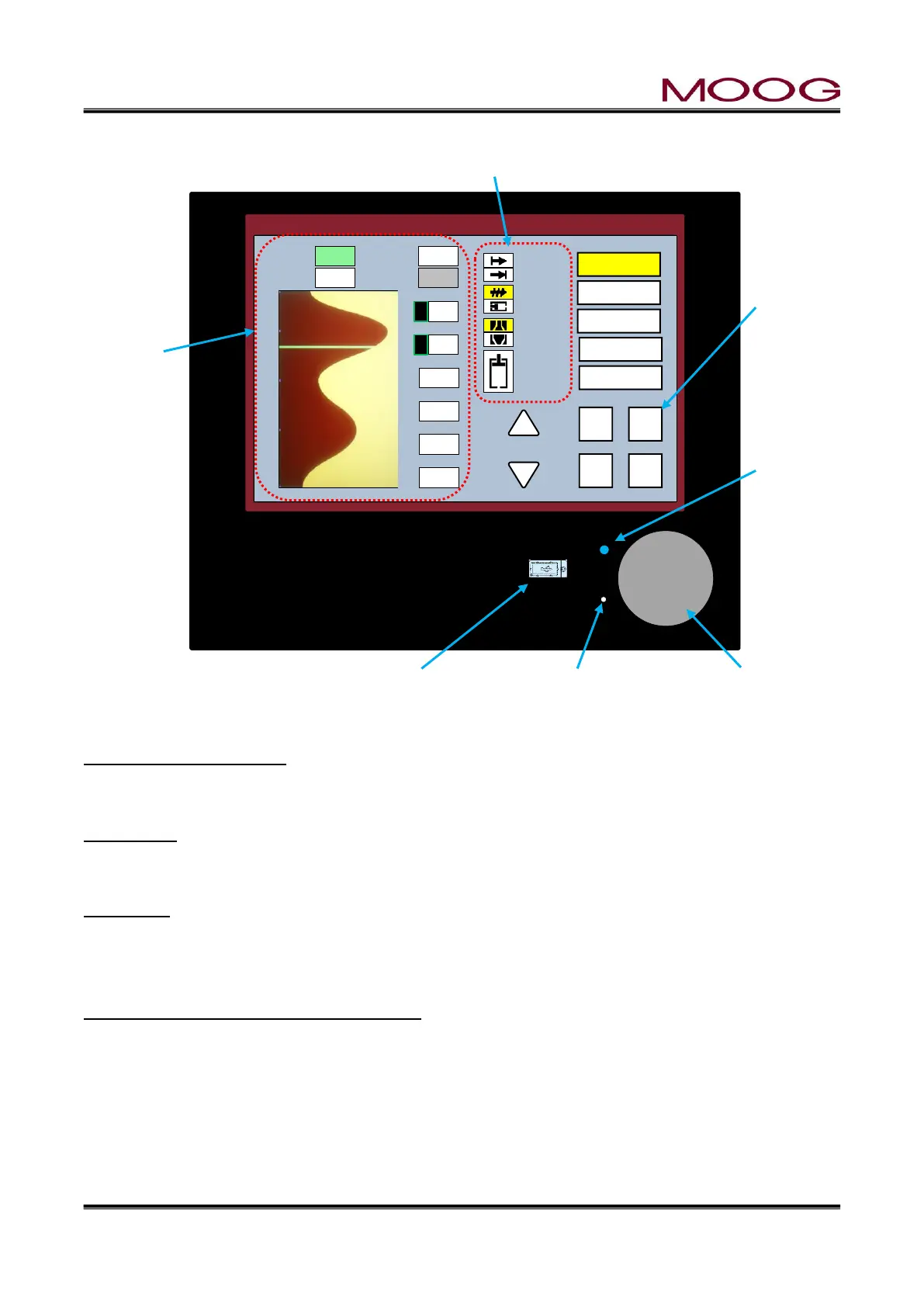© MOOG 2019
This document is subject to MOOG INTELLECTUAL AND PROPRIETARY INFORMATION LEGEND . The details are on page II.
1-8. DigiPackⅢ front panel
288.00 mm
LCD Touch screen 10.1 (WVGA)
青色画面時 (RGB: 183.221.232)
DigiPackⅢ
Parison Controller
MOOG
0% 25% 50% 75% 100%
100
90
80
70
60
50
40
30
20
10
1
File Name:1234567890123456
Point No.
Die gap
Delay
Auto cycle
72
5.0
1.5
ON
%
sec
Data
Weight
Range H
Range L
* 79.0
0.0
0.0
0.0
%
%
%
%
5
6
Start
Die gap
Continuous
Accumulator
Divergent
Convergent
End of filling
Point out
End of
extrusion
F1 : Profile
F2 : Marker
F3 : File
F4 : Monitor
F5 : Data
Cursor
DEL Shift
X10 Set
2018/1/23 13:35:45
Cycle time 10.0 100% = 25.40
m
m
sec
Figure 1-33 DigiPackⅢ Flont panel
OPERATIONS CONTROLS
The operator will setup and monitor the parison wall thickness program using the display switches and
Rotaly knob on the DigiPackⅢ’s front panel, shown in “Figure 1-33”
Beep sound
A beep sounds when parameters and keys in the screen are selected. Also, if an error occurs at startup
and normal startup can not be performed, A beep sounds ON/OFF is repeated continuously.
Power LED
It lights up with 24 VDC being supplied. Also, if an error occurs at startup and normal startup can not be
performed, ON/OFF is repeated continuously.
All of the functions normally required to program the parison and machine are available on the front panel.
|INPUT FUNCTION SELECTION AND VALUE
Used to enter the value of various functions. Rotation in a clockwise
Increases the sensitivity of the Rotaly Knob by a factor of 10
Invalidates the set profile data and changes it to interpolation data.
Edit area
Switched by
F1 to F5
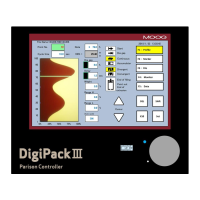