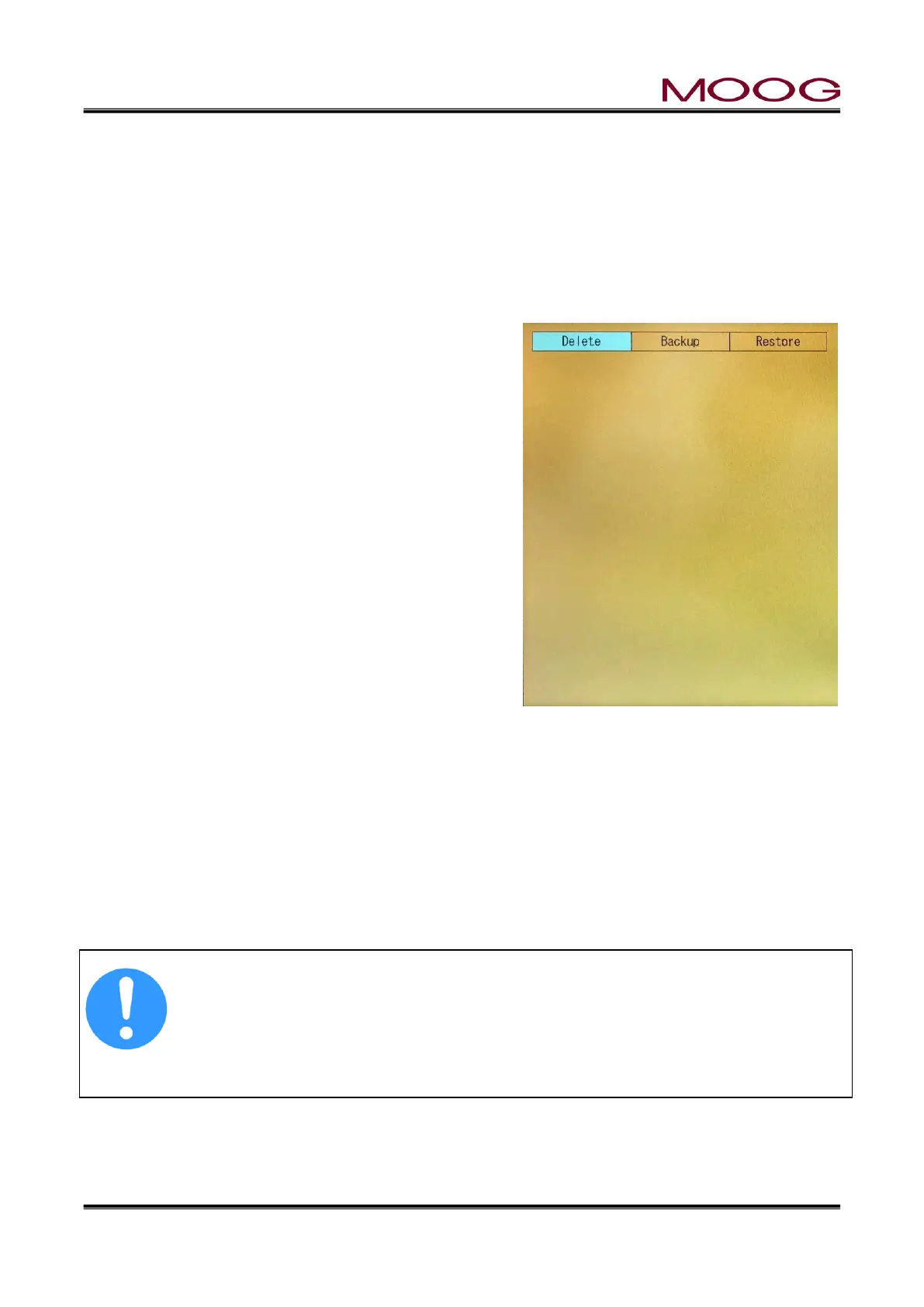© MOOG 2019
This document is subject to MOOG INTELLECTUAL AND PROPRIETARY INFORMATION LEGEND . The details are on page II.
03h : Accumulator voltage -> Monitored Accumulator Position (0-100%) with 0-10V.
04h : Position command -> Monitored Parison command signal with 0-10V.
Offset
Add this value to output signal of monitor channel.
Gain
Set gain function for output signal. Ex) if Gain=2.00 then 50% is 10V output.
2-4-9. SHIFT→F3: File delete and Backup/Restore
The mode to shift by pressing [SHIFT] and pressing the [F3]
key with the [SHIFT] key active.
Display
Not Available while manufacturing containers. And Produc-
tion can not be started while this screen is displayed.
Function
Data file delete and all data backup to USB Memory and
Restore from USB Memory
Commands
Select the required function “Delete”, ”Backup” or “Re-
store” using the Entry Knob and confirm with the SET Key
or directly touch to the desired command.
Delete
Delete the existing file which saved in Flash RAM. (F3: File
mode). If select the “Delete”, Display indicate as Figure
2-36. And select file name using Rotaly Knob or touch
then press SET. It will be delete the selected file.
Figure 2-35 [SHIFT]→[F3]: File delete and
Backup
Backup
If Select “Backup”, all Flash RAM data in DigiPackⅢ is copied in to USB Memory.
Restore
If Select “Restore”, all backup file in USB Memory restore to Flash RAM of DigiPackⅢ.
NOTE: [Backup] / [Restore] does not include executing files. Only files saved in F3 are covered.
When execute the Restore, all Flash RAM data in DigiPackⅢ are erased and write again
data from USB Memory. If the save data in Flash RAM is different from USB Memory, all
data in Flash RAM will lost.
And When the Backup or Restore executed, USB Memory needs to insert USB slot. If USB
Memory is not in slot, below message occurred and can not continue Backup/Restore.
“ USB is not insert or format is not correct ”
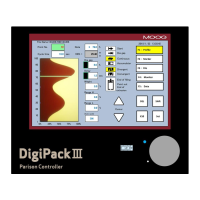