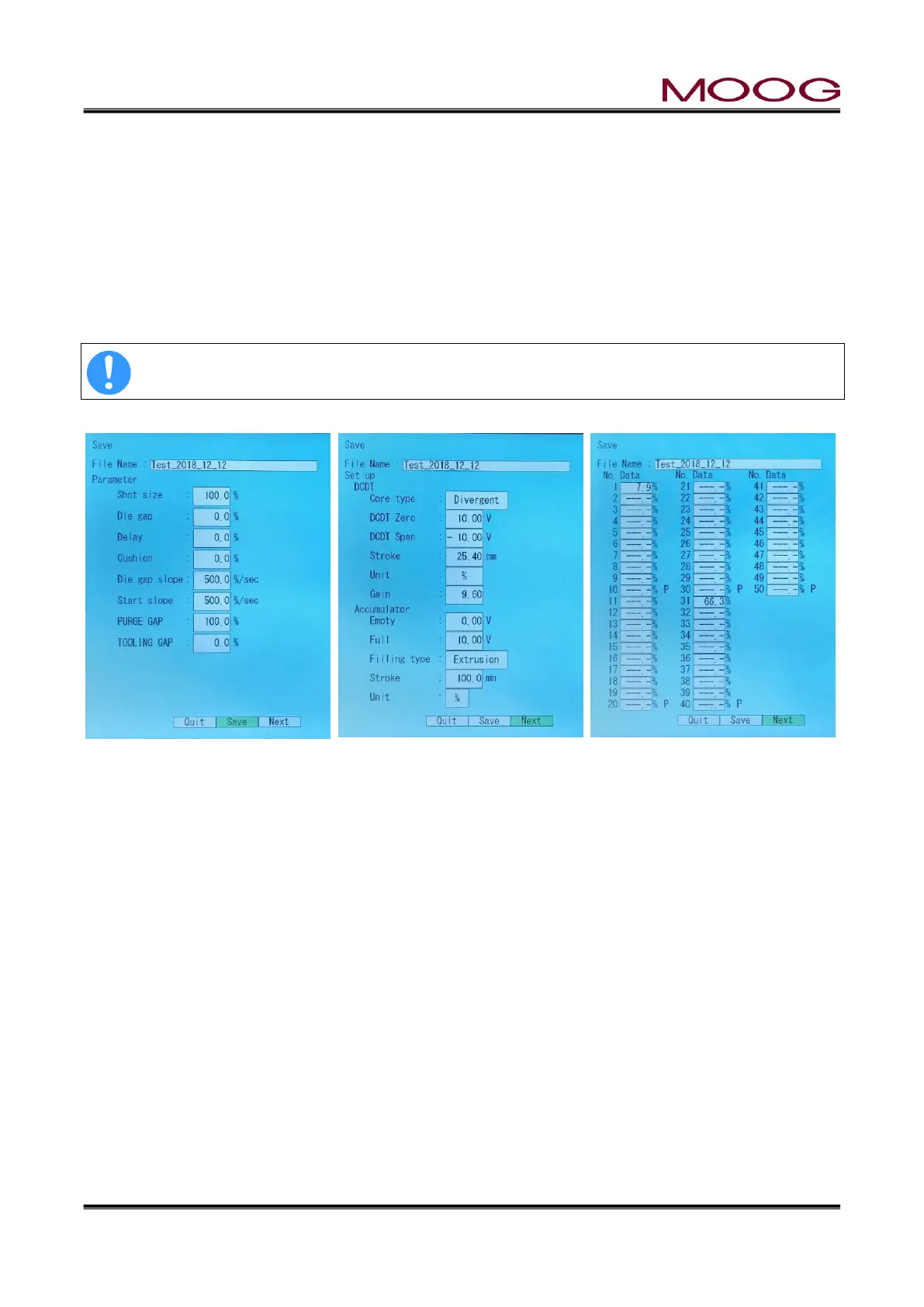© MOOG 2019
This document is subject to MOOG INTELLECTUAL AND PROPRIETARY INFORMATION LEGEND . The details are on page II.
“Please edit file name Yes/No”
If you select “No” then follow the instructions below..
The LCD display (Figure 2-22,Figure 2-23,Figure 2-24) shows the description of the file data, press SET
at “Next” to see each display one by one.
To save the file, move cursor to “Save” with Rotaly Knob and press SET Key or directly touch “Save”.
If you select “Save”, the DigiPackⅢ saves the data in the Flash RAM (or to the USB Memory if you
selected Save USB) and displays the save data in the Profile mode. (F1: Profile).
If you select “Quit” the first screen of the F3 File mode is displayed and no data is saved.
The data will automatically be saved in the same “FILE Number” file shown in the LCD display
even if data is already stored there. In this case, the previously stored data will be lost.
Figure 2-22 File Description
Data-Page 1
Figure 2-23 File Description
Data-Page 2
Figure 2-24 File Description
Data-Page 3
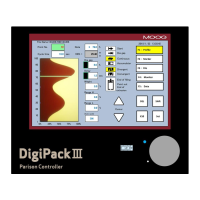