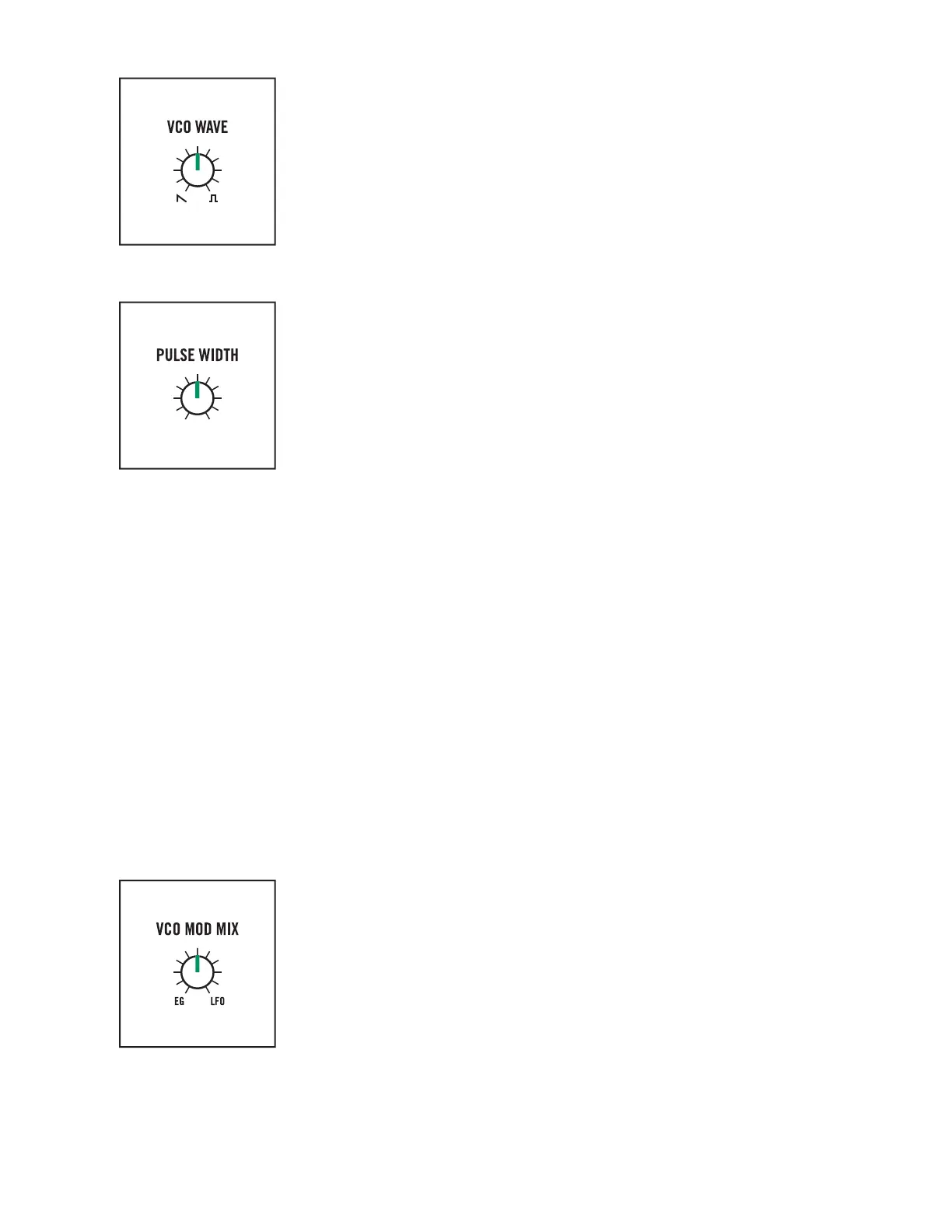22 | The Voltage Controlled Oscillator (VCO)
VCO WAVE (Oscillator Wave Shape)
Each wave shape has its own particular timbre, based on its harmonic
content. Mavis allows you to select a SAW wave, a PULSE wave, or any
mix of these two waves using the VCO WAVE knob. Rotating this knob
fully counterclockwise will create a Saw wave, and rotating this knob fully
clockwise will create a Pulse wave. Setting the VCO WAVE knob anywhere
in between its two extremes will combine the SAW and PULSE wave shapes,
providing a versatile harmonic palette for your sound design excursions.
PULSE WIDTH
The Pulse wave is unique, in that changing its width (duty cycle) will also
aect its harmonic content, and thus its timbre. To hear this eect, start
with the VCO WAVE knob in the fully clockwise position, so that you are
listening to the Pulse wave alone. Rotating the PULSE WIDTH knob fully
counterclockwise will create a tightly narrow Pulse wave with a sharper,
and more nasal sound. Rotating the PULSE WIDTH knob fully clockwise will
create a square wave with a smoother, more even sound.
TIP: Listen as you rotate this knob back and forth. What you are hearing is Pulse
Width Modulation. In the next section, we will show how the Pulse Width can be
modulated automatically.
OSCILLATOR MODULATION PARAMETERS
In a voltage-controlled analog synthesizer such as Mavis, a modulation source (Control Voltage) can
be applied to automatically change the value of chosen parameters. Mavis contains two modulation
sources. The first is an LFO (Low Frequency Oscillator) that provides a repeating, cyclic change based
on the current settings of the LFO RATE and LFO WAVE parameters. The second is the EG (Envelope
Generator) that creates a one-shot, continuously changing control signal based on the current settings
of the ATTACK, DECAY, SUSTAIN, and RELEASE knobs. This EG control signal begins anew each time a
key is pressed or an external Gate is received.
VCO MOD MIX (Voltage Controlled Oscillator Modulation Mix)
Mavis allows both modulation sources to be applied to certain Oscillator
parameters at once. Use this knob to set the balance between the two
modulation sources (LFO and EG). Rotating this knob fully counterclockwise
will select only the EG as the modulation source. Rotating this knob fully
clockwise will select only the LFO as the modulation source. In between
those two extremes, the VCO MOD MIX knob acts as a balance, or crossfader,
control between these two modulation sources.