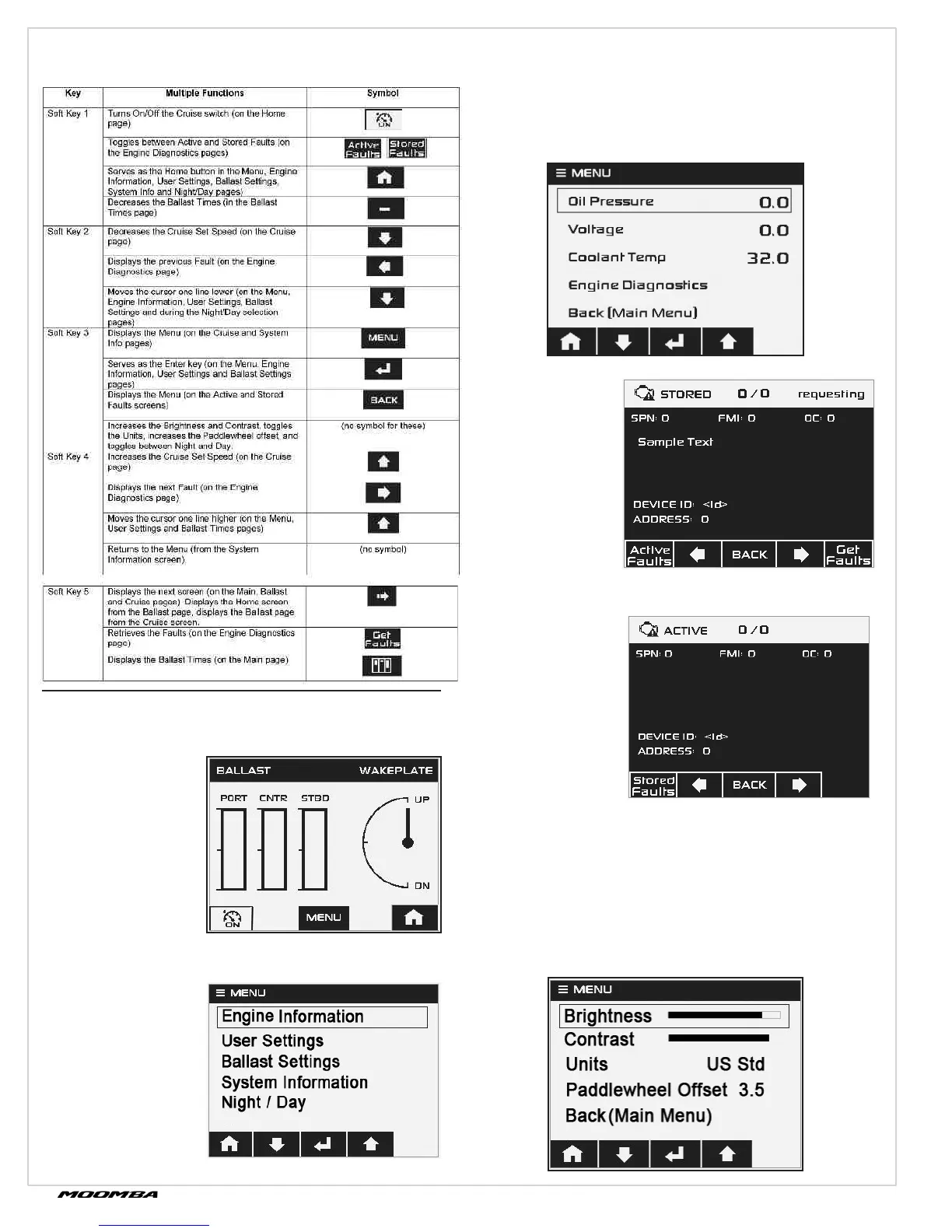46
© 2016 Skier’s Choice, Inc.
The keys will produce the following when pressed:
Pressing the right arrow (Soft Key 5) will display the Ballast /
Wakeplate page:
Pressing the right (Soft
Key 5) arrow once more
returns the display to
the Main Page.
Menu Screens
Pressing the Menu
button (Soft Key 3)
will display the 2015
Digital Cruise Pro II’s
menu:
Utilize the Soft Keys to: • Go to the Home screen (Soft Key 1) •
Move the cursor down to the next selection (Soft Key 2) • Enter
the highlighted menu selection (Soft Key 3) • Move the cursor
up to the previous selection (Soft Key 4).
Engine Information
This screen displays
the Oil Pressure,
Voltage and Coolant
Temperatures. The
Engine Diagnostics
link will display the
following screen. Back
(Main Menu) returns
to the previous screen.
Engine Diagnostics The
Engine Diagnostics
screen will appear as
follows:
Stored Faults Display
Or
Active Faults Display
Utilize the Soft Keys
to:
• Display Active and
Stored Faults (Soft
Key 1)
• Display the
previous fault (Soft
Key 2)
• Return to the Menu
page (Soft Key 3)
• Display the next fault (Soft Key 4), and/or
• Retrieve all faults (Soft Key 5). This key is only active when
in Stored Faults.
User Settings
The User Settings screen will display as follows: