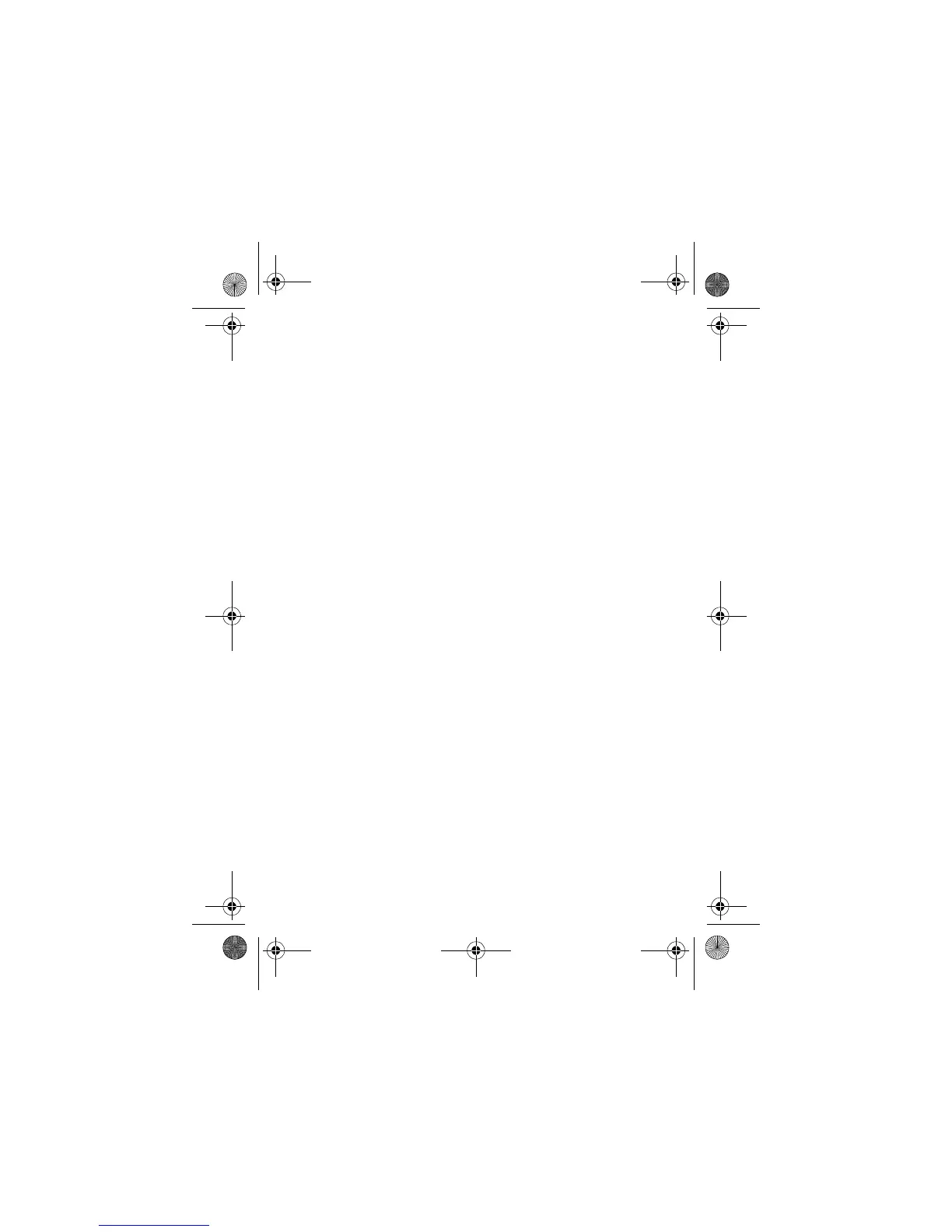6 -Contents
Choosing Ringtunes for Messages ...................66
Choosing a Vibrate Pattern ...........................66
Getting More Out of Your Handset......................68
Installing the A1000 Desktop Suite .....................68
Connecting a Bluetooth Device .......................69
Changing Your Bluetooth Settings ...................70
Connecting to a Computer ...........................70
Setting Up a USB Cable Connection .................71
Setting Up a Bluetooth Connection ...................71
UsingtheDesktopSuite ...........................71
UsingRemoteSynchronisation .......................71
Setting Up Your Account ...........................72
ConfiguringtheSettings ...........................72
UsingPicselViewer ................................73
Opening Documents ..............................73
NavigatingDocuments ............................74
SettingPreferences ..............................76
Personal Organiser Features ..........................77
Calendar .........................................77
Adding a Calendar Entry ...........................77
Switching Calendar Views .........................79
MovingEntriestotheToDoApplication...............79
ToDo ...........................................80
AddingEntries: ..................................80
MarkingTasksasComplete ..........................81
DeletingEntries .................................82
Moving Entries to Calendar ........................82
Notes ...........................................83
AddingNotes ...................................83
Time ............................................83
UG.A1000.book Page 6 Wednesday, September 15, 2004 2:35 PM
