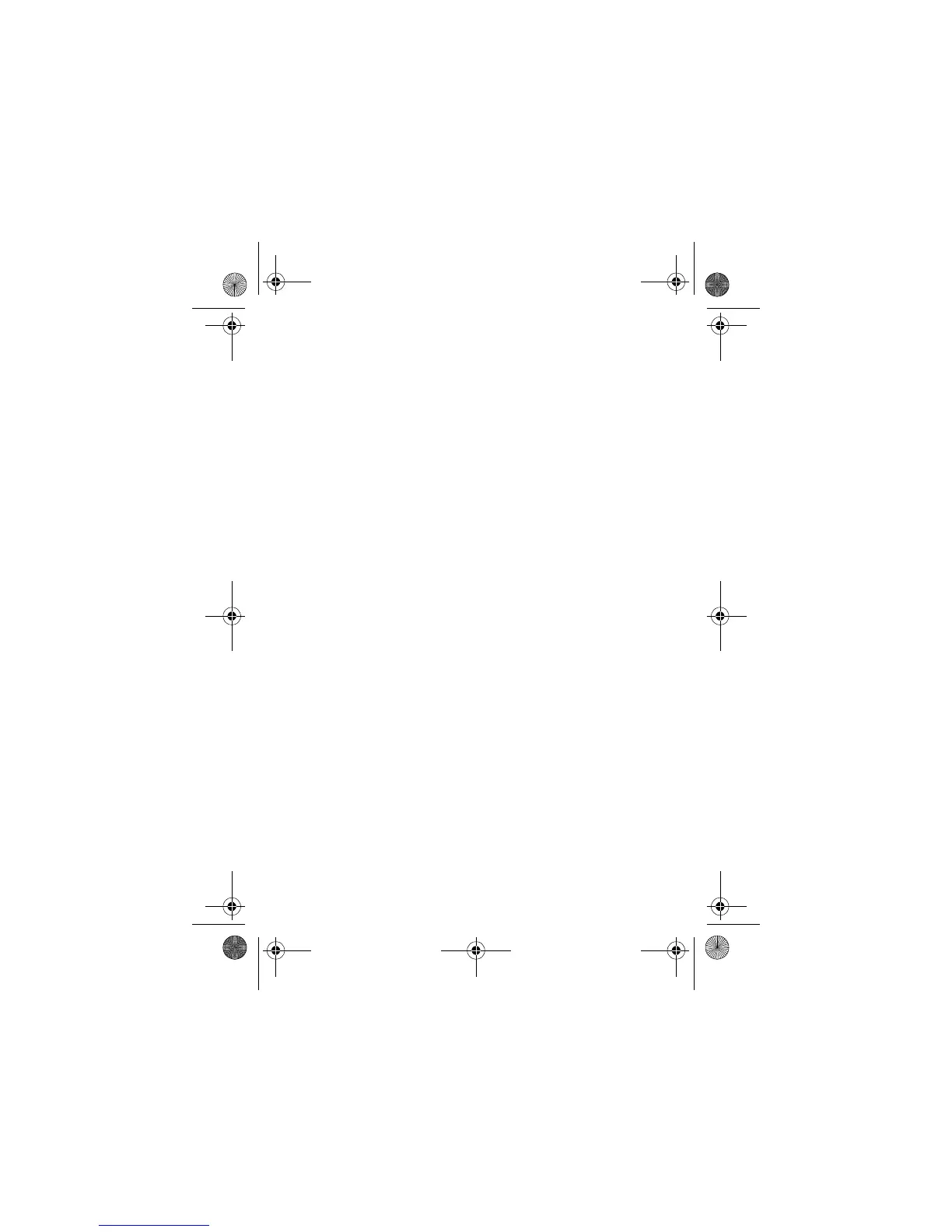Contents - 7
SettingtheTimeandDate ...........................84
SettingLocation .................................85
SettingAlarms ..................................86
Responding to Alarms ............................86
Turning Alarm Sounds Off .........................87
Calculator ........................................87
MakingVoiceRecordings ............................87
PlayingaRecording ..............................89
DeletingaRecording .............................89
SendingaRecording .............................89
Security ...........................................90
Locking and Unlocking Handset .......................90
EstablishingPasswordProtection ...................90
News and Entertainment..............................92
WebBrowser .....................................92
Setting Up Your Internet Account ....................92
Opening Web Browser ............................92
Opening Web Pages ..............................93
AddingBookmarks ...............................93
Saving Web Pages ...............................93
Downloading Audio, Video, and Pictures ..............94
Music ...........................................94
Opening Music ..................................95
PlayinganAudioTrack............................96
Managing Music Playlists ..........................97
PlayingaMusicPlaylist ...........................98
SavingAudioFiles ...............................99
Camera.........................................100
Opening Camera Application ......................101
UsingtheFrontandBackCameraLens..............102
UG.A1000.book Page 7 Wednesday, September 15, 2004 2:35 PM
