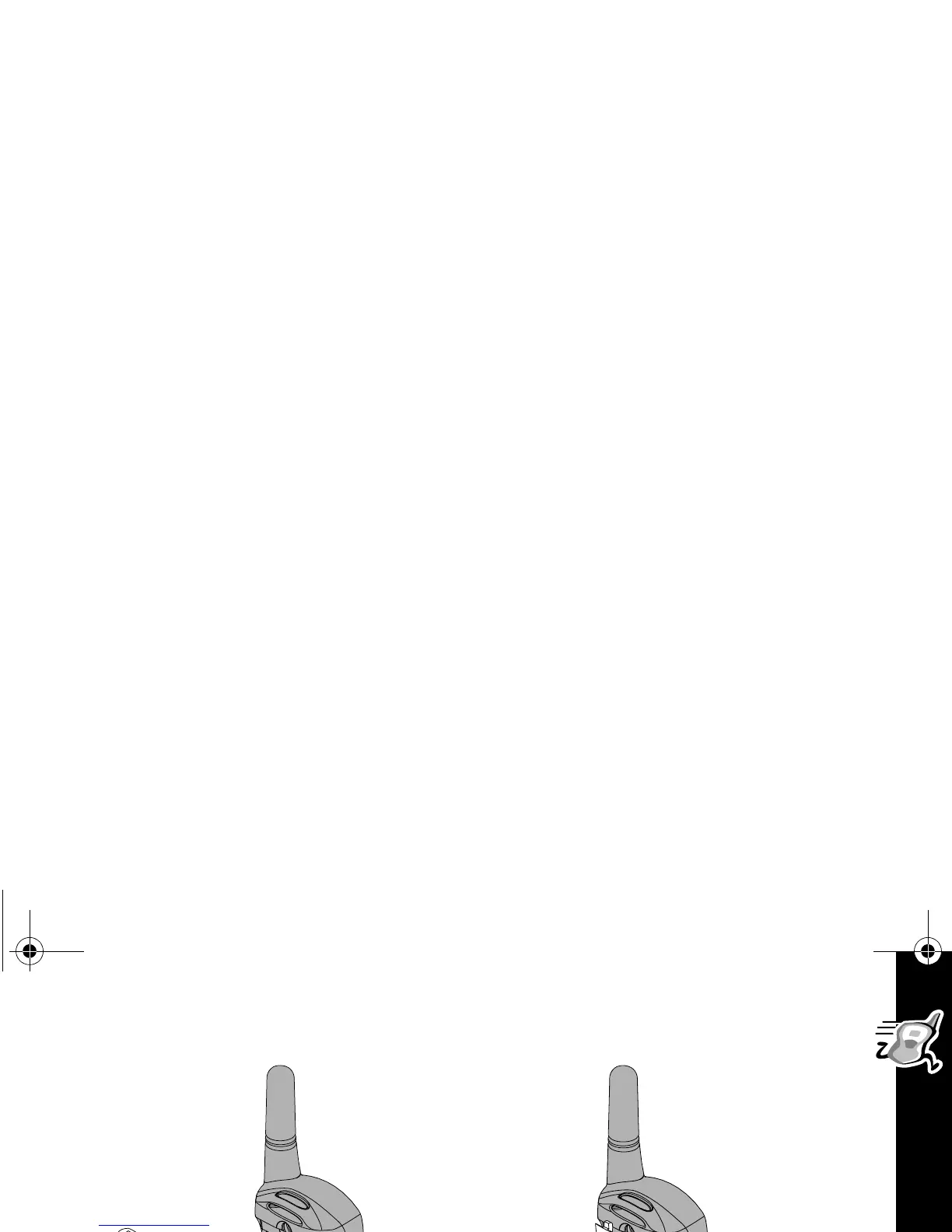Getting Started
17
• Remove and replace batteries so the
+ marking matches the one in the
compartment or the NiMH charge
contacts are facing out toward the
battery door.
• Hook back cover on the hinges.
• Close the battery door, pressing
lightly until the latch clicks and returns
to its original position.
2 T6200 body.fm Page 17 Tuesday, February 20, 2001 3:36 PM
