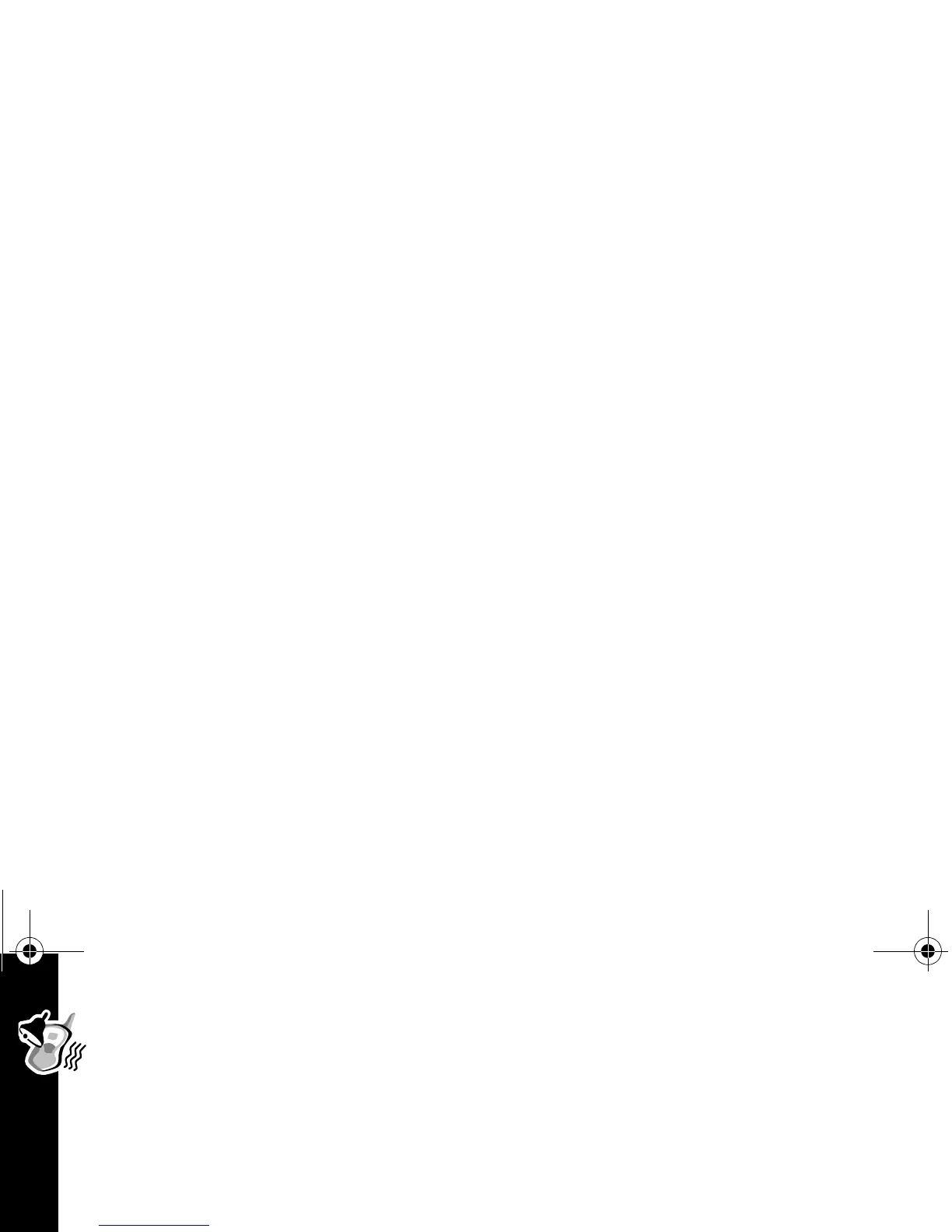Alerts
32
Alerts
Alerts allow members of your group to notify each other that they want to talk.
Alerts can be audible, visual, or vibrating.
You can also determine how your radio will alert you when you’re receiving: vibrate,
ring, both, or none. Your radio will vibrate and/or ring only the first time you receive a
transmission or call. It will not ring or vibrate again until 30 seconds of inactivity have
elapsed.
Call Tone and Call Display
Your radio can transmit different call tones to other radios in your group so you can
alert them that you want to talk to them. Each person in the group can have an
individual call tone.
To set your call tone, press
\
as needed to display ^. You can
press
[
or
]
to scroll through the available call tones. The radio
plays a sample of each tone as you scroll through them. To use your
call tone, just press
(
to transmit it to others. The ^displays next to
the channel number.
2 T6200 body.fm Page 32 Tuesday, February 20, 2001 3:36 PM
