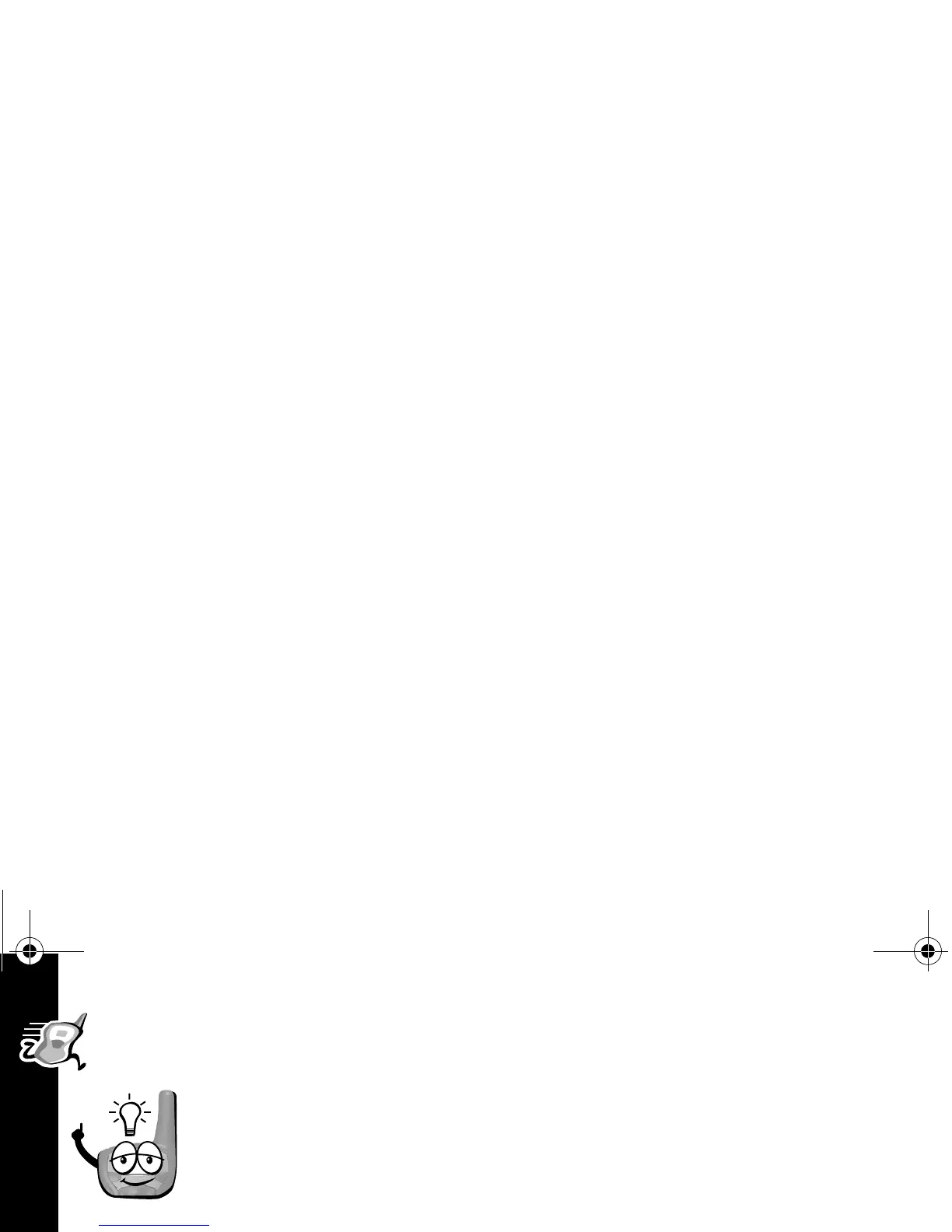Getting Started
18
Battery Meter
The battery meter on the top-left corner of the display shows how much
battery power you have. It shows d (full), b (two-thirds full), c
(one-third full), and a (empty). When it’s c, the radio beeps every
10 minutes. So, change or charge those batteries!
Battery Life
The following chart lists the approximate battery life during two-way use for alkaline
and NiMH batteries. See page 26.
*Two-way use is defined as 90% standby time, 5% talk time, and 5% receive time.
Battery Type Two-Way Use*
AA alkaline 35 hours
NiMH 12 hours
Note:
Battery life will be reduced if you regularly use Hands-Free (VOX) accessories,
Weather, or Scan.
2 T6200 body.fm Page 18 Tuesday, February 20, 2001 3:36 PM
