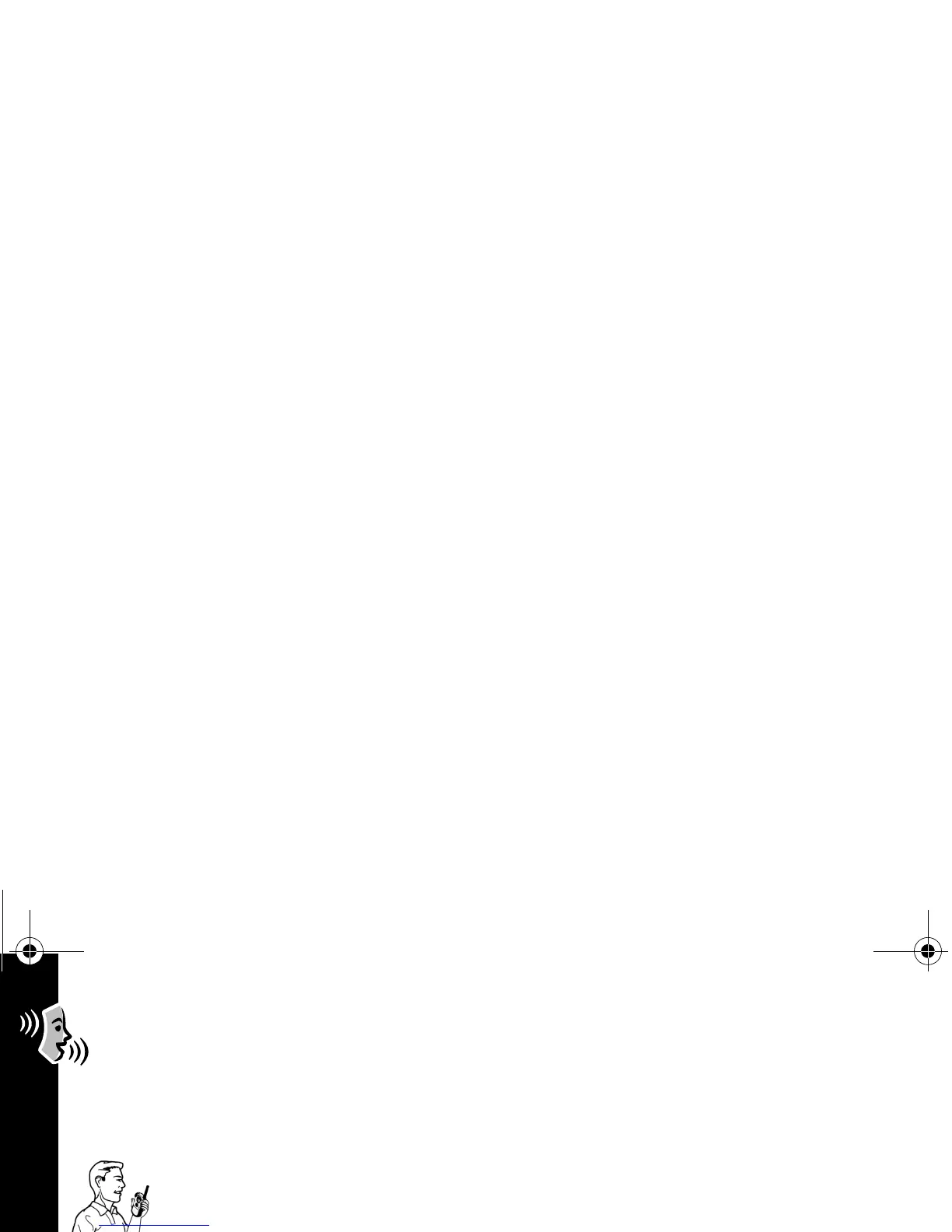Talking and Listening
30
To Talk
Press and hold M and talk two-to-three inches away from the
microphone. When you’re finished, just release M (Press and hold to talk,
release to listen). While transmitting, the red indicator light above the P
button glows.
Talking Range
Note:
The microphone is located under the
)
button. So don’t cover it when you press
M
.
Optimal Range
• Flat, open areas from five
feet up to two miles (line-
of-sight)
Medium Range
• Buildings or trees
Minimal Range
• Dense foliage or
mountains
• Buildings or vehicles
2 T6200 body.fm Page 30 Tuesday, February 20, 2001 3:36 PM
