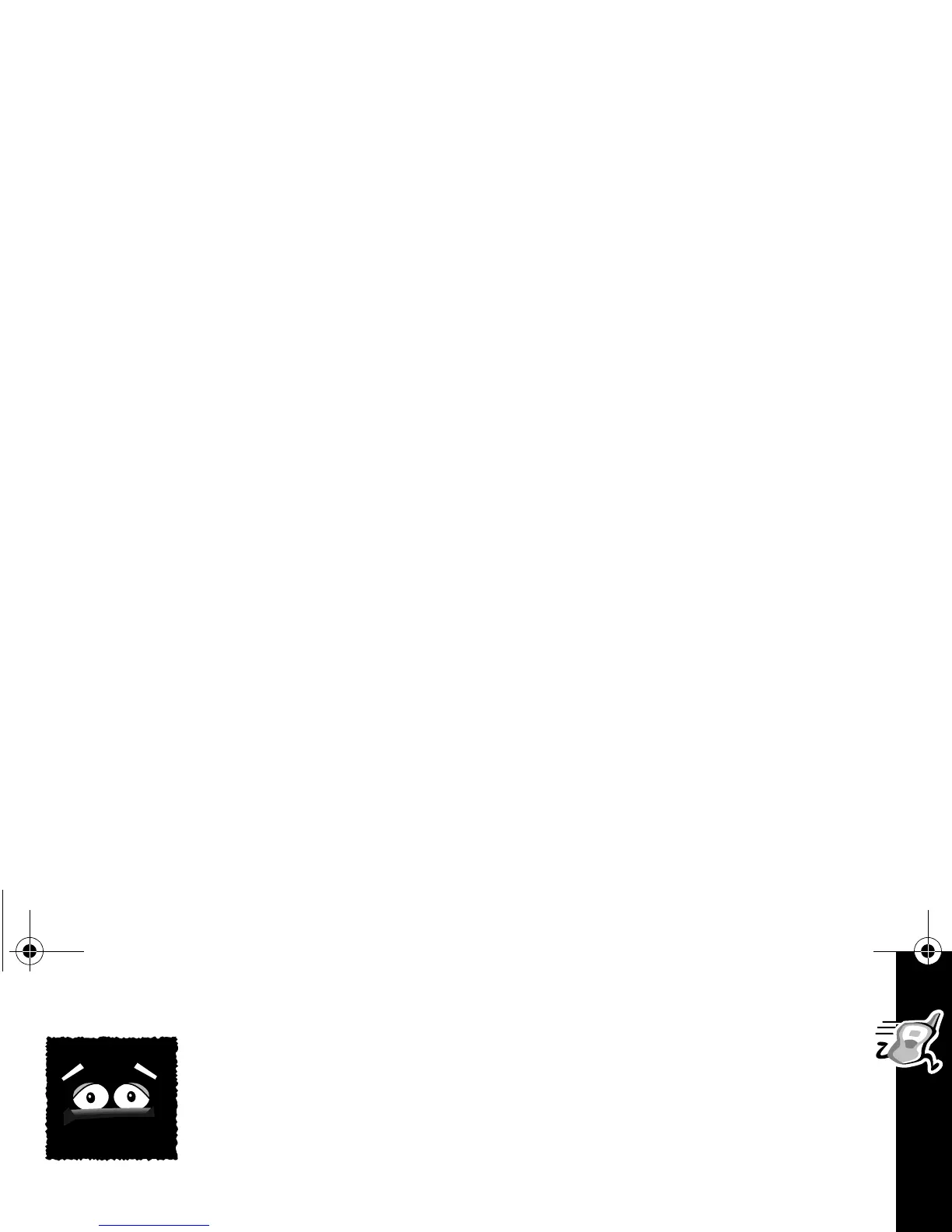Getting Started
27
Backlight
Being in the dark is never a problem. Your radio has a backlight
that turns on automatically any time you press a button. The
backlight turns off automatically four seconds after you last pressed
a button.
You can also illuminate your display by pressing the
R button (T6200 and T6210)
or
Ro
button (T6220).
2 T6200 body.fm Page 27 Tuesday, February 20, 2001 3:36 PM
