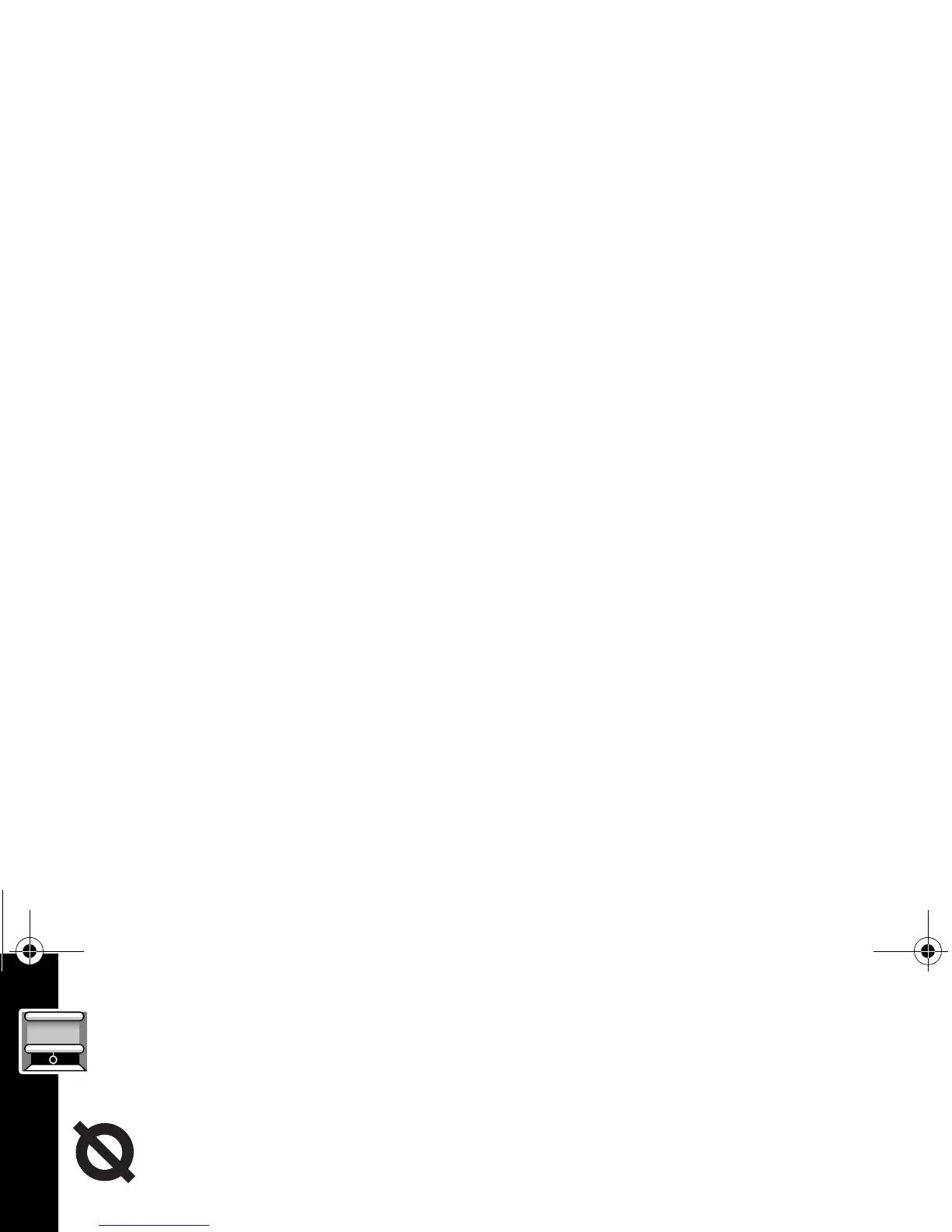Privacy
38
Privacy
Eavesdrop Reducer (T6210 and T6220 Only)
Your radio has the Eavesdrop Reducer feature, a scramble code that makes
your transmissions sound garbled to anyone listening without the same
code. It doesn’t guarantee secrecy, but it adds an extra layer of privacy.
Don’t forget -- all the radios have to be set to the same Eavesdrop Reducer
code for the transmissions to be clear.
To turn the Eavesdrop Reducer feature on, press \ as needed until e
is
displayed, then
select code
1
,
2,
or
3.
After you exit the menu, the display will show e.
To turn the Eavesdrop Reducer feature off, press \ as needed until e
is
displayed, then
select
-. After you exit the menu, the e icon will disappear from
the display.
2 T6200 body.fm Page 38 Tuesday, February 20, 2001 3:36 PM
