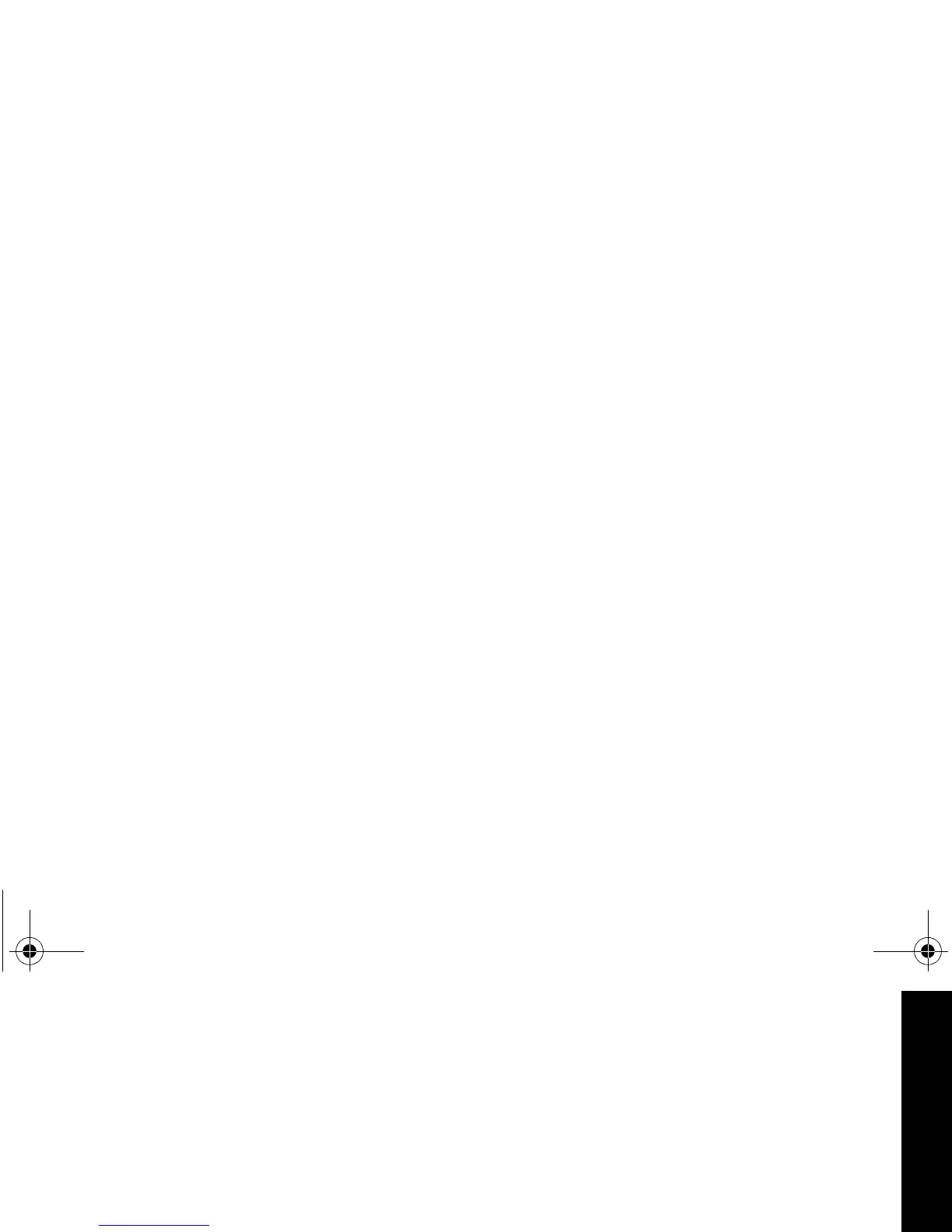Contents
3
Contents
Introduction . . . . . . . . . . . . . . . . . . .1
Contents . . . . . . . . . . . . . . . . . . . . .3
Safety and General
Information . . . . . . . . . . . . . . . . .5
Charging Safety Instructions . .11
Single-Unit Charger . . . . . . . .12
Batteries . . . . . . . . . . . . . . . . .12
Getting Started . . . . . . . . . . . . . . .14
Basic Operation of Your Radio .14
Installing Batteries . . . . . . . . . . .16
Battery Meter . . . . . . . . . . .18
Battery Life . . . . . . . . . . . . .18
Charging the NiMH battery .19
Charging Status . . . . . . . . .20
Charging Dock . . . . . . . . . .21
Turning On Your Radio . . . . . . .23
Your Radio’s Display . . . . . .24
Turning Off Your Radio . . . . . . .24
Changing Settings While
Turning On Your Radio . . . . .25
Accessing and Setting
Features . . . . . . . . . . . . . . . . .26
Setting the Battery Type . . . . . .26
Backlight . . . . . . . . . . . . . . . . . .27
Talking and Listening . . . . . . . . . 28
Before You Can Talk . . . . . . . . . 28
Setting the Channel . . . . . . 28
Setting the Interference
Eliminator Code . . . . . . . . . 29
Volume . . . . . . . . . . . . . . . . 29
To Talk . . . . . . . . . . . . . . . . . . . 30
Talking Range . . . . . . . . . . . 30
Using Accessories . . . . . . . 31
Monitor/Signal Strength
Indicator . . . . . . . . . . . . . . . . . 31
Alerts . . . . . . . . . . . . . . . . . . . . . . . 32
Call Tone and Call Display . . . . 32
Ring Only (T6200 Only) . . . . . . 33
Ring and/or VibraCall
®
(T6210 and T6220 Only) . . . . 34
Talk Confirmation Tone . . . . . . . 35
Button Beeps . . . . . . . . . . . . . . 35
Hands-Free Use (VOX) . . . . . . . . . 36
Hands-Free Use
With Accessories . . . . . . . . . . 36
Setting Sensitivity Level . . . 37
2 T6200 body.fm Page 3 Tuesday, February 20, 2001 3:36 PM
